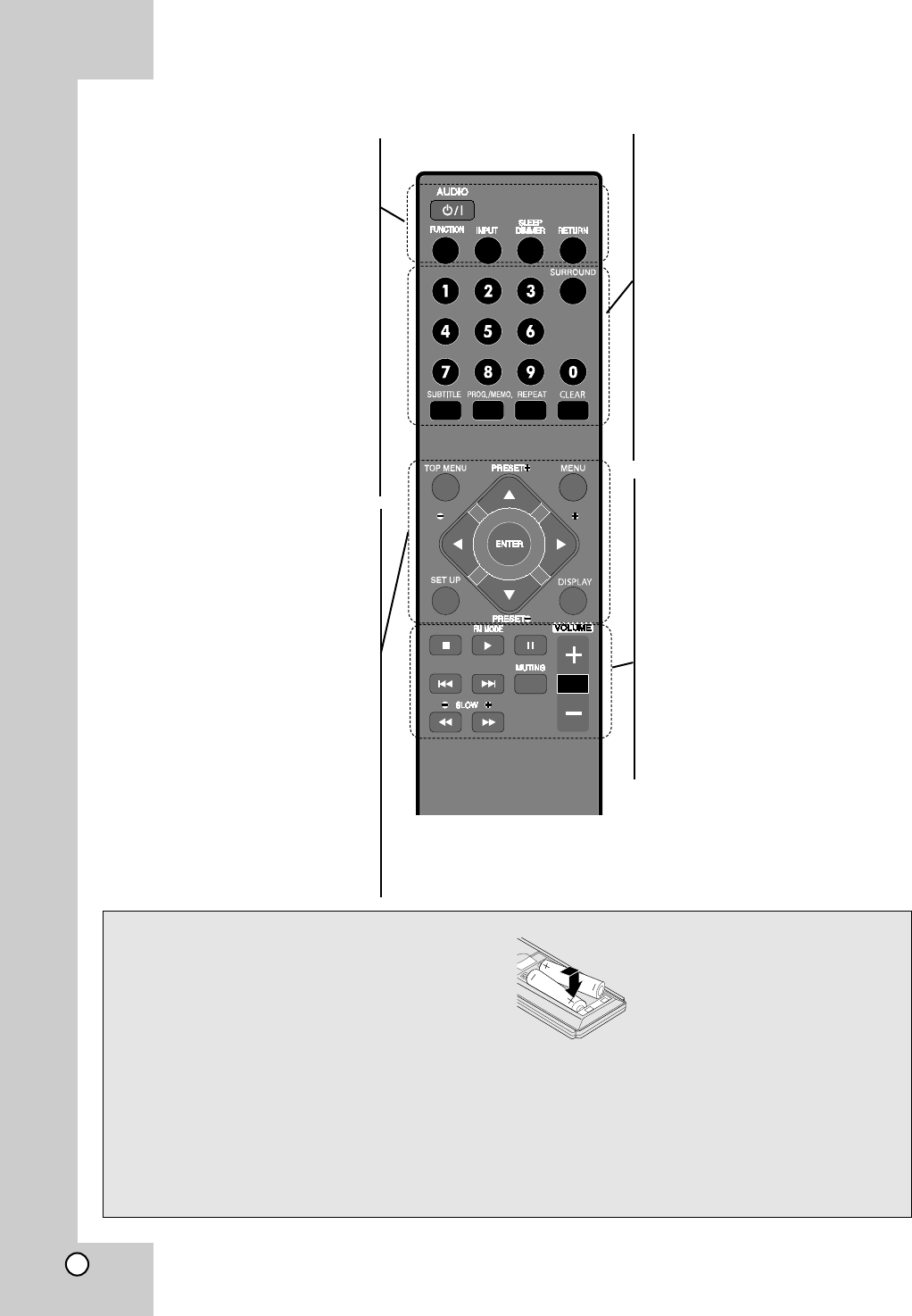
5
Remote Control
Remote Control operation
Point the remote control at the remote sensor and
press the buttons.
Cautions:
• Do not mix old and new batteries and never mix
different types of batteries such as standard,
alkaline, etc.
• Do not put the batteries in the place where young
children can reach.
• Battery shall not be exposed to excessive heat
such as sunshine, fire or the like.
• When discarding batteries, environmental problems
must be considered and local rules or laws
governing the disposal of these batteries must be
followed strictly.
Remote Control Battery installation
Detach the battery cover on the rear
of the remote control, and insert two
batteries (size AAA) with 3 and #
aligned correctly.
AUDIO (
11//''
)
Switches the unit ON and OFF.
FUNCTION
Selects the function (DVD/CD, FM)
INPUT
Changes the input source ( AUX,
AUX OPT, AUDIO IN, OSD IPOD,
IPOD)
SLEEP
Sets the System to turn off
automatically at a specified time.
DIMMER
Changes brightness of the display
window on the front panel during in
power-on status.
RETURN
Press to move back wards in the
menu.
TOP MENU
If the current DVD title has a menu,
the title menu appears on the
screen. Otherwise, the disc menu
may appear.
MENU
Accesses the menu on a DVD disc.
SET UP
Accesses or removes setup menu.
DISPLAY
Accesses On-Screen display.
b/B/v/V (left/right/up/down)
Selects an option in the menu.
ENTER
Acknowledges the menu selection.
PRESET (
##
/
33
)
Selects program of Radio.
TUNING. (
##
/
33
)
Tunes in the desired radio station.
0-9 numerical buttons: Selects
numbered options in a menu.
SURROUND
Selects the surround mode.
SUBTITLE
Selects a subtitle language (DVD).
PROG./MEMO.
Accesses or removes Program
menu.
Enter a radio station’s frequency into
the tuner.
REPEAT
Repeats chapter, track, title, all
CLEAR
Removes a track number on the
Program List.
SCAN/SLOW(bb/BB)
Searches backward or forward.
Reverse/ Forward slow playback.
SKIP (
..
/
>>
)
STOP (
xx
)
PLAY (B)
FM MODE
This will change the tuner from
stereo to mono and usually improve
the reception.
PAUSE/STEP (
XX
)
VOLUME (-/+)
Adjusts speaker volume.
MUTING
TUNING TUNING


















