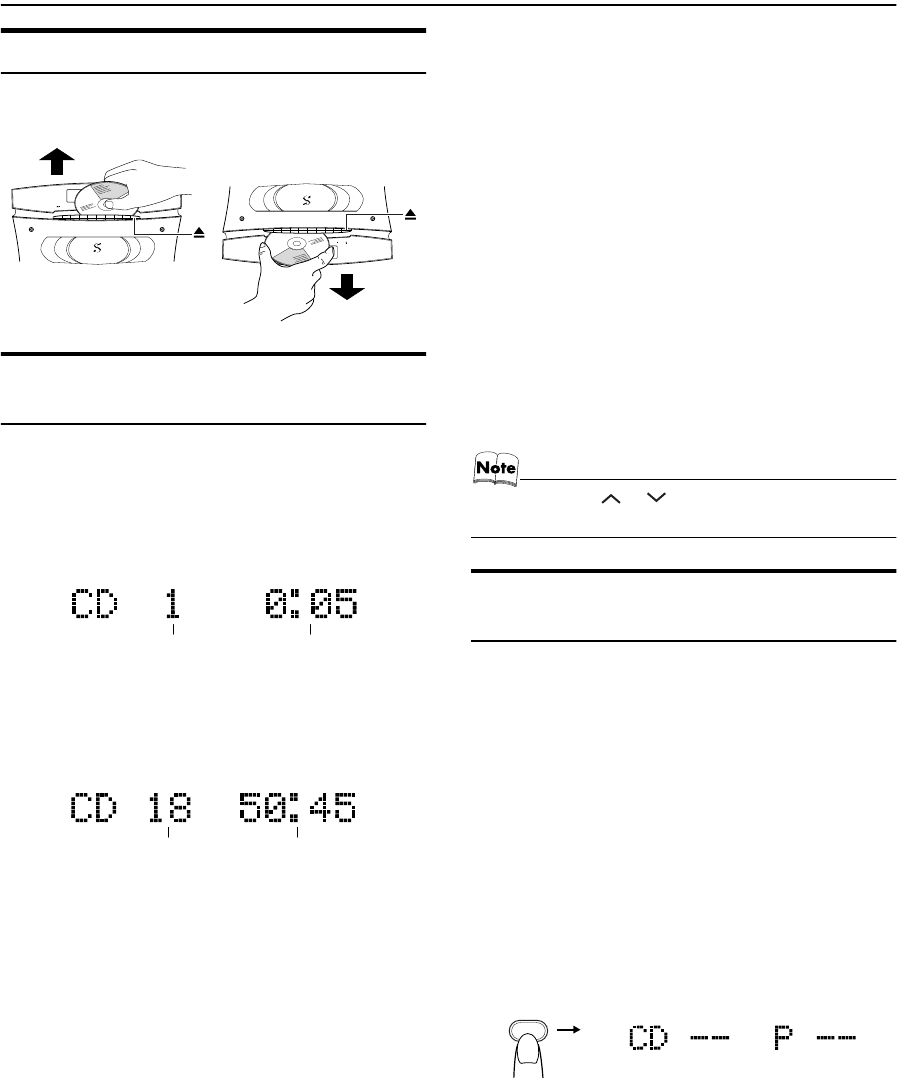
19
Using the CD Player
To Unload a CD
Press the
0
button on the Unit to eject a CD. The CD is
ejected automatically, then take out the CD.
Basics of Using the CD Player
— Normal Play
To Play a CD
1
Insert a CD.
2
Press the
3¥8
button.
The first track of the CD begins playing.
• The CD Player automatically stops when the last
track of the CD has finished playing.
To stop playing the CD,
press the
7
button.
The following information for the CD is displayed.
To stop playing and remove the CD,
press the
0
but-
ton on the Unit.
To pause,
press the
3¥8
button. The playback time blinks
on the display.
To cancel pause,
press the same button again. Play con-
tinues from the point where it was paused.
To Select a Track or Passage within a Track
In the stop mode or during playback, press the Number but-
ton on the Remote Control to select the track you want.
• The selected track starts playing.
• For the track number more than 10, press the +10
button then the Number button.
OR
During playback, press the
4
or
¢
button to select the
track you want.
• The selected track starts playing.
• Press the
¢
button once to skip to the beginning of
the next track.
• Press the
4
button to skip to the beginning of the
track being played. Press twice quickly to skip to the
beginning of the previous track.
Search Play
Holding down the
4
or
¢
button, during playback, will
fast forward/backwards the CD so you can quickly find a
particular passage in the track you are listening to.
• The < or > and or buttons on the Remote Control
operate same as the
4
or
¢
button does.
Programming the Playing Order
of the Tracks
(Using the Remote Control)
You can program the playing order of the tracks.
■
You can program up to 32 tracks in any desired order in-
cluding the same tracks.
■
You can only make a program when the CD Player is
stopped.
1
Insert a CD.
2
Press the
3
/
8
button.
3
Press the
7
button to stop the CD.
4
Press the PLAY MODE button on the
Remote Control until the “PROGRAM”
indicator lights up.
(To be continued on the next page)
SOURCEPRESET VOL
COMPACT COMPONENT SYSTEM
COMPACT COMPONENT SYSTEM
SOURCEPRESET VOL
(when the Unit is placed
vertically)
(when the Unit is placed
horizontally)
Track number Playback time
Total track number
Total playback time
PLAY MODE
PROGRAM
VS-DT2000(J)_EN.book Page 19 Wednesday, February 6, 2002 4:37 PM


















