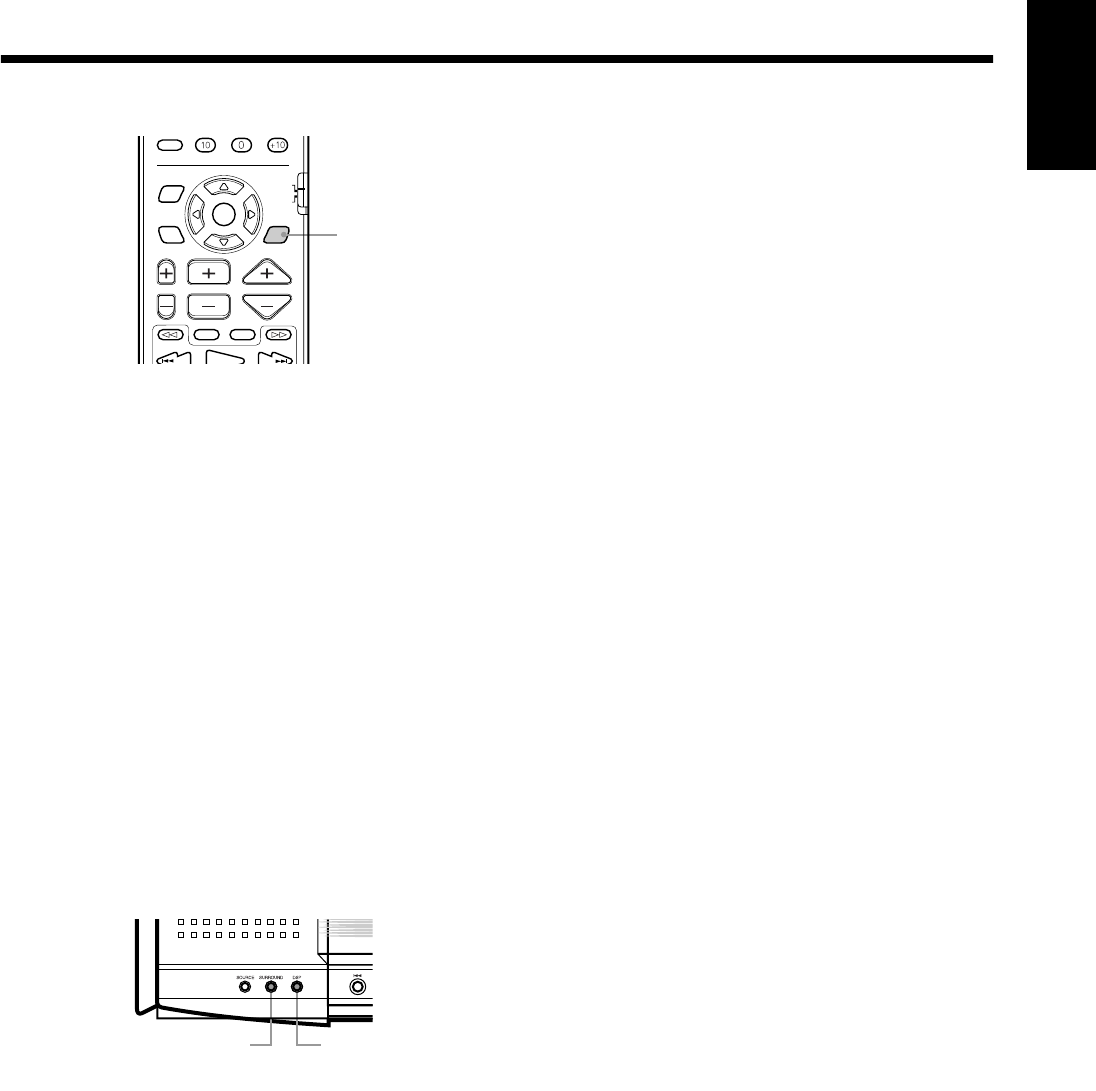
21
2121
21
Basic operations
Basic operationsBasic operations
Basic operations
English
To select the DSP mode
From the remote control:
Press DSP MODE.
The currently selected DSP mode appears on the display when the
button is pressed, and changes as follows each time the button is
pressed subsequently.
=
==
=
SURROUND ON
=
==
=
THEATER
=
==
=
LIVE CLUB
=
==
=
DANCE CLUB
=
==
=
HALL
=
==
=
PAVILION
=
==
=
DSP OFF
=
==
=
(back to the beginning)
• “PRO LOGIC”, rather than “SURROUND ON”, is displayed
when a source other than DVD is selected.
• Select “SURROUND ON” when playing a video with audio
recorded in Dolby Pro Logic, Dolby digital, or DTS digital sur-
round audio.
Selecting “OFF” loses any surround effect, and stereo playback
takes place.
Notes:
• It is possible to select only “SURROUND ON” and “SUR-
ROUND OFF” when playing a Dolby digital audio or DTS
digital audio DVD.
• The DSP mode indicator lights up when DSP mode other
than SURROUND is selected.
• The SURROUND indicator lights up when SURROUND
mode is selected.
On the center unit:
From the unit, SURROUND ON/OFF and DAP mode can be se-
lected independently.
When playing a DVD disc with audio recorded in
Dolby surround, Dolby digital, or DTS digital sur-
round audio:
Press SURROUND.
The current status (e.g. “SURROUND OFF”) appears on the dis-
play when the button is pressed, and changes between “SUR-
ROUND ON” and “SURROUND OFF” each time the button is
pressed subsequently.
• “PRO LOGIC”, rather than “SURROUND ON”, is displayed
when a source other than DVD is selected.
When selecting DAP:
Press DSP MODE.
The currently selected DAP mode appears on the display when the
button is pressed, and changes as follows each time the button is
pressed subsequently.
=
==
=
THEATER
=
==
=
LIVE CLUB
=
==
=
DANCE CLUB
=
==
=
HALL
=
==
=
PAVILION
=
==
=
DSP OFF
=
==
=
(back to the beginning)
Notes:
• The DSP mode indicator lights up when DAP mode is se-
lected.
• The SURROUND indicator lights up when SURROUND
mode is selected.
/REW
FF/
TV/VIDEO
MUTING
F.SEARCHB.SEARCH
PLAY
CHANNELTV VOL VOLUME
SETTING
TV RETURN FM MODE
100+
AUDIO/
TV/VCR
CATV/DBS
ENTER
PLAY
MODE
THEATER
POSITION
DSP
MODE
DSP MODE
SURROUND
DSP MODE
TH-A9(UW).book Page 21 Monday, March 12, 2001 9:17 AM


















