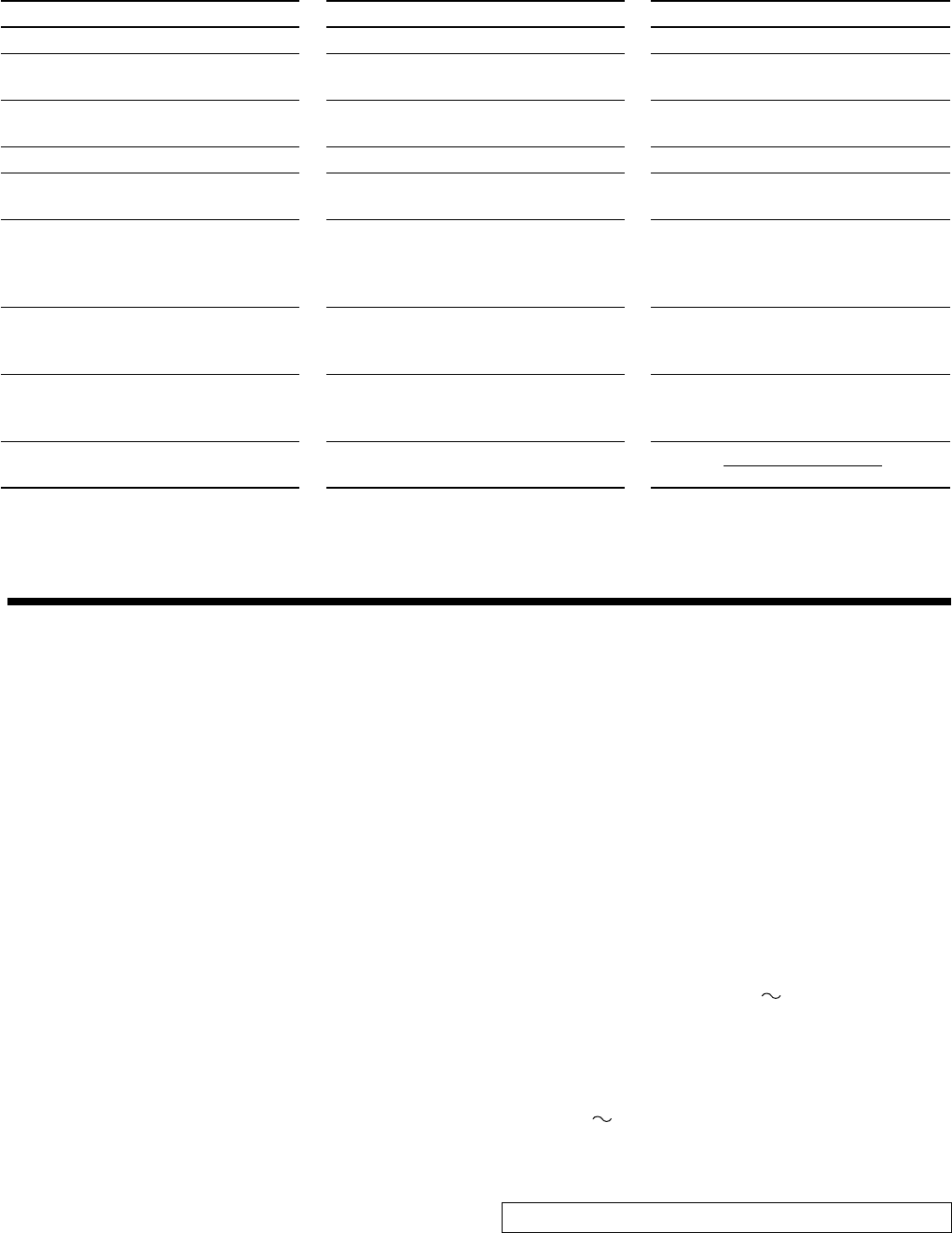
18
Specifications
Amplifier
Output Power
(Max.) 20 W (10W + 10W) at 4 Ω (full range),
40 W (20W + 20W) at 4 Ω, 60 Hz (woofer)
(10% THD) 10 W (5W + 5W) at 4 Ω (full range),
30 W (15W + 15W) at 4 Ω, 60 Hz (woofer)
Input Sensitivity/Impedance (1 kHz)
AUX 300 mV/47 kΩ
MIC/GUITAR INPUT: Switchable
MIC 200 Ω – 2 kΩ (6.3 mm dia. plug)
GUITAR 100 kΩ – 1 MΩ (6.3 mm dia. plug)
Output Sensitivity/Impedance (1 kHz)
PHONES 16 Ω – 1 kΩ
0 – 12 mW/ch output into 32 Ω
Disc Player
Dynamic range 90 dB
Signal-to-noise ratio 95 dB
Wow and Flutter Unmeasurable
Tuner
FM Tuner
Tuning Range 87.50 MHz – 108.00 MHz
AM Tuner
Tuning Range 522 – 1 629 kHz
Antenna FM telescopic antenna
Ferrite core antenna for AM
Speakers
Full range 8 cm × 2, 4 Ω
Super woofer 16 cm × 2, 4 Ω
General
Dimensions 690 mm × 239 mm × 293 mm (W/H/D)
Mass 9.2 kg (without batteries)
10.3 kg (with batteries)
Power Specifications
Power Requirements AC 230 V , 50 Hz
DC 15 V (“R20/D(13F)” batteries [10])
External DC 12 V (car battery via
optional car adapter)
Power Supply to iPod 5 V/500 mA
Power Consumption
AC 230 V , 50 Hz 43 W (power on mode)
1.2 W (in standby mode)
External DC 12 V 2 A (power on mode)
Symptom Possible cause Action
• The track skips. • The disc is dirty or scratched. • Clean or replace the disc.
• The disc does not play (“NO PLAY” or
“NO DISC” appears).
• The disc is upside down.
• The disc is dirty or scratched.
• Put the disc in with the label side up.
• Change the disc.
• Specific files (tracks) on an MP3 disc are
not played.
• Files other than MP3 are included in the
disc.
• They cannot be played.
• iPod is not turned on. • Connection is not firmly made. • Check the connection. (See page 6.)
• iPod does not play though “CONNECT”
appears on the display.
• The battery of the iPod is empty. • Leave the iPod connected for more than
approximately ten minutes.
• iPod is not charged. • FM/AM is selected as the source.
• The system is in a standby mode when
the system is operated on the batteries or
the car battery (DC12V).
• Select any source other than FM/AM.
• Turn on the system.
• Unable to operate the remote control. • The path between the remote control and
the sensor on the system is blocked.
• The batteries have lost their charge.
• Remove the obstruction.
• Replace the batteries.
• Operations are disabled. • The built-in microprocessor has
malfunctioned due to external electrical
interference.
• Unplug the system then plug it back in
after a few minutes.
• Indicators and the display do not light up
while in standby mode.
• Batteries or DC power is used to supply
the power.
Design and specifications are subject to change without notice.
EN07-18_RV-NB20[B].fm Page 18 Tuesday, September 12, 2006 11:59 AM


















