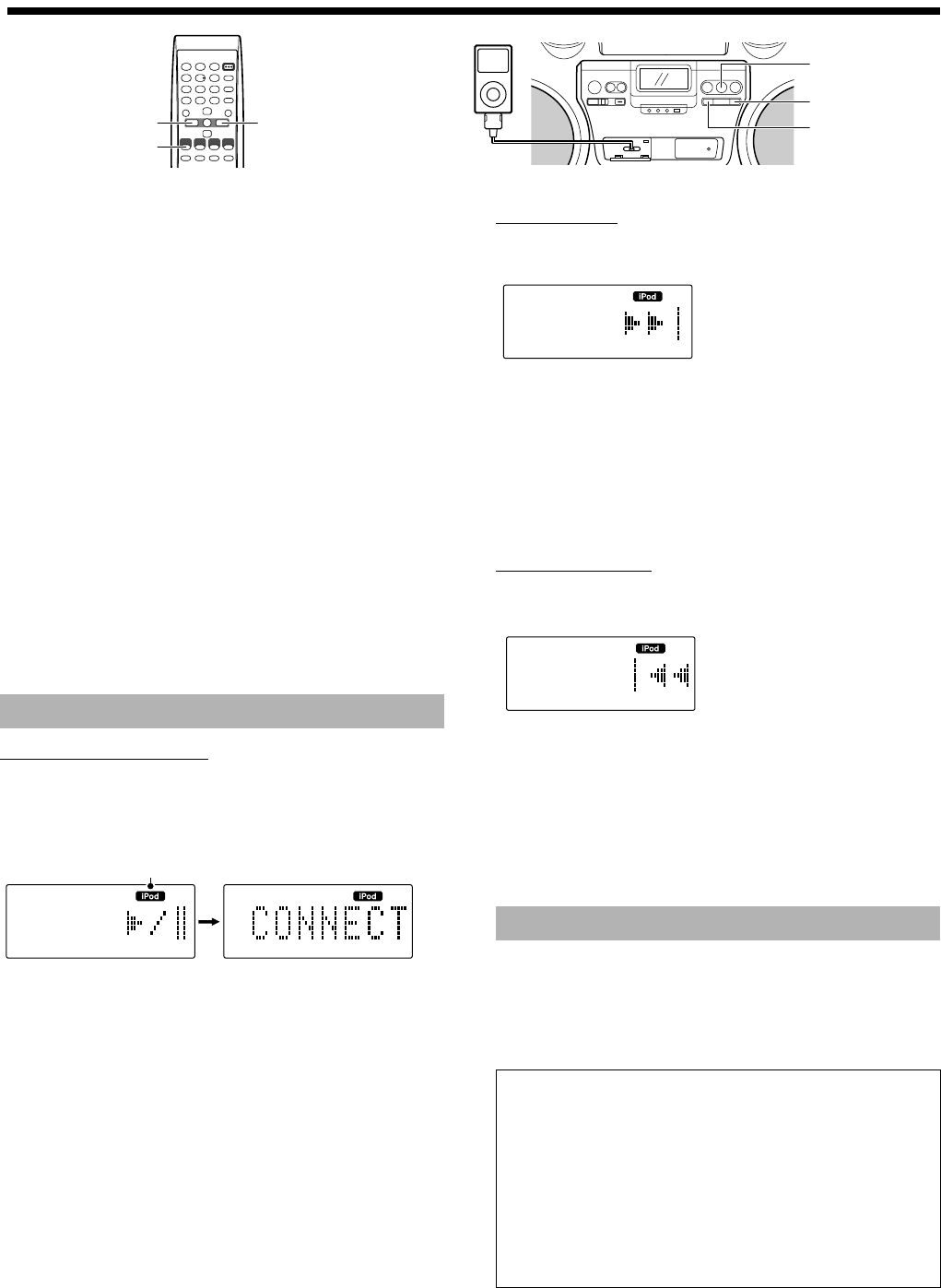
13
Listening to the iPod
You can operate an iPod through the system.
• Before connecting your iPod to the system, check its type and
software version (see page 4).
• Remember you cannot send any data to your iPod from the
system.
• You can also operate the iPod directly even while it is connected
to the system. For details of the operation, refer to the instructions
of your iPod.
CAUTIONS:
• The iPod battery is charged while the system is turned on. See the
iPod instruction manual about charging times.
• Sound distortion may occur when playing back audio sources
with high recording levels. Adjusting the iPod’s equalizer to
“Flat” is recommended. For information on operating the iPod,
see the iPod instruction manual.
• JVC is not responsible for any loss of or damage to iPod that
might result from the use of this product.
• When you connect your iPod to the cable, make sure it connects
all the way in.
• Do not carry the system with iPod connected. You might drop it
down or it might cause damages to the connector part.
• Do not touch or hit the iPod terminal pins or the connector pins
directly. It might cause damages to the connector part.
• Remove the iPod from the cable when you do not use.
To play the iPod
1. Set the volume level to minimum.
2. Press iPod 6.
The iPod is turned on and starts playing.
3. Adjust the volume to the desired listening
level.
To pause, press iPod 6.
To cancel pause, press the same button again. Playback
continues from the point where it was paused.
Skip Play
Press 4 or x to select the track you
want to play during playback.
•Press x once to skip to the beginning of the next track.
•Press 4 to skip to the beginning of the track being played.
Press 4 twice quickly to skip to the beginning of the previous
track.
You can also select a track with the same buttons while the iPod is
paused.
To start playback, press iPod 6.
Search Play
Press and hold 4 or x to fast forward/
reverse the track during playback.
You can quickly find a particular passage in the track you are
listening to. During search play, you can hear the sound of approx.
one forth level.
NOTE:
When iPod is selected as the source...
– “CONNECT” appears on the display with the iPod connected.
– “NO CONNECT” scrolls on the display without the iPod
connected.
Press and hold iPod 6 for about 2 seconds.
• Turning off the system* or changing iPod to another source also
turns off the iPod.
*Turning off the system may not turn off the iPod depending on
the current source.
iPod 6
iPod 6
x
4
4x
Playing the iPod
iPod indicator
(After 2 seconds)
Turning off the iPod
About the battery charge of the iPod
• When the system is operated on the AC power:
The iPod battery is always charged except while FM/AM is
selected as the source.
• When the system is operated on the batteries or the car battery
(DC12V):
The iPod battery is charged only while the system is turned on
without FM/AM selected as the source.
– The iPod battery will not be charged while “DC OFF” is
flashing on the display (see page 6).
RV-NB20[B].book Page 13 Monday, August 28, 2006 5:04 PM


















