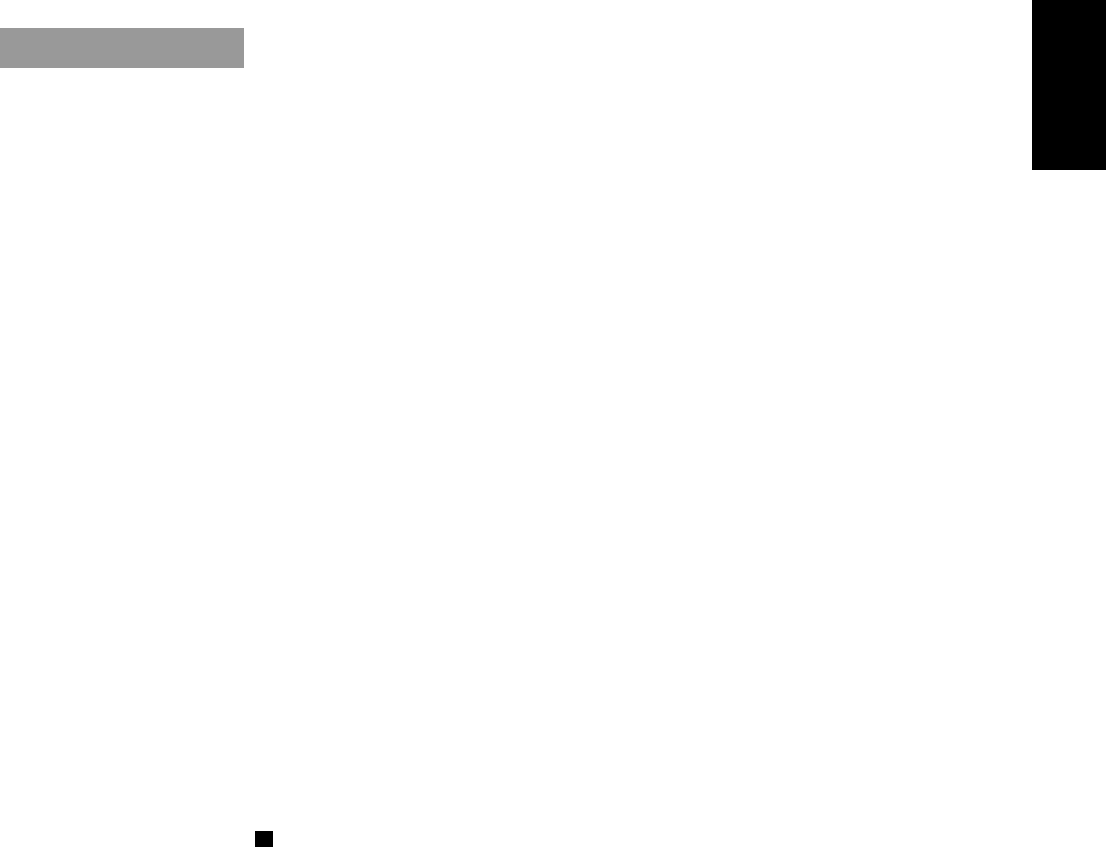
15
English
Preparing the Dolby Surround
To use the Dolby Surround,you need to prepare the various settings.
These settings are set using the remote control.
The Dolby Surround settings are:
Center Speaker Mode
Center Speaker mode contains the following four settings.
PHANTOM: Select this setting if you have not connected a center speaker. The left and right front
speakers project the sound to give the effect of a center speaker. (PRO LOGIC only)
NORMAL: Select this setting if you are using a small center speaker. Since the center speaker
cannot boost the low tones effectively, this setting uses the front speakers to boost the
low tones from the center speaker.
WIDE: Select this setting if you are using a center speaker that is similar in power to the front
speakers.
OFF: Select this setting to turn off the output for the center speaker.
Delay Time Mode
Delay Time mode contains the following four settings.
DELAY 1: Select this setting if the rear speakers are further away from your listening position
than the front speakers. (Delay time: 15 msec.)
DELAY 2: Select this setting if the rear speakers and front speakers are about the same distance
way from your listening position. (Delay time: 20 msec.)
DELAY 3: Select this setting if the rear speakers are nearer to your listening position than the
front speakers. (Delay time: 25 msec.)
DELAY 4: Select this setting if the rear speakers are very close to your listening position
compared to the front speakers. (Delay time: 30 msec.)
Adjusting the level of the Center Speaker
Adjust the level of the center speaker between +10 and –10. Set the level so that it is about the same as
the level from the front speakers.
Adjusting the level of the Rear Speakers (for PRO LOGIC only)
Adjust the level of the rear speakers between +10 and –10. Set the level so that it is about the same as the
level from the front speakers.
You cannot adjust the levels of the left and right rear speakers independently.
EN14-20.CA-V908T[U]/f 98.7.22, 8:04 PM15


















