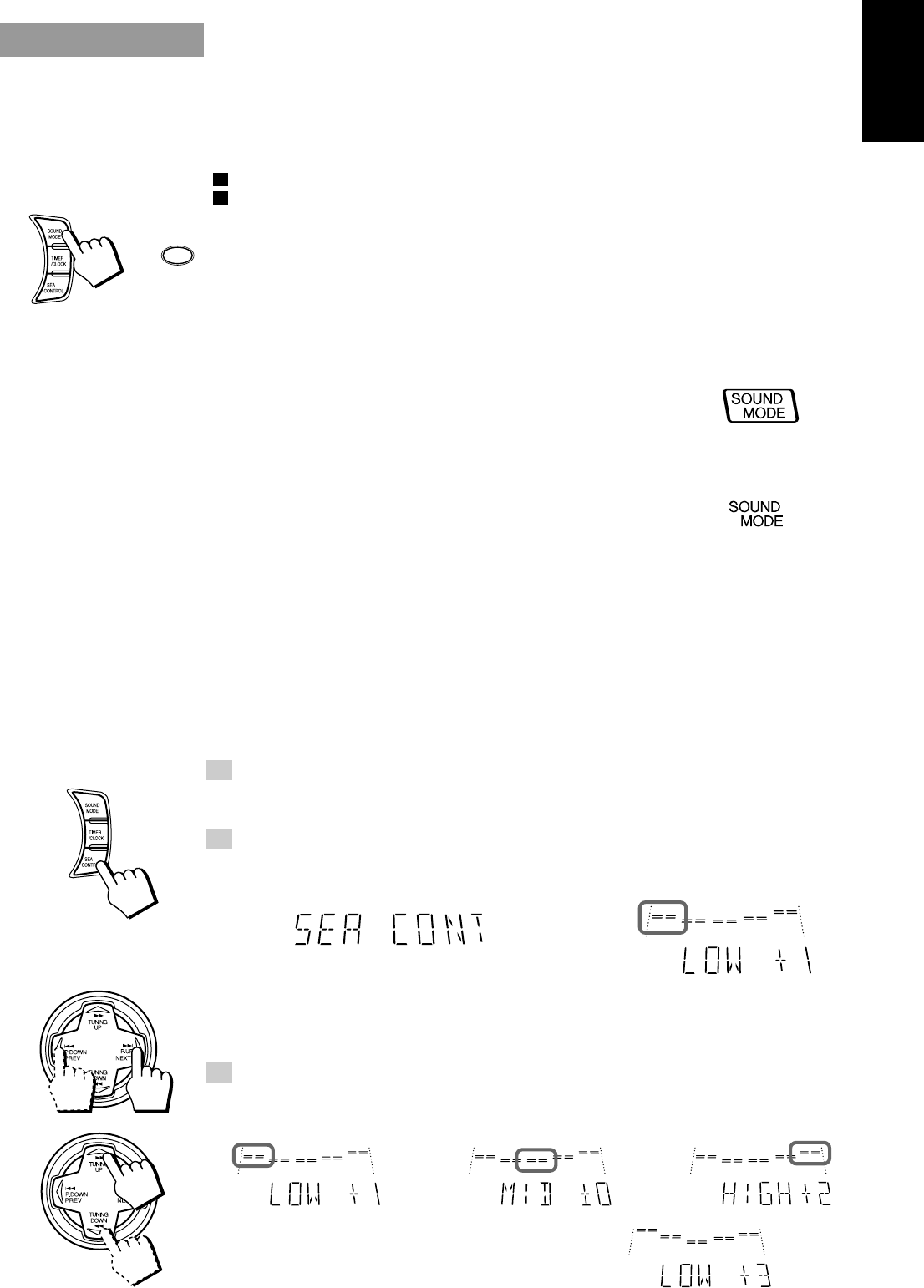
11
English
Sound Modes
The System has some preset sound effects that give you control of the way your music sounds, so you can
tailor it for your room and for the quality of the source. We can give you some idea of how each one
affects the music, but the only way to really tell is to try them yourself.
You can also create up to three of your own customized S.E.A. (Sound Effect Amplifier) settings and
store them in the Unit’s memory (MANUAL 1, MANUAL 2 and MANUAL 3).
The preset sound modes include modes using surround effects and modes using S.E.A. effects.
Sound Mode effects cannot be recorded.
To get an effect, press SOUND MODE repeatedly until the Sound Mode you want appears on the display.
The Sound Mode selected will appear on the display for three seconds. When a surround effect mode is
selected, the frame around the SOUND MODE indicator will light up. When an S.E.A. effect mode is
selected, the SOUND MODE indicator will light up.
Each time you press SOUND MODE, the Sound Mode changes as follows:
= D. CLUB = HALL = STADIUM = ROCK = POP = CLASSIC = MANUAL 1 =
MANUAL 2 = MANUAL 3 = OFF = (back to the beginning)
Surround effect modes
D. CLUB (Dance Club) Increases resonance and bass.
HALL Adds depth and brilliance to the sound, like in a concert hall.
STADIUM Adds clarity and spreads the sound, like in an outdoor stadium.
S.E.A. effect modes
ROCK Boosts low and high frequencies.
POP Good for vocal music.
CLASSIC Set for wide and dynamic sound stereo systems.
To cancel an effect, press SOUND MODE until “OFF” appears on the display. The SOUND MODE
indicator goes out.
To recall the previous Sound Mode, press SOUND MODE once.
Customizing a Sound Mode ————————————————
You can change an existing sound mode to suit your own preferences. These changed settings can be
stored in the Unit’s sound mode memory.
1. Select the Sound Mode you want to change.
If you select D. CLUB, HALL, or STADIUM, the surround effect remains unchanged, but you can
adjust the S.E.A. effect.
2. Press SEA CONTROL.
The low tone section of the tone equalizer flashes. Once “SEA CONT” appears, the low tone levels
will appear.
Note: If no adjustments are made for 10 seconds after SEA CONTROL is pressed, Sound Mode will
appear on the display then revert to the previous display.
3. Use MULTI CONTROL to adjust to any Sound Mode desired.
Press 4 or ¢ on the MULTI CONTROL to select the tone range you want to adjust. You can
adjust “LOW,” “MID” or “HIGH” tone.
Press 1 or ¡ on the MULTI CONTROL to adjust
the level.
The level can be adjusted between –3 and +3 in 7 steps.
Flashing
or
SOUND
MODE
\
Flashing Flashing Flashing
EN01-13.CA-V908T[U]/f 98.7.22, 8:03 PM11


















