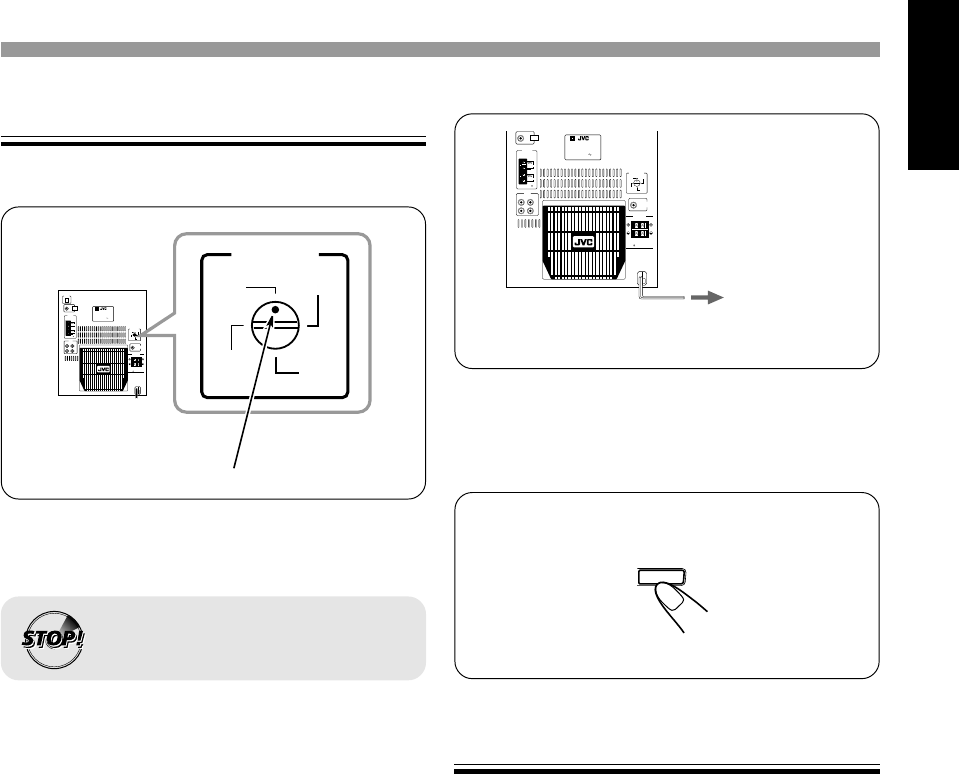
6
English
VOLTAGE
SELECTOR
110V
127V
220V
230V
-240V
ANTENNA
AUX
AM EXT
FM
RIGHT
LEFT
IN
OUT
SUB WOOFER
OUT
FM
AM LOOP
(75 )
SPEAKERS
RIGHT
LEFT
VIDEO
OUT
CAUTION:
SPEAKER IMPEDANCE
6 ~ 16
STEREO RECEIVER
MODEL NO. MX - J555V
UNIT NO. MX-J555V
AC 110/127/ 220
/ 230 - 240V
50/6
0Hz 85W
Adjusting the Voltage Selector
Before plugging in the unit, set the correct voltage for your area
with the voltage selector on the rear of the unit.
VOLTAGE
SELECTOR
110V
127V
220V
230V
-240V
ANTENNA
CD OPTICAL
DIGITAL
OUTPUT
AUX
AM EXT
FM
RIGHT
LEFT
IN
OUT
SUB WOOFER
OUT
FM
AM LOOP
(75 )
SPEAKERS
RIGHT
LEFT
VIDEO
OUT
CAUTION:
SPEAKER IMPEDANCE
6 ~ 16
STEREO RECEIVER
MODEL NO. MX - J555V
UNIT NO. MX-J555V
AC 110/127/220
/ 230 - 240V
50/6
0Hz 85W
VOLTAGE
SELECTOR
110V
127V
220V
230V
-240V
Voltage mark
Use a screwdriver to rotate the voltage selector so the voltage number
the voltage mark is pointing at is the same as the voltage where you
are plugging in the unit.
NOW, you can plug in the unit and other connected
equipment FINALLY!
To a wall outlet
If the wall outlet does not match the AC plug, use the supplied
AC plug adaptor.
When connecting the AC power cord into a wall outlet, the unit
automatically starts display demonstration.
To stop the display demonstration, press any button on the unit or
the remote control.
To start the display demonstration manually
Press and hold DEMO / for more than 2 seconds.
To stop the demonstration, press any button.
CANCEL
DEMO
• DO NOT plug in before setting the voltage
selector on the rear of the unit and all
connection procedures are complete.
To know the locations of Buttons and controls
Please refer to page 28, 29 and 30 for location of the buttons and
controls on your unit. The buttons and controls mentioned in the
steps in this manual have been inserted with numbers i.e 1, 2 (for
unit) or 1, 2 ( for remocon) for your easy reference.
EN6-17;MX-J555V/PM6 7/8/99, 9:11 AM6


















