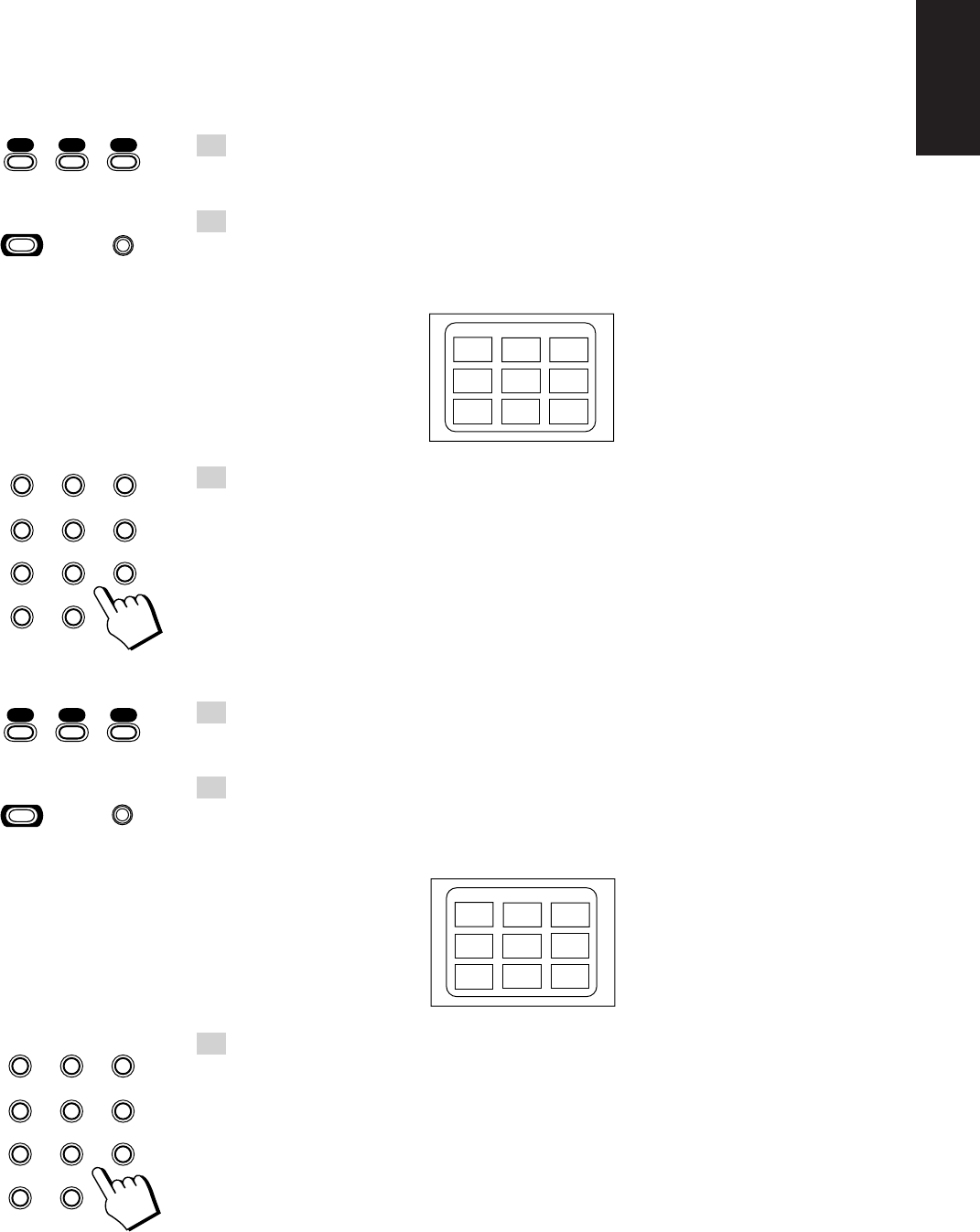
20
English
CD3CD2CD1
CD3CD2CD1
V.INTRO
+
+
HILIGHT
1
CLOCK
ECHO SET
TIMER
SELECT
–+
2 3
4 5 6
7 8 9
10 +10
HIGHLIGHT
ON SCREEN
V.INTRO
1
CLOCK
ECHO SET
TIMER
SELECT
–+
2 3
4 5 6
7 8 9
10 +10
HIGHLIGHT
ON SCREEN
V.INTRO
Viewing the Video Intro of a Video CD ——————————
You can view the contents of a video CD, the first 5 seconds of each track on the disc.
• For a video CD with PBC function, cancel the PBC function. Refer to “Playing Video CDs without
Using Menu Screen” on page 22.
1. Press the CD1, CD2 or CD3 button to select the disc you want to
view the video intro.
Playback starts.
2. Press the V.INTRO button while pressing down the SHIFT button
after a picture appears on the TV screen.
The video intro starts and shows in sequence (the first 5 seconds of nine tracks) on the TV screen. If
the disc consists more than 9 tracks, remaining tracks are shown after the first 9 tracks finish showing.
3. Press the number button of the video intro you want to playback.
Playback starts from the selected track.
To stop and cancel the video intro, press the 7 button.
Viewing the Highlights of a Video CD ———————————
You can view 9 highlight scenes of the selected track on a video CD. These highlight scenes are created
by dividing the track equally into 9 portions and the beginning (5 seconds each) of those 9 scenes are
shown on the TV screen.
1. Press the CD1, CD2 or CD3 button and the number button of the
track you want to view the highlights.
Playback starts.
2. Press the HIGHLIGHT button while pressing down the SHIFT
button after a picture appears on the TV screen.
The highlight starts and shows in sequence (the first 5 seconds of nine divided highlight scenes) on
the TV screen for 1 minute.
3. Press the number button of the highlight scene you want to
playback.
Playback starts from the beginning of the selected scene.
• If you don't select any highlight scene to playback for 1 minute, another 9 highlight scenes of the
next track will be shown on the TV screen.
To stop and cancel the highlight, press the 7 button.
Notes: During the video intro or highlight play, the pictures shown on the TV screen may be partially
distorted, resulting from noises or incorrect manufacturing of the disc.
SHIFT
SHIFT
1
2
3
4
5
6
7
8
9
VIDEO INTRO
1 0:00
2 0:00
3 0:00
4 0:00
5 0:00
6 0:00
7 0:00
8 0:00
9 0:00
HIGHLIGHT
EN.01-36.MX-J111V[U]/f 99.9.17, 3:58 PM20


















