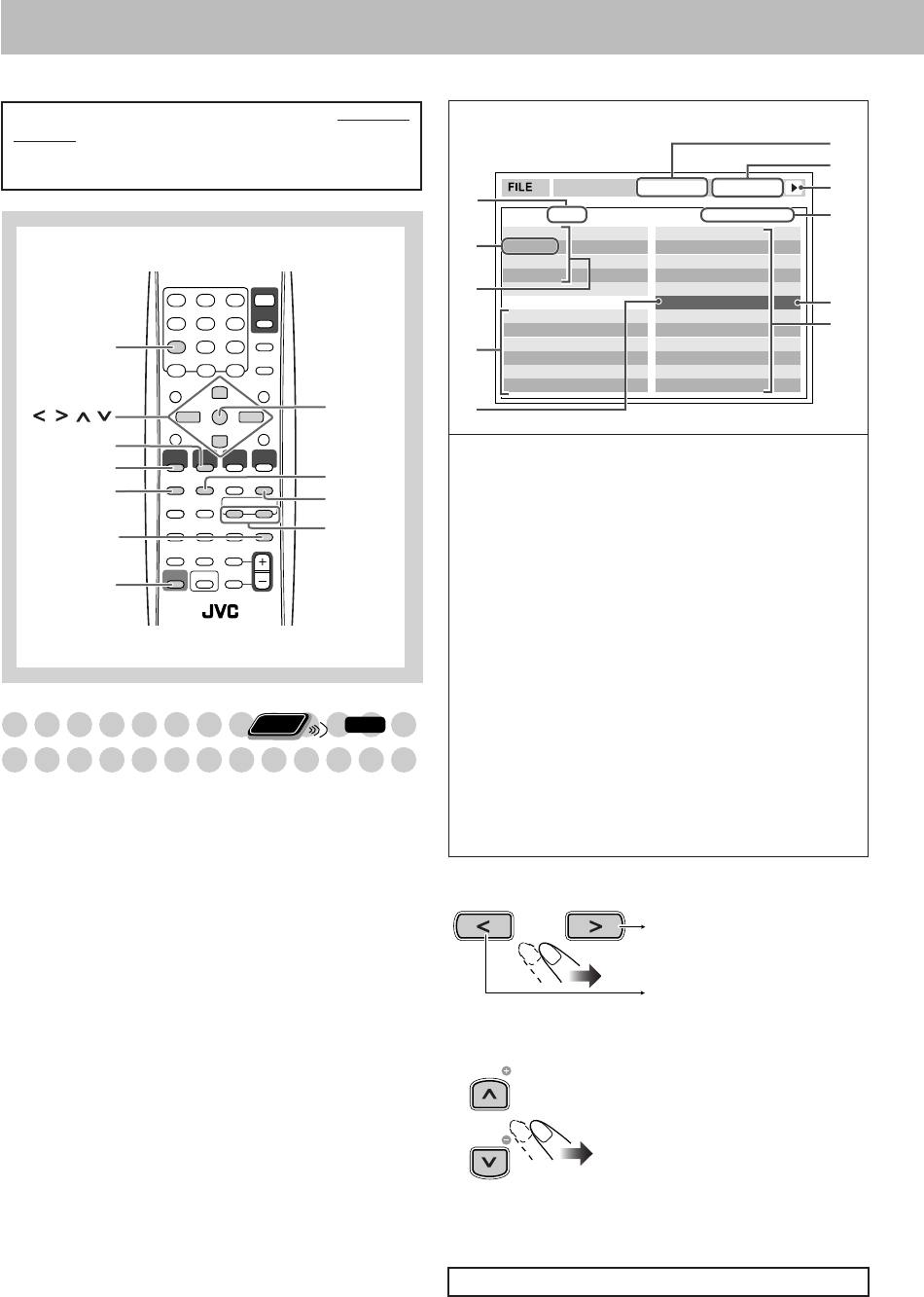
26
Audio/Video File Operations
Operations on
t
he
Control
Screen
You can search for and play the desired items through the
control screen for MP3/WMA*/JPEG/MPEG-1/MPEG-2/
ASF*/DivX files.
Control screen for MP3/WMA
*
/JPEG/MPEG-1/
MPEG-2/ASF
*
/DivX files
The control screen automatically appears on the TV screen
when you load a disc or connect and select a USB mass
storage class device* in which MP3, WMA*, JPEG,
MPEG-1, MPEG-2, ASF*, or DivX is recorded.
To move the highlight bar between group list and track
list
To select an item in the list
The following discs/files can be played back only with
UX-G60:
• DVD Audio, WMA, ASF, DivX Ultra
• Files in a USB mass storage class device
GROUP/TITLE
ENTER/SET
REPEAT A-B
REPEAT
DVD/CD 3
ZOOM
,, ,
8
7
*
USB MEMORY 3
SHIFT
GROUP/TITLE
SKIP
4
,
¢
Remote control
Remote
ONLY
INFO
Ex.: When the MP3 disc is loaded.
1
Current group number/total group number
2
Current group
3
Group list
4
Track information (ID3 Tag Version 1.0: only for
MP3 and WMA*)
5
Current track
6
Repeat Play setting
7
Elapsed playing time of the current track
(except for JPEG)
8
Operation mode icon
9
Current track number/total number of tracks in the
current group (total number of tracks on the loaded
disc)
0
Highlight bar
-
Track list
• If files of different types (MP3, WMA*, JPEG,
MPEG-1, MPEG-2, ASF* and DivX) are recorded on
a disc or device, select the file type to play (see
page 35).
Move the highlight bar to the
desired item.
• If you move the highlight bar
while playing back an MP3,
WMA* file or DVD-VR (PG/PL)
disc, the selected track starts
playback automatically.
Group : 2 / 3
TIME : 00:00:14REPEAT TRACK
Track : 6 / 14 (Total 41)
Spring
Summer
Fall
Winter
Track Information
Cloudy.mp3
Fair.mp3
Fog.mp3
Hail.mp3
Indian summer.mp3
Rain.mp3
Shower.mp3
Snow.mp3
Thunder.mp3
Typhoon.mp3
Wind.mp3
Winter sky.mp3
Title
Rain
Artist
Album
1
2
5
4
8
7
6
9
0
-
3
Moves the bar to the track
list.
Moves the bar to the group
list.
TV CH
TV CH
*
For UX-G60 only
UX-G60[U]_2.book Page 26 Monday, February 20, 2006 5:16 PM


















