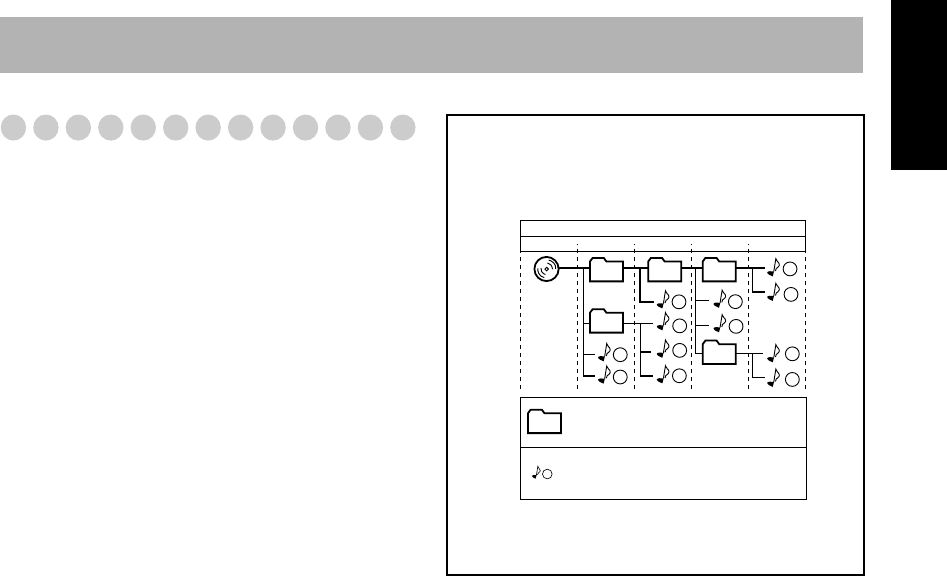
15
English
Additional Information
Learning More about This System
Daily Operations—Playback (see pages 6 to 9)
Listening to the Radio:
• If you store a new station into an occupied preset number,
the previously stored station in that number will be erased.
• When you unplug the AC power cord or if a power failure
occurs, the preset stations will be erased in a few days. If this
happens, preset the stations again.
Playable Media and Files:
• This System cannot play “packet write” discs.
• For MP3/WMA playback...
– MP3/WMA discs are required a longer readout time than
regular CDs. (It depends on the complexity of the group/
file configuration.)
– Some MP3/WMA files cannot be played back and will be
skipped. This results from their recording processes and
conditions.
– When making MP3/WMA discs, use ISO 9660 Level 1 or
Level 2 for the disc format.
– This System can play back MP3/WMA files with the
extension code <.mp3/.wma> (regardless of the letter
case—upper/lower).
– Some characters or symbols will not be shown correctly
on the display.
The maximum character number shown on the display is
32 (without the extension code) for files, and 30 for ID3
tag.
– It is recommended that you make each MP3/WMA file at
a sampling rate of 44.1 kHz and at bit rate of 128 kbps.
– This System can recognize a total of 999 tracks and 99
groups. Those exceeding the maximum number cannot be
recognized.
– If a folder does not include MP3/WMA tracks, they are
ignored.
– Playback order of MP3/WMA tracks may be different
from the one you have intended while recording. If a
folder does not include MP3/WMA tracks, they are
ignored.
• For playback of files in the USB mass storage class device...
– You cannot send any data to your USB mass storage class
device from this System.
– Connect one USB mass storage class device directly to the
System at a time. Do not use a USB hub.
– Coded or encrypted tracks in a special method cannot be
played on the System.
– The USB mass storage class device’s battery is charged
while the System is turned on.
– This System cannot recognize a USB mass storage class
device whose rating exceeds 5 V/500 mA.
– This System is compatible with the USB 2.0 Full-Speed.
– You cannot play back a file larger than 2 GB.
– When playing a file which has a large transfer rate, sounds
may be dropped during playback.
– Some USB mass storage class devices may not be
recognized or may not work properly.
– The compatible format is FAT16/FAT32.
– JVC bears no responsibility for any loss of data in the USB
mass storage class device while using this System.
Playing Back an External Device:
• If the audio output on the device is not stereo mini plug
type, use a plug adapter to convert the stereo mini plug to
the corresponding plug of the audio output. Refer to the
manuals supplied with the device.
Daily Operations—Sound & Other Adjustments
(see pages 10 and 11)
Setting the Clock:
• “AM 12:00” flashes on the display until you set the clock.
• The clock may gain or lose 1 to 2 minutes per month. If this
happens, set the clock again.
Advanced Disc/USB Mass Storage Class
Device Operations
(see pages 12 to 14)
Programming the Playing Order—Program Play:
• If you try to program a 33rd track, “PROGFULL” appears
on the display.
• While programming steps...
Your entry will be ignored if you have tried to program an
item number that does not exist on the disc (for example,
selecting track 14 on a disc that only has 12 tracks).
1
1
2
3
10
11
12
4
5
6
7
8
9
01
01
02
03 04
05
MP3/WMA groups/tracks configuration
This System plays back MP3/WMA tracks as follows.
The play order in the figure is for MP3/WMA tracks on
a disc.
Group with its play order
MP3/WMA track with its play
order
Hierarchy
Level 1 Level 2 Level 3 Level 4 Level 5
ROOT
• MP3/WMA tracks in a USB mass storage class device
may be played back differently.
UX-G210[C].BOOK Page 15 Monday, December 7, 2009 3:00 PM


















