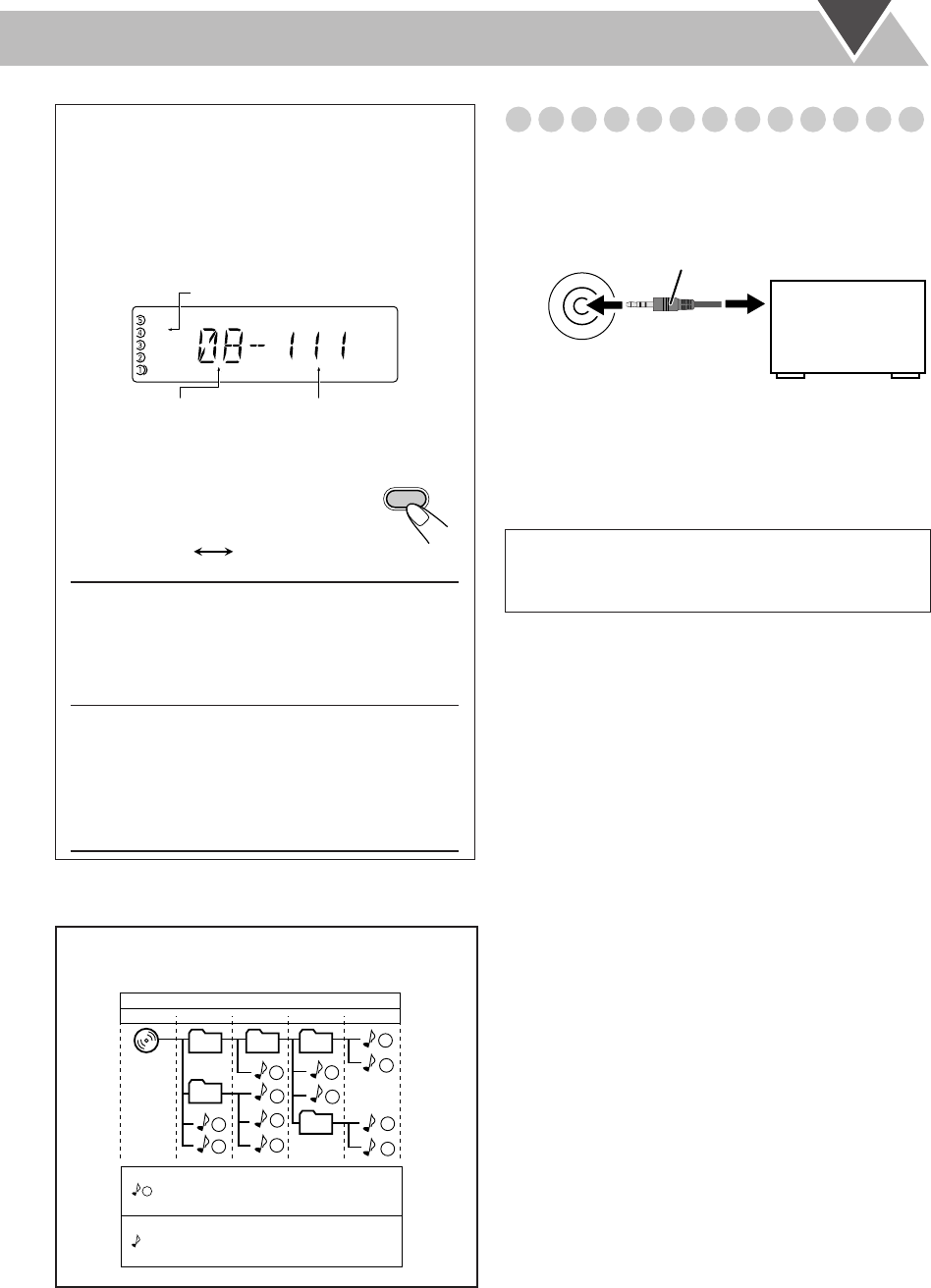
11
Playing Back Other Equipment
To connect other equipment
By using an stereo mini plug cord (not supplied), you can
connect equipment with analog audio output jacks such as an
MD player, or a TV, etc.
If the audio output on the other equipment is not stereo
mini plug type,
Use a plug adapter to convert the stereo mini plug to the
corresponding plug of the audio output.
Refer to the manuals supplied with the other equipment.
For MP3 playback
According to the MP3 playback mode, 4/1 /
¡/¢ or number buttons work for the group
selection or the track selection.
Examples:
When the MP3 play back mode is “GROUP.”
You can change the MP3 playback mode
by pressing FM MODE/MP3.
• Each time you press the button, the MP3
playback mode changes as follows:
TRACK:
• Only tracks are detected (groups are
ignored).
• 4/1, ¡/¢, and number
buttons work for the track selection
of the MP3 discs.
GROUP:
• Both groups and tracks are detected.
• 4/1, ¡/¢, and number
buttons work for the group selection
of the MP3 discs.
• Number buttons work for selecting
the track number within the group.
MP3
REC
GR.
Total group number Total track number
GR. (Group) indicator
FM MODE/
MP3
TRACK GROUP
1
1
2
3
10
11
12
4
5
6
7
8
9
A
B
C D
E
1–1
2–1
3–1
3–2
1–2
3–3
1–1
4–1
4–2
5–1
5–2
6–1
6–2
Hierarchy
ROOT
Level 1 Level 2 Level 3 Level 4 Level 5
MP3 groups/tracks configuration
This System plays back MP3 tracks as follows.
MP3 track play order
MP3 group/track play order
IMPORTANT
• Always set volume to “VOL-MIN” when connecting or
disconnecting the other equipment.
AUX
(front panel)
Stereo mini plug cord (not supplied)
Portable audio
device,
Game machine, etc.
4_Basic.fm Page 11 Tuesday, March 8, 2005 3:15 PM


















