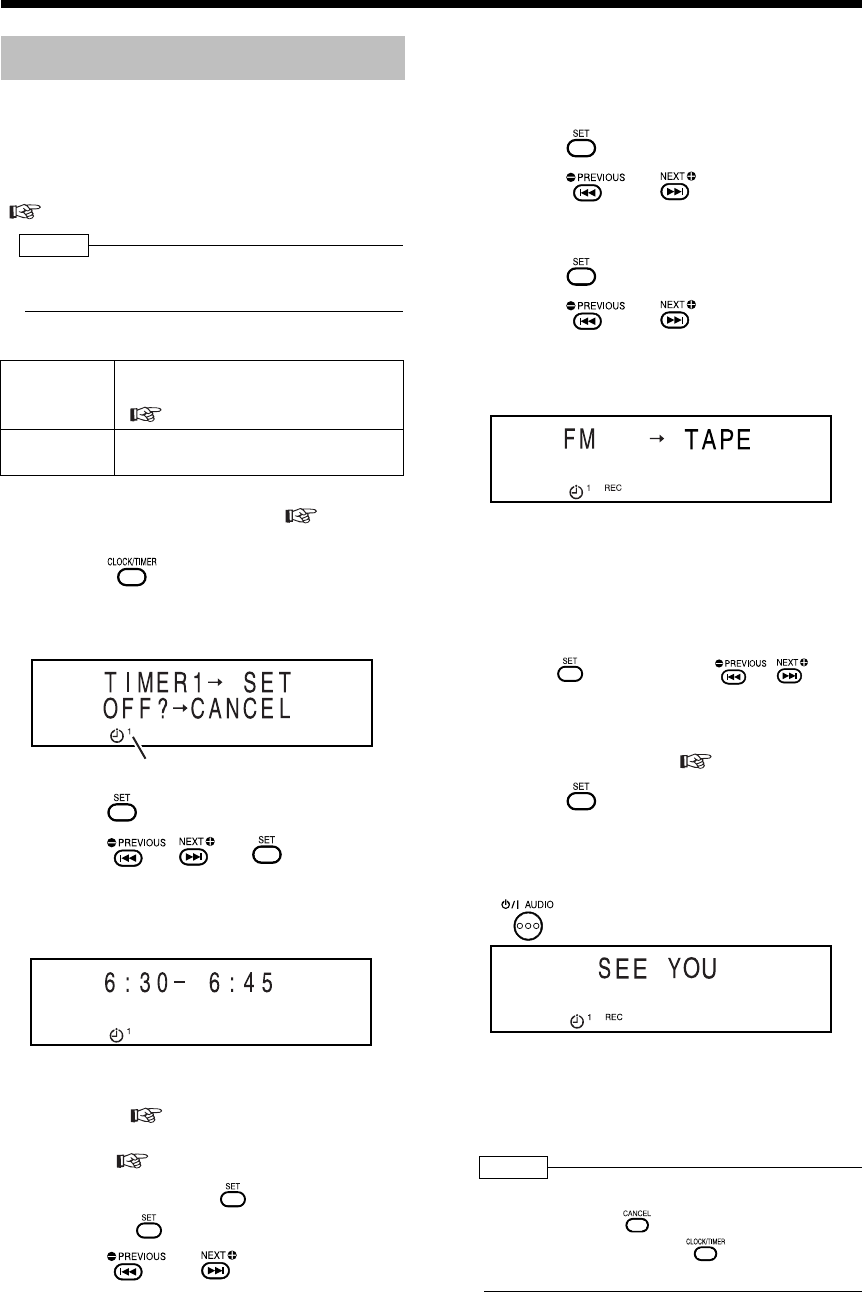
Introduction
47
(Continued)
Using the Timers
You can use the recording timer function to record
FM/AM broadcasts or sound from other equipment
to cassette tape.
You can enter up to three timer settings in total for
the recording timer and the playback timer
( page 48).
NOTE
• Timer settings remain unchanged until the timer is
replaced by new setting.
1 Prepare the sound source.
2 Insert a cassette tape. ( page
42)
3 Press repeatedly to select
"TIMER1", "TIMER2" or "TIMER3".
Example: When "TIMER1" is selected
4 Press .
5 Press , or to set the
starting time and ending time.
Example:To set the recording time from 6:30
a.m. to 6:45 a.m.
• You can use the number buttons to set the
recording time. Refer to "Using the number
buttons" ( page 16).
• For setting the clock, refer to "Setting the
Clock" ( page 16).
Entering the "hour" → → Entering the
"minute" →
6 Press or to select
"ONCE" or "EVERYDAY".
ONCE : The recording timer works
once.
EVERYDAY : The recording timer works
every day.
7 Press .
8 Press or to select "REC
TIMER".
• "REC" stands for "Recording".
9 Press .
10 Press or to select a
sound source.
Example: To record an FM broadcast to a
cassette tape
• When you want to record sound from other
equipment, you cannot use the recording
timer function to start playback on any
equipment other than this product.
■When you want to record an FM/AM radio
broadcast
• Press , and then press , or
the number buttons to select the preset
number of the radio station whose broad-
cast you want to record. Refer to "Using
the number buttons" ( page 16).
11 Press .
• The settings appear in the display window.
Confirm the settings.
12 When the main unit is on, press
to turn off the main unit.
• While the recording timer is functioning, the
volume is set to "0" and no sound is pro-
duced from the speakers or headphones.
• The recording timer is available only when
the main unit is turned off.
NOTE
• During operation, you can return to the previous
step by pressing . You can quit the recording
timer settings by pressing . The settings are
not stored.
Recording Timer
Radio Preset the radio station whose
broadcast you want to record.
( page 20)
Other
equipment
Follow the operation manual for the
equipment.
Timer number
UX-QD9[A].book 47 ページ 2004年9月6日 月曜日 午後3時21分


















