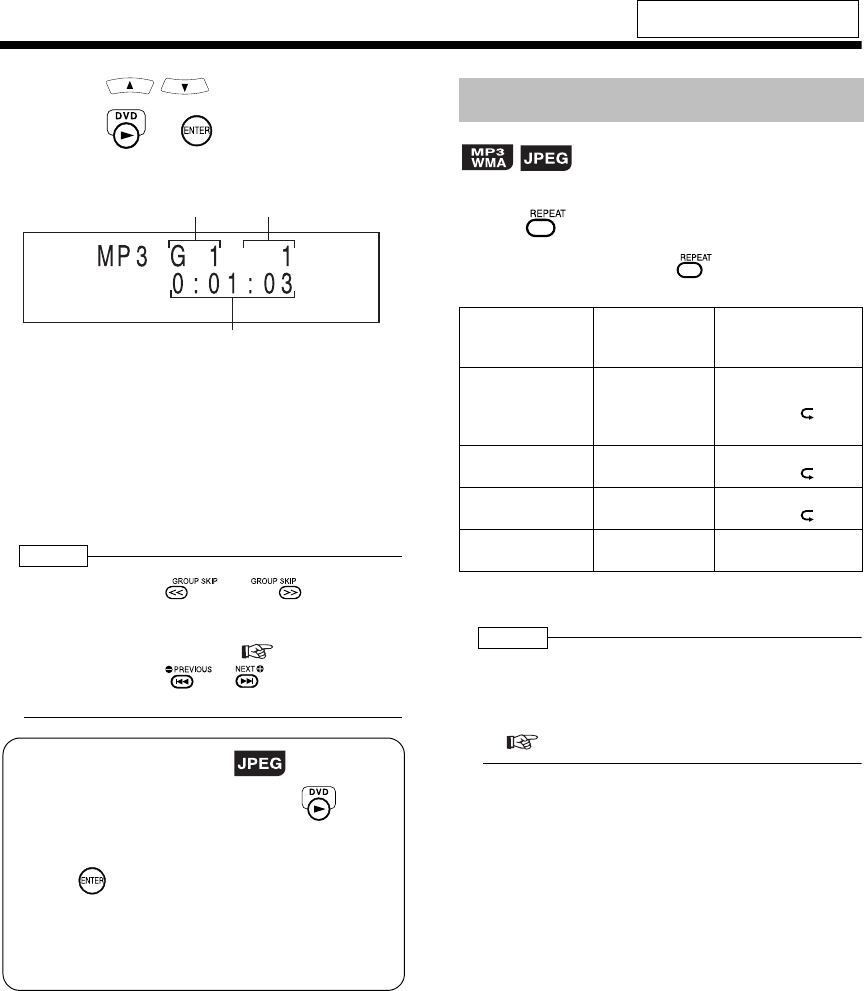
Introduction
37
(Continued)
Playing Back MP3/WMA and JPEG Discs
4 Press to select a track.
5 Press or .
Example: Display during playback
• At first, a track title (file name) is scrolled.
• When an MP3 or WMA is loaded, tag information
(title/artist/album) is scrolled followed by a track
title.
• Only alphanumerical one-byte characters are
displayed properly as a track title or tag informa-
tion.
NOTE
• You can also use and in step 2.
•
You can also use t
he number buttons in step 4. In
this case, steps 3 and 5 are not needed. Refer to
“Using the number buttons” ( page 16).
• You can also use or in step 4. In this
case, step 3 is not needed.
■While a disc is being played back
Press .
• Each time you press , the repeat type is
changed.
NOTE
• The repeat types can also be changed while the
disc is stopped.
• The repeat playback is automatically canceled if
there is a file that cannot be played back
( page 4).
For the locations of remote control
buttons, refer to page 36.
Group number Track number
Elapsed playing time
(This indicator is not displayed
while a JPEG is loaded.)
Slide-show playback
• For a JPEG disc, when you press in step
5, files are continuously played back from the
selected file (slide-show playback). When you
press , only a selected file is played back.
• A file is displayed for approximately 3 seconds
in a slide-show playback.
• After all files are played back, the playback is
automatically stopped.
Repeat Playback
Repeat types
Display on the
TV screen
Display in the
display window on
the main unit
Repeats the
current track
(only for MP3/
WMA)
REPEAT
TRACK*
REPEAT*
TRACK
Repeats the
current group
REPEAT
GROUP
REPEAT
GROUP
Repeats the
entire disc
REPEAT ALL
REPEAT
ALL
Cancels repeat
playback
No display
REPEAT
OFF
GROUP
ALL
* "STEP" is displayed during program playback and
random playback.
UX-QD9[UN].book 37 ページ 2004年9月28日 火曜日 午前10時54分


















