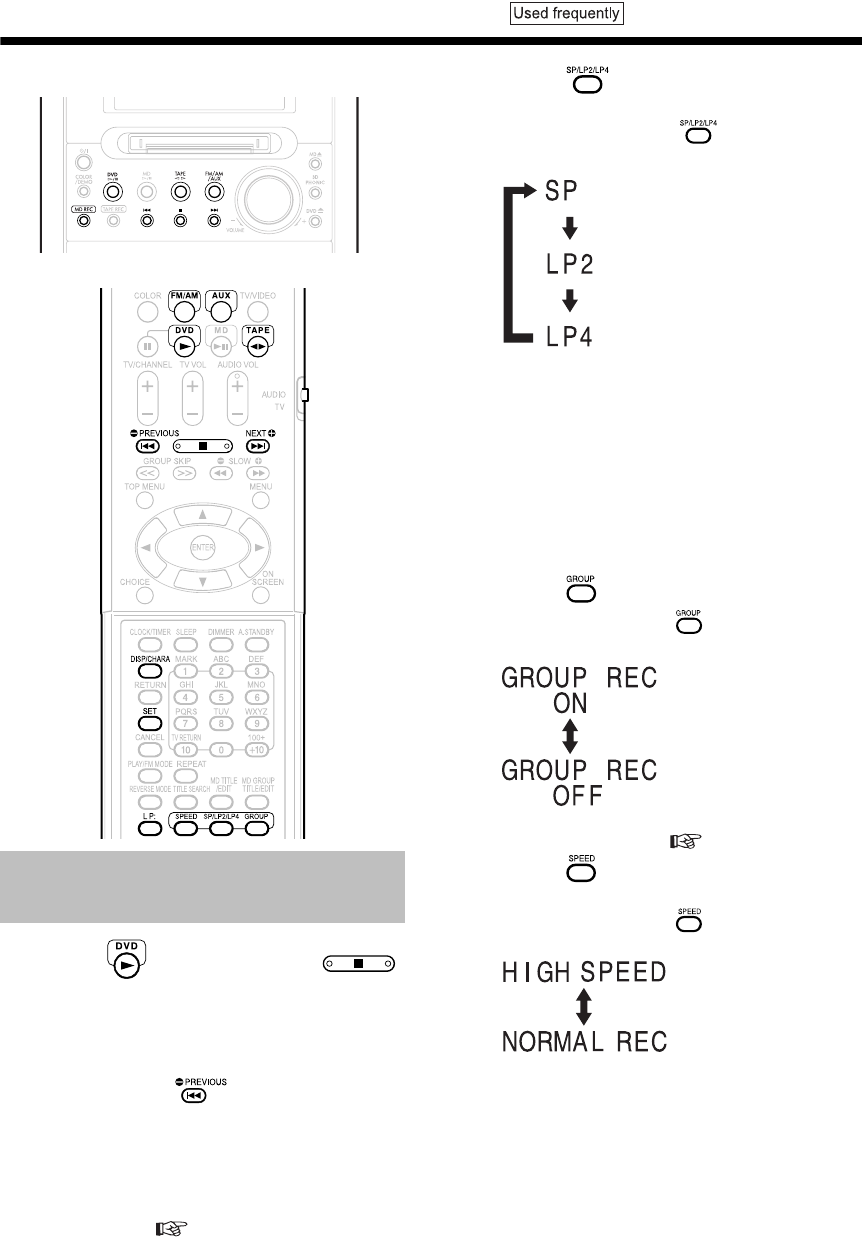
Introduction
51
Recording Sound
Recording Sound to MDs
Main unit
Remote control
1 Press , and then press .
• The DVD is selected as the sound source
and playback is stopped.
■When recording sound from DVD VIDEOs
• Play back a title or chapter, pause playback,
and then press to return to the begin-
ning of the first title/chapter.
• You may not be able to record a DVD
VIDEO depending on the disc.
2 Insert an MD.
• Close the write protect knob on the MD
beforehand ( page 75).
3 Press to select the MDLP
mode.
• Each time you press , the display tog-
gles as follows.
• As you change the MDLP mode
(SP→LP2→LP4), the sound quality also
changes. When you want to record sound at
the best possible quality, select the SP
mode.
• When you use an MD car audio system,
portable MD player or other MD player that
is not compatible with the MDLP mode,
select the SP mode.
4 Press to set group recording.
• Each time you press , the display toggles
as follows.
• You can form or cancel a group after the
recording finishes. ( pages 63 and 66)
5 Press to select the recording
speed.
• Each time you press , the display toggles
as follows.
• Select "NORMAL REC" when you want to
play back a disc other than a CD.
• Recorded sound quality is the same for both
"HIGH SPEED" and "NORMAL REC".
• You cannot listen to the sound during ×5
high speed recording.
Recording All Tracks from a
Disc to an MD
: For standard stereo recording
(Maximum recording time is 80
minutes with an MD 80).
:For
×
2 extended stereo recording
(Maximum recording time is 160
minutes with an MD 80).
:For
×
4 extended stereo recording
(Maximum recording time is 320
minutes with an MD 80).
: Activates group record-
ing (initial setting).
: Cancels group recording.
: ×5 high speed recording
(only for CDs)
: Normal speed recording
UX-QD7[UB]-04.fm 51 ページ 2004年9月16日 木曜日 午後1時49分


















