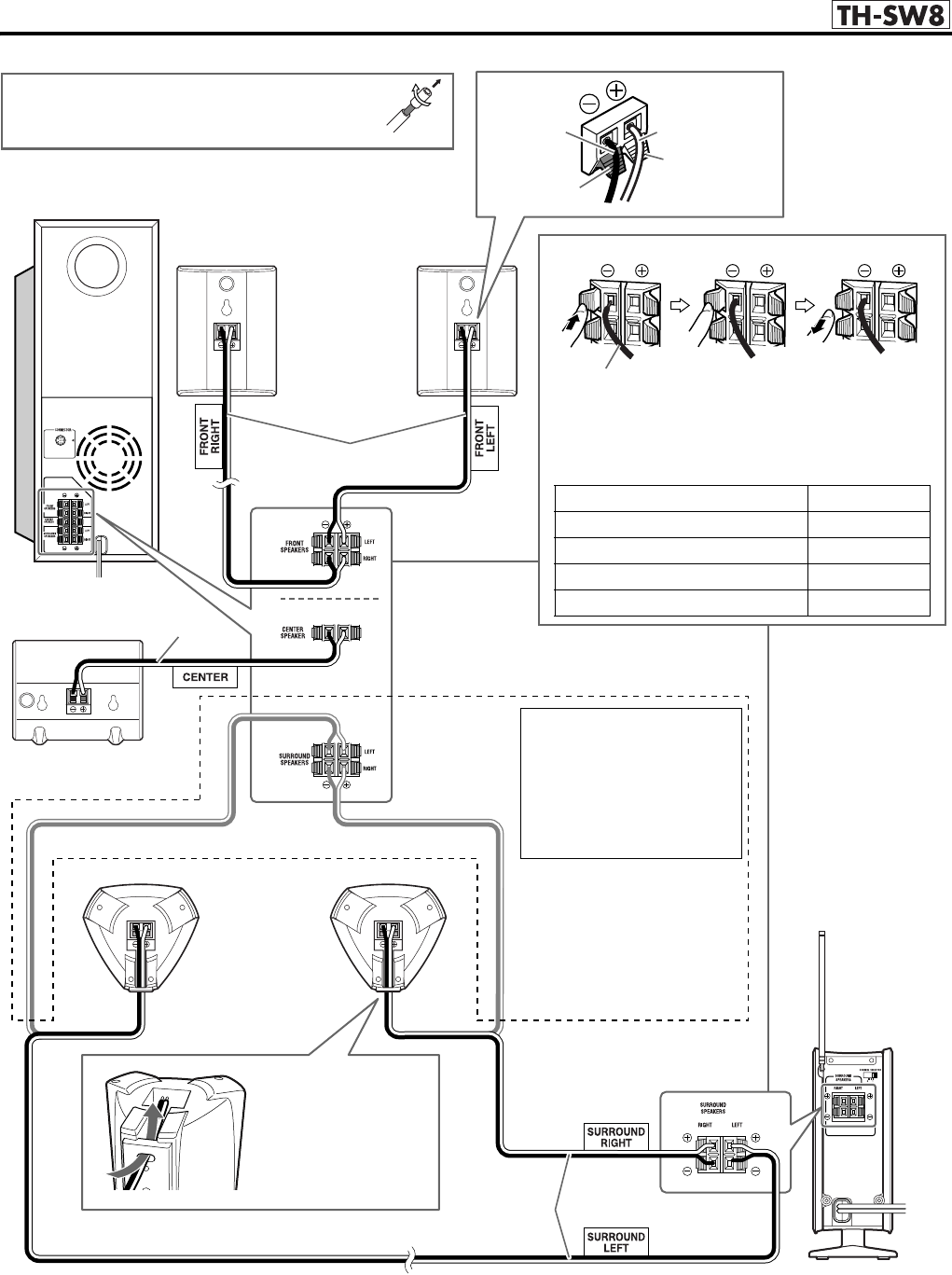
Connections
11
• Connect the silver cords to the black (r) terminals.
• Connect the copper cords to the (q) terminals referring
to the table below:
Speaker cord (supplied)
FRONT SPEAKERS (LEFT) White
FRONT SPEAKERS (RIGHT) Red
CENTER SPEAKER Green
SURROUND SPEAKERS (LEFT) Blue
SURROUND SPEAKERS (RIGHT) Gray
Before connecting the speaker cords;
Twist and pull the insulation coat off and remove.
Front speakers
SP-THS5F
Surround speakers
SP-THS7S
(Bottom)
4 m
4 m
Wireless receiver unit
RX-THSW8
Wired connection
When you perform Smart
Surround Setup function
(A pg. 20), connect the
surround speakers to the
powered subwoofer, not to the
wireless receiver unit.
Route the speaker cord
through the hole on the
bracket.
Center speaker
SP-THS5C
Powered subwoofer
SP-PWSW8
10 m
Copper
Black
Silver
Red
This page is for
TH-SW9SW8[B]-04Start.fm Page 11 Friday, March 12, 2004 2:14 PM


















