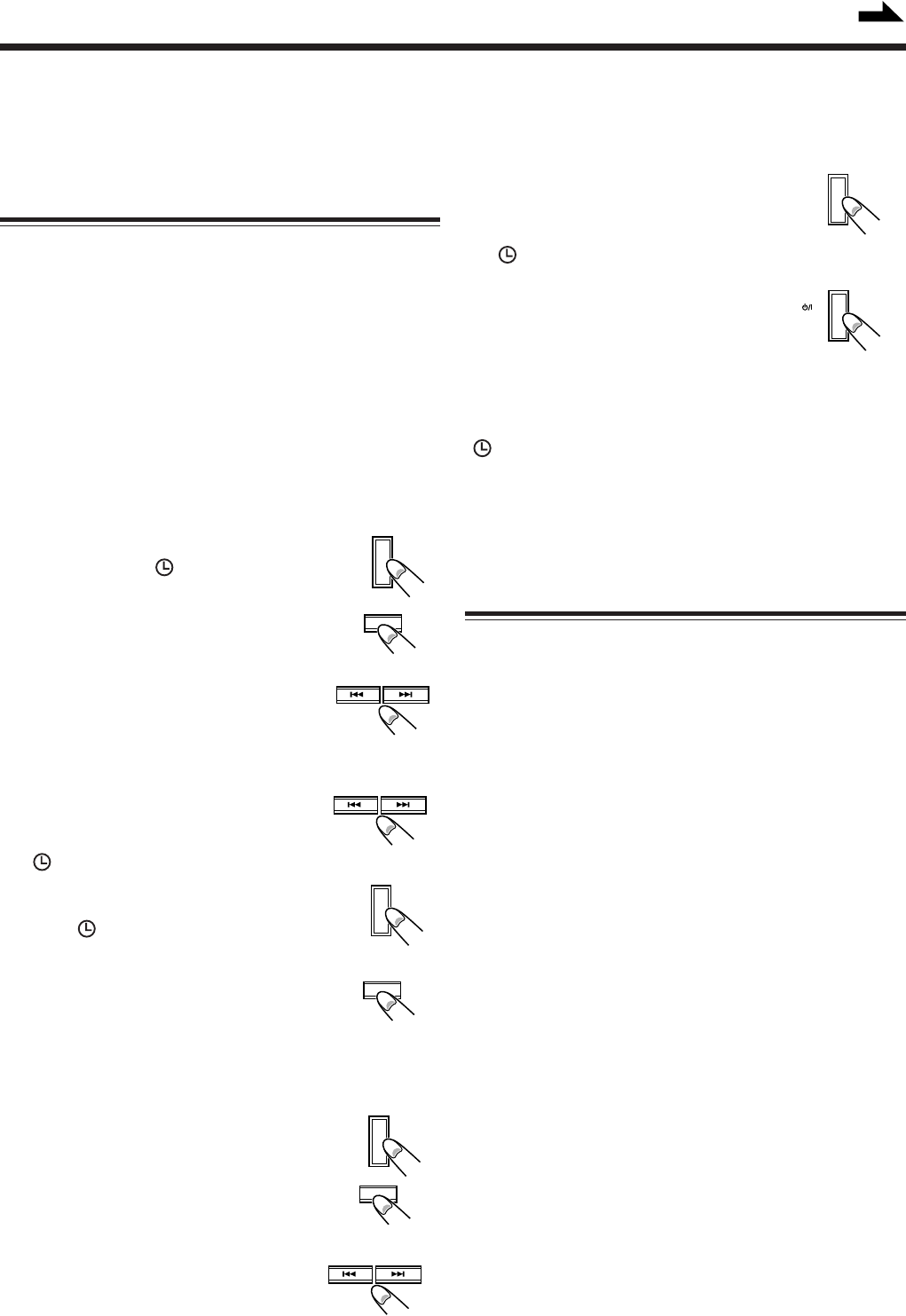
– 16 –
Using the Timers
There are three timers available – daily timer, recording timer
and sleep timer.
Before using the timers, you need to set the built-in clock
(see page 8).
Using Daily Timer
With the daily timer, you can wake to your favourite music or
radio program.
How the daily timer actually works
At the timer-on time, the unit automatically turns on, sets the
volume to the preset level, and starts playing the specified
source (radio or CD). Then, at the timer-off time, the unit
automatically turns off (on standby).
The timer setting remains in memory until you change it.
• There is a time limit in doing the following steps. If the
setting is cancelled before you finish, start from step 1
again.
1 Press and hold DISPLAY
MODE until “ ON” starts
blinking on the display, then
press PROGRAM.
The hour indication starts blinking.
2 Press 4 or ¢ to set the
timer start hour, then press
PROGRAM.
The minute indication starts blinking.
3 Press 4 or ¢ to set the
minute, then press
PROGRAM.
“ ON” starts blinking again.
4 Press DISPLAY MODE so
that “ OFF” starts
blinking on the display, then
press PROGRAM.
The hour indication starts blinking.
5 Set the time to stop playback
following the same
procedure as steps 2 and 3.
6 Press DISPLAY MODE so
that “TUNER,” “TAPE,”
“CD” or “REC TU” appears
on the display, then press
PROGRAM.
7 Press 4 or ¢ to select
the desired source, then
press PROGRAM.
8 Prepare the source and set the volume.
To listen to the radio, tune in the desired station.
To listen to a CD, load the disc.
9 Press TIMER ON/OFF SET
(or TIMER on the remote
control) to activate the timer.
“ ” lights up on the display.
10 Turn off the unit (on standby).
When the preset time is reached, the
selected source is played if the timer
has been activated.
To deactivate the timer, press TIMER ON/OFF SET (or
TIMER on the remote control).
“ ” disappears from the display.
• The timer function is not activated if the starting and
stopping times are the same.
• If the selected source (CD or TAPE) is not available when
preset time is reached, TUNER is selected automatically.
Timer Recording
You can use the recording timer to record a preset radio
station from a specified time and for a specified duration
automatically.
1 Load a recordable tape into the tape deck.
• If desired, select the tape reverse mode option.
2 Follow the “Using Daily Timer” procedure on
the left. Select “REC TU” as the source for
timer recording.
• If the preset time is reached while the unit is on, the timer
is not activated for timer recording.
• Once the recording is finished, the recording timer is
replaced by the daily timer with the source selection
changed from “REC TU” to “TUNER”.
DISPLAY
MODE
PROGRAM
SEARCH/TUNING
SEARCH/TUNING
DISPLAY
MODE
PROGRAM
DISPLAY
MODE
PROGRAM
SEARCH/TUNING
TIMER
ON/OFF
SET
STANDBY
/ON
Continued
02_01_21_UXM5R_B_En.p65 5/22/02, 7:42 PM16


















