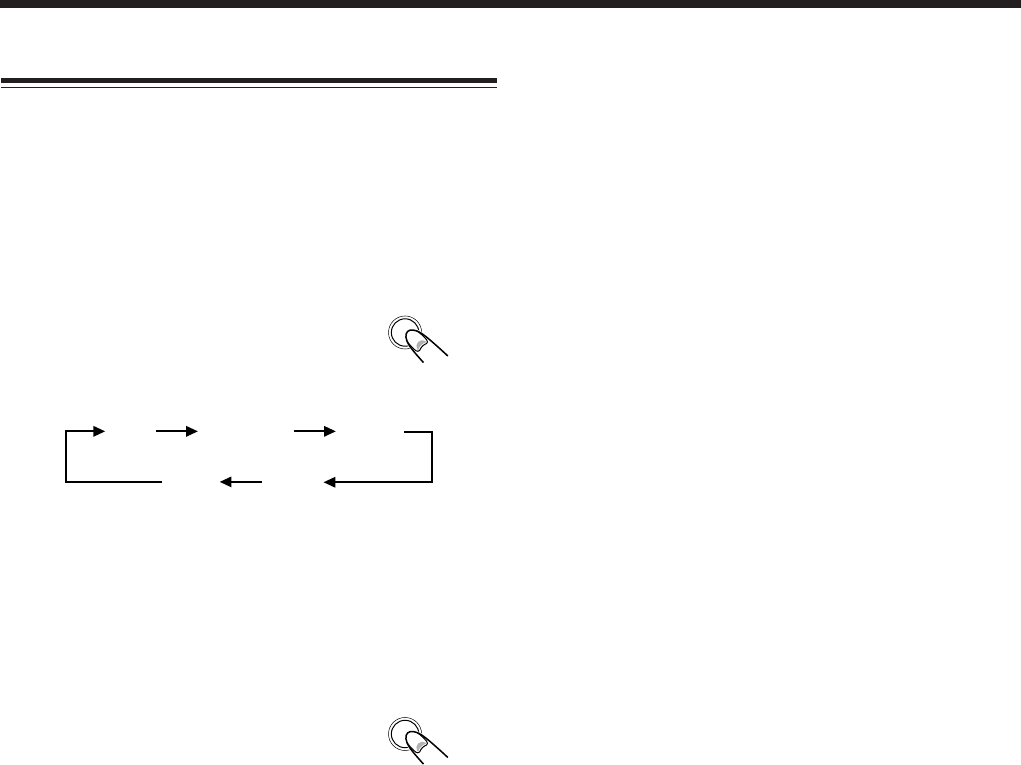
– 9 –
Digital Sound Control
The unit’s digital sound control feature enables you to select
desired preset equalizer settings (selectable as sound modes)
to enjoy special sound effects matching the music type.
You can also use the HBS (Hyper Bass Sound) system to
enjoy powerful bass sound created by emphasizing low
frequencies.
To select the desired sound mode
Press PRE EQ/HBS repeatedly.
Each time you press the button, the
sound mode changes as follows:
POP CLASSIC ROCK
JAZZFLAT
POP: More presence in the vocals and midrange
CLASSIC: Enriched sound with fine treble and ample bass
ROCK: Powerful sound emphasizing treble and bass
JAZZ: Accented lower frequencies for jazz-type music
FLAT: Equalizer effect is cancelled.
To switch the HBS system on/off
Press and hold PRE EQ/HBS until
“HBS ON” or “HBS OFF” appears on
the display.
When the HBS system is switched on,
the HBS indicator lights up on the
display.
PRE EQ
/HBS
PRE EQ
/HBS
02_01_21_UXM5R_B_En.p65 5/22/02, 7:42 PM9


















