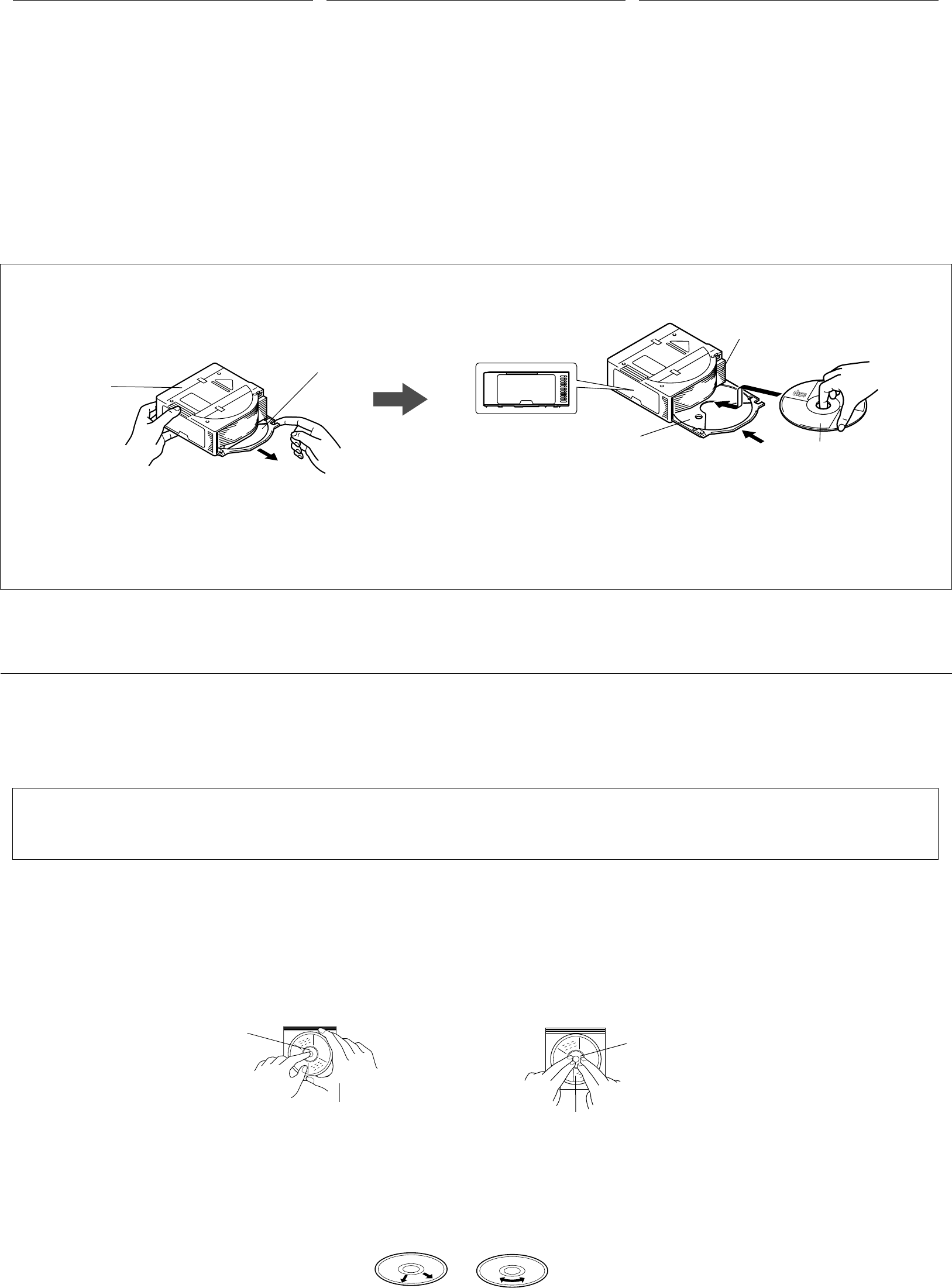
5
تﺎﻧاﻮﻄﺳﻻاو نزﺎا ﻊﻣ ﻞﻣﺎﻌﺘﻟاتﺎﻧاﻮﻄﺳﻻاو نزﺎا ﻊﻣ ﻞﻣﺎﻌﺘﻟا
تﺎﻧاﻮﻄﺳﻻاو نزﺎا ﻊﻣ ﻞﻣﺎﻌﺘﻟاتﺎﻧاﻮﻄﺳﻻاو نزﺎا ﻊﻣ ﻞﻣﺎﻌﺘﻟا
تﺎﻧاﻮﻄﺳﻻاو نزﺎا ﻊﻣ ﻞﻣﺎﻌﺘﻟا
ﺔﺠﻣﺪﳌاﺔﺠﻣﺪﳌا
ﺔﺠﻣﺪﳌاﺔﺠﻣﺪﳌا
ﺔﺠﻣﺪﳌا
HANDLING MAGAZINES AND
COMPACT DISCS
How to handle the magazines
• Care in handling the magazines
– Do not carry the magazine with its inserting slot facing down
so that the CDs do not drop.
– Always keep the 12 disc trays loaded in the magazine.
– When sliding the disc trays out or in to place CDs, hold the
magazine horizontally not to drop CDs.
– Without pulling out the disc trays from the magazine, do not
insert CDs. Never place CDs directly into the magazines.
– Do not expose the magazines to high temperatures or direct
sunlight.
– Do not disassemble the magazines.
– Take care not to drop or hit the magazines. Do not apply
excessive pressure to the disc trays which have been removed
from the magazines.
– Never apply solvents such as benzine, thinner or insecticide
to the magazine or trays. These solvents may erode their
surfaces.
Note:
If you need additional magazines, purchase XC-M200 magazines.
نزﺎا ﻊﻣ ﻞﻣﺎﻌﺘﻟا ﺔﻴﻔﻴﻛنزﺎا ﻊﻣ ﻞﻣﺎﻌﺘﻟا ﺔﻴﻔﻴﻛ
نزﺎا ﻊﻣ ﻞﻣﺎﻌﺘﻟا ﺔﻴﻔﻴﻛنزﺎا ﻊﻣ ﻞﻣﺎﻌﺘﻟا ﺔﻴﻔﻴﻛ
نزﺎا ﻊﻣ ﻞﻣﺎﻌﺘﻟا ﺔﻴﻔﻴﻛ
•
نزﺎا ﻊﻣ ﻞﻣﺎﻌﺘﻟا ﺪﻨﻋ مﺎﻤﺘﻫﻻانزﺎا ﻊﻣ ﻞﻣﺎﻌﺘﻟا ﺪﻨﻋ مﺎﻤﺘﻫﻻا
نزﺎا ﻊﻣ ﻞﻣﺎﻌﺘﻟا ﺪﻨﻋ مﺎﻤﺘﻫﻻانزﺎا ﻊﻣ ﻞﻣﺎﻌﺘﻟا ﺪﻨﻋ مﺎﻤﺘﻫﻻا
نزﺎا ﻊﻣ ﻞﻣﺎﻌﺘﻟا ﺪﻨﻋ مﺎﻤﺘﻫﻻا
-ﻮـﻣ ﻊـﻣ نﺰـا ﻞـﻤـﲢ ﻻﻮـﻘـﺳ ﻊـﻨـﳌ ﻞـﻔـﺳﻼـﻟ لﺎـﺧدﻻا ﺔـﺤـﺘـﻓ ﺔـﻬـﺟاط
ﻮﻄﺳﻻا ﺔﺠﻣﺪﳌا تﺎﻧاCDs.
-ﻮﺻ ﻆﻔﺣا ﺎﻤﺋادﻮﻄﺳﻻا ﻲﻧا.نﺰا ﻞﺧاد ١٢ تﺎﻧا
-ز ﺪــــﻨـــﻋﻮـــﺻ ﻖـــﻟﻮــــﻄـــﺳﻻا ﻲـــﻧاﻮــــﻟ ﻞــــﺧاﺪــــﻟا وا جرﺎـــﺨـــﻠـــﻟ تﺎـــﻧاﻊـــﺿ
ﻮﻄﺳﻻا ﺔﺠﻣﺪﳌا تﺎﻧاCDsرﻮﺼﺑ نﺰا ﻚﺴﻣا ،و ﺔﻴﻘﻓا ةﻊﻨﳌ ﻚﻟذ
ﻮﻘﺳﻮﻄﺳﻻا ط ﺔﺠﻣﺪﳌا تﺎﻧاCDs.
-ﻮﻄﺳﻻا ﻞﺧﺪﺗ ﻻ ﺔﺠﻣﺪﳌا تﺎﻧاCDsﺐﺤﺴﺗ نا نوﺪﺑ نﺰا ﻞﺧاد
ﻮـﺻﻮـﻄﺳﻻا ﻲﻧاﻮـﻄـﺳﻻا ﺎـﻘـﻠـﻄـﻣ ﻊﻀﺗ ﻻ .نﺰا جرﺎﳋ تﺎﻧاتﺎﻧا
ﺔﺠﻣﺪﳌاCDsﺮﺷﺎﺒﻣ .نزﺎا ﻞﺧاد ة
-ﺮﻌﺗ ﻻ
ّ
رﺪﻟ نزﺎا ضﺮﺣ ﺔﺟراﺮﺷﺎﺒﳌا ﺲﻤﺸﻟا ﺔﻌﺷﻻ وا ﺔﻴﻟﺎﻋ ة.ة
-.نزﺎا ﻚﻜﻔﺗ ﻻ
-و نزﺎا ﻂﻘﺴﺗ ﻻﻮﺻ ﻰﻠﻋ ﻂﻐﻀﺗ ﻻ .ﺎﻬﻴﻠﻋ ﺮﻴﺛﺄﺘﻟا لوﺎﲢ ﻻﻲﻧا
ﻮﻄﺳﻻاﺮﺧا ﰎ ﻲﺘﻟا تﺎﻧا.نزﺎا ﻦﻣ ﺎﻬﺟا
-ﺰﻨﺒﻟا ﻞﺜﻣ ﺔﺒﻳﺬﳌا ﻞﻴﻟﺎﶈا ﻦﻣ ﺎﻳا ﺎﻘﻠﻄﻣ ﻊﻀﺗ ﻻوا ﺮﻨﻴﺜﻟا وا ﻦﻳ
ﺮﺸﳊا تاﺪﻴﺒﳌاﻮﺼﻟا وا نﺰا ﻰﻠﻋ ﻚﻟذ ﻪﺑﺎﺷ ﺎﻣ وا ﺔﻳﻦﻜﳝ .ﻲﻧا
ﻮﳌا هﺬﻫ ﺐﺒﺴﺗ نا.حﻮﻄﺴﻟا ﻲﻓ ﻞﻛﺄﺗ ﺔﺒﻳﺬﳌا دا
:ﺔﻈﺣﻼﻣ:ﺔﻈﺣﻼﻣ
:ﺔﻈﺣﻼﻣ:ﺔﻈﺣﻼﻣ
:ﺔﻈﺣﻼﻣ
را اذاﺮﺷ تدﺮﻳ ،ﺔﻴﻓﺎﺿا نزﺎﺨﻣ ءاﺮﺷ ﻰﺟﻮﻣ نزﺎﺨﻣ ءا ﻞﻳدXC-M200.
How to load CDs
1. Slide the disc tray partly out from the magazine until it stops.
2. Place a CD on the disc tray with its label side up.
تﺎﻧاﻮﻄﺳﻻا ﻞﻴﻤﲢ ﺔﻴﻔﻴﻛتﺎﻧاﻮﻄﺳﻻا ﻞﻴﻤﲢ ﺔﻴﻔﻴﻛ
تﺎﻧاﻮﻄﺳﻻا ﻞﻴﻤﲢ ﺔﻴﻔﻴﻛتﺎﻧاﻮﻄﺳﻻا ﻞﻴﻤﲢ ﺔﻴﻔﻴﻛ
تﺎﻧاﻮﻄﺳﻻا ﻞﻴﻤﲢ ﺔﻴﻔﻴﻛ
.١.١
.١.١
.١.ﻒﻗﻮﺘﺗ ﻰﺘﺣ نﺰا جرﺎﳋ ﺔﻴﺋﺰﺟ ةرﻮﺼﺑ ﺔﻧاﻮﻄﺳﻻا ﺔﻴﻨﻴﺻ ﻖﻟزا
.٢.٢
.٢.٢
.٢ ﺔﺠﻣﺪﳌا ﺔﻧاﻮﻄﺳﻻا ﻊﺿCDنا ةﺎﻋاﺮﻣ ﻊﻣ ﺔﻧاﻮﻄﺳﻻا ﺔﻴﻨﻴﺻ ﻰﻠﻋ
.ﻰﻠﻋﻼﻟ ﺎﻬﺠﺘﻣ ﻖﺼﻠﳌا ﺐﻧﺎﺟ نﻮﻜﻳ
• Maintenance of CDs
– When fingerprints and dirt adhere to a CD, wipe the disc clean
with a soft, dry cloth, wiping from the inside towards the edge.
If it is difficult to clean, wipe the CD with a cloth moistened
with water.
– Do not use record cleaners, benzine, alcohol or antistatic
agents.
– Do not damage the label side or stick paper or adhesive to
the surface.
•
ﺔﺠﻣﺪﳌا تﺎﻧاﻮﻄﺳﻻا ﺔﻧﺎﻴﺻﺔﺠﻣﺪﳌا تﺎﻧاﻮﻄﺳﻻا ﺔﻧﺎﻴﺻ
ﺔﺠﻣﺪﳌا تﺎﻧاﻮﻄﺳﻻا ﺔﻧﺎﻴﺻﺔﺠﻣﺪﳌا تﺎﻧاﻮﻄﺳﻻا ﺔﻧﺎﻴﺻ
ﺔﺠﻣﺪﳌا تﺎﻧاﻮﻄﺳﻻا ﺔﻧﺎﻴﺻ
-ﺣ ﻲﻓﺔﺠﻣﺪﳌا ﺔﻧاﻮﻄﺳﻻا ﻰﻠﻋ خﺎﺳوا وا ﻊﺑﺎﺻا تﺎﻤﺼﺑ دﻮﺟو ﺔﻟﺎ
CD ،ﻈـﻧّ،ﺔــﻓﺎــﺟو ﺔــﻤــﻋﺎـﻧ شﺎـﻤـﻗ ﺔـﻌـﻄـﻘـﺑ ﺔـﺠـﻣﺪـﳌا ﺔـﻧاﻮـﻄـﺳﻻا ﻒـ
ﺔﻟﺎﺣ ﻲﻓ .ﺔﻓﺎﳊا هﺎﲡﺎﺑ جرﺎﳋا ﻰﻟا ﻞﺧاﺪﻟا ﻦﻣ ﺎﻬﺤﺴﻣ ﺔﻄﺳاﻮﺑ
ﺔﺠﻣﺪﳌا ﺔﻧاﻮﻄﺳﻻا ﺢﺴﻣا ،ﻒﻴﻈﻨﺘﻟﺎﺑ ﺔﺑﻮﻌﺻ دﻮﺟوCDﺔﻌﻄﻘﺑ
.ءﺎﳌﺎﺑ ﻼﻴﻠﻗ ﺔﻠﻠﺒﻣ شﺎﻤﻗ
-داﻮﻣ وا لﻮﺤﻜﻟا وا ﻦﻳﺰﻨﺒﻟا وا تﺎﻧاﻮﻄﺳﻻا تﺎﻔﻈﻨﻣ ﻞﻤﻌﺘﺴﺗ ﻻ
.ﺔﻴﻜﻴﺗﺎﺘﺳﻻا ﺪﺿ
-ﻪﻴﻠﻋ ﻖﺼﻠﺗ ﻻو ﺔﺠﻣﺪﳌا ﺔﻧاﻮﻄﺳﻻا ﻰﻠﻋ دﻮﺟﻮﳌا ﻖﺼﻠﳌا رﺮﻀﺗ ﻻ
.قاروا وا تﺎﻘﺼﻠﻣ
Correct
ﺢﻴﺤﺻ
Incorrect
ﺢﻴﺤﺻ ﺮﻴﻏ
3. Align the disc tray with the grooves in the magazine, and push
the disc tray all the way in.
• Check that the disc tray is securely inserted into the magazine.
If a CD becomes disengaged from the disc tray, reposition it
on the disc tray.
Note:
The inserted CDs are counted as “disc-1”, “disc-2”... from the
bottom to the top.
.٣.٣
.٣.٣
.٣
ﻊـﻓدا ﻚـﻟذ ﺪﻌﺑو ،نﺰا ﻞﺧاد ﺪﻳدﺎﺧﻻا ﻊﻣ ﺔﻧاﻮﻄﺳﻻا ﺔﻴﻨﻴﺻ نزاو
.ﺔﻳﺎﻬﻨﻟا ﻰﺘﺣ ﻞﺧاﺪﻠﻟ ﺔﻧاﻮﻄﺳﻻا ﺔﻴﻨﻴﺻ
•.نﺰا ﻞﺧاد ﺔﻤﻜﺤﻣ ةرﻮﺼﺑ ﺔﻧاﻮﻄﺳﻻا ﺔﻴﻨﻴﺻ لﺎﺧدا ﻦﻣ ﺪﻛﺄﺗ
اذا اﺻﺒﺤﺖ اﻻﺳﻄﻮاﻧﺔ اﳌﺪﻣﺠﺔ
CD
ﻏﻴﺮ ﻣﻮﺿﻮﻋﺔ ﺑﺼﻮرة ﺻﺤﻴﺤﺔ ﻋﻠﻰ
ﺻﻴﻨﻴﺔ اﻻﺳﻄﻮاﻧﺔ، اﻋﺪ وﺿﻌﻬﺎ ﺑﺼﻮرة ﺻﺤﻴﺤﺔ ﻋﻠﻰ ﺻﻴﻨﻴﺔ اﻻﺳﻄﻮاﻧﺔ.
ﻣﻣ
ﻣﻣ
ﻣ
ﻼﻼ
ﻼﻼ
ﻼ
ﺣﺣ
ﺣﺣ
ﺣ
ﻈﻈ
ﻈﻈ
ﻈ
ﺔﺔ
ﺔﺔ
ﺔ
::
::
:
ﻳﺘـﻢـ ﺗﻌـﺪـاد اﻻﺳﻄـﻮــاﻧﺎـت اﳌﺪـﻣﺠـﺔـ CDs اﻟﺘـﻲـ ﰎ ادﺧﺎـﻟﻬـﺎـ ﻣﺜـﻞـ »disc-1«،
»disc-2« ... ﻣﻦ اﻻﺳﻔﻞ اﻟﻰ اﻻﻋﻠﻰ.
ﻛﻛ
ﻛﻛ
ﻛ
ﻴﻴ
ﻴﻴ
ﻴ
ﻔﻔ
ﻔﻔ
ﻔ
ﻴﻴ
ﻴﻴ
ﻴ
ﺔﺔ
ﺔﺔ
ﺔ
اا
اا
ا
ﻟﻟ
ﻟﻟ
ﻟ
ﺘﺘ
ﺘﺘ
ﺘ
ﻌﻌ
ﻌﻌ
ﻌ
ﺎﺎ
ﺎﺎ
ﺎ
ﻣﻣ
ﻣﻣ
ﻣ
ﻞﻞ
ﻞﻞ
ﻞ
ﻣﻣ
ﻣﻣ
ﻣ
ﻊﻊ
ﻊﻊ
ﻊ
اا
اا
ا
ﻻﻻ
ﻻﻻ
ﻻ
ﺳﺳ
ﺳﺳ
ﺳ
ﻄﻄ
ﻄﻄ
ﻄ
ﻮﻮ
ﻮﻮ
ﻮ
اا
اا
ا
ﻧﻧ
ﻧﻧ
ﻧ
ﺎﺎ
ﺎﺎ
ﺎ
تت
تت
ت
اا
اا
ا
ﳌﳌ
ﳌﳌ
ﳌ
ﺪﺪ
ﺪﺪ
ﺪ
ﻣﻣ
ﻣﻣ
ﻣ
ﺠﺠ
ﺠﺠ
ﺠ
ﺔﺔ
ﺔﺔ
ﺔ
CDs
))
))
)
اا
اا
ا
ﻻﻻ
ﻻﻻ
ﻻ
ﺳﺳ
ﺳﺳ
ﺳ
ﻄﻄ
ﻄﻄ
ﻄ
ﻮﻮ
ﻮﻮ
ﻮ
اا
اا
ا
ﻧﻧ
ﻧﻧ
ﻧ
ﺔﺔ
ﺔﺔ
ﺔ
اا
اا
ا
ﳌﳌ
ﳌﳌ
ﳌ
ﺪﺪ
ﺪﺪ
ﺪ
ﻣﻣ
ﻣﻣ
ﻣ
ﺠﺠ
ﺠﺠ
ﺠ
ﺔﺔ
ﺔﺔ
ﺔ
/CD
اا
اا
ا
ﻟﻟ
ﻟﻟ
ﻟ
ﻘﻘ
ﻘﻘ
ﻘ
ﺎﺎ
ﺎﺎ
ﺎ
ﺑﺑ
ﺑﺑ
ﺑ
ﻠﻠ
ﻠﻠ
ﻠ
ﺔﺔ
ﺔﺔ
ﺔ
ﻟﻟ
ﻟﻟ
ﻟ
ﻠﻠ
ﻠﻠ
ﻠ
ﺘﺘ
ﺘﺘ
ﺘ
ﺴﺴ
ﺴﺴ
ﺴ
ﺠﺠ
ﺠﺠ
ﺠ
ﻴﻴ
ﻴﻴ
ﻴ
ﻞﻞ
ﻞﻞ
ﻞ
/CD-R
اا
اا
ا
ﻟﻟ
ﻟﻟ
ﻟ
ﻘﻘ
ﻘﻘ
ﻘ
ﺎﺎ
ﺎﺎ
ﺎ
ﺑﺑ
ﺑﺑ
ﺑ
ﻠﻠ
ﻠﻠ
ﻠ
ﺔﺔ
ﺔﺔ
ﺔ
ﻻﻻ
ﻻﻻ
ﻻ
ﻋﻋ
ﻋﻋ
ﻋ
ﺎﺎ
ﺎﺎ
ﺎ
دد
دد
د
ةة
ةة
ة
اا
اا
ا
ﻟﻟ
ﻟﻟ
ﻟ
ﻜﻜ
ﻜﻜ
ﻜ
ﺘﺘ
ﺘﺘ
ﺘ
ﺎﺎ
ﺎﺎ
ﺎ
ﺑﺑ
ﺑﺑ
ﺑ
ﺔﺔ
ﺔﺔ
ﺔ
CD-RW
((
((
(
ﻮﻄﺳﻻا ﻞﻴﻐﺸﺘﻟ ﻢﻤﺼﻣ زﺎﻬﳉا اﺬﻫ ﺔﺠﻣﺪﳌا تﺎﻧاCDs.ﺔﻴﻟﺎﺘﻟا
•ﻮﻄﺳا ﺔﺠﻣﺪﳌا ﺔﻧاCD
•ﻮﻄﺳا ﻞﻴﺠﺴﺘﻠﻟ ﺔﻠﺑﺎﻗ ﺔﻧاCD-R
•ﻮﻄﺳا ﺔﺑﺎﺘﻜﻟا ةدﺎﻋﻻ ﺔﻠﺑﺎﻗ ﺔﻧاCD-RW.
Notes:
• There are openings in the disc trays through which signals are
read from the CDs. These openings leave part of the shiny side
of the CD exposed. Be careful not to touch the shiny surface of
the CD.
• It is not possible to play a CD if placed upside down.
:تﺎﻈﺣﻼﻣ:تﺎﻈﺣﻼﻣ
:تﺎﻈﺣﻼﻣ:تﺎﻈﺣﻼﻣ
:تﺎﻈﺣﻼﻣ
•ةءاﺮﻗ ﺎﻬﻟﻼﺧ ﻦﻣ ﻢﺘﻳ ﺚﻴﺣ تﺎﻧاﻮﻄﺳﻻا ﻲﻧاﻮﺻ ﻞﺧاد تﺎﺤﺘﻓ ﺪﺟﻮﻳ
ﺔـﺠـﻣﺪـﳌا تﺎـﻧاﻮـﻄـﺳﻻا ﻦـﻣ تارﺎـﺷﻻاCDsﻒـﺸـﻜـﺗ تﺎـﺤـﺘـﻔـﻟا اﺬـﻫ .
ﺔﺠﻣﺪﳌا تﺎﻧاﻮﻄﺳﻻا ﻦﻣ ﻊﻣﻼﻟا ﺢﻄﺴﻟاCDﻊﻣﻼﻟا ﺢﻄﺴﻟا ﺲﻤﻠﺗ ﻻ .
ﺔﺠﻣﺪﳌا ﺔﻧاﻮﻄﺳﻻا ﻦﻣCD.
• ﺔﺠﻣﺪﳌا ﺔﻧاﻮﻄﺳﻻا ﻞﻴﻐﺸﺗ ﻦﻜﳝ ﻻCD.ﺔﺑﻮﻠﻘﻣ ﺖﻧﺎﻛ اذا
Caution:
CDs shaped like a heart, flower, etc. (specially-shaped CDs)
cannot be used with this unit. If this type of CD is loaded, it will
cause a trouble.
ﲢﲢ
ﲢﲢ
ﲢ
ﺬﺬ
ﺬﺬ
ﺬ
ﻳﻳ
ﻳﻳ
ﻳ
ﺮﺮ
ﺮﺮ
ﺮ
::
::
:
ﻻ ﳝﻜﻦ اﺳﺘﻌﻤﺎل اﻻﺳﻄﻮاﻧﺎت اﳌﺪﻣﺠﺔ CDs اﳌﺼﻨﻮﻋﺔ ﻋﻠﻰ ﺷﻜﻞ اﻟﻘﻠﺐ او
اﻟﻮـردة، اﻟﺦــ، )اﻻﺳﻄـﻮـاﻧﺎـت اﳌﺪــﻣﺠـﺔـ CDs ذات اﻻﺷﻜــﺎـل ـ اﳋﺎـﺻﺔــ( ﻣﻊـ ﻫﺬـا
اﳉﻬﺎز. اذا ﰎ وﺿﻊ ﻫﺬا اﻟﻨﻮع ﻣﻦ اﻻﺳﻄﻮاﻧﺔ اﳌﺪﻣﺠﺔ CD داﺧﻞ اﳉﻬﺎز، ﻓﺎﻧﻪ
ﺳﻮف ﺗﺆدي اﻟﻰ ﺣﺼﻮل ﻣﺸﺎﻛﻞ واﻋﻄﺎل ﻓﻲ اﳉﻬﺎز.
•
ﻞﻴﺠﺴﺘﻠﻟ ﺔﻠﺑﺎﻘﻟا ﺔﺠﻣﺪﳌا تﺎﻧاﻮﻄﺳﻻا ﻊﻣ ﻞﻣﺎﻌﺘﻟا ﻞﻴﺠﺴﺘﻠﻟ ﺔﻠﺑﺎﻘﻟا ﺔﺠﻣﺪﳌا تﺎﻧاﻮﻄﺳﻻا ﻊﻣ ﻞﻣﺎﻌﺘﻟا
ﻞﻴﺠﺴﺘﻠﻟ ﺔﻠﺑﺎﻘﻟا ﺔﺠﻣﺪﳌا تﺎﻧاﻮﻄﺳﻻا ﻊﻣ ﻞﻣﺎﻌﺘﻟا ﻞﻴﺠﺴﺘﻠﻟ ﺔﻠﺑﺎﻘﻟا ﺔﺠﻣﺪﳌا تﺎﻧاﻮﻄﺳﻻا ﻊﻣ ﻞﻣﺎﻌﺘﻟا
ﻞﻴﺠﺴﺘﻠﻟ ﺔﻠﺑﺎﻘﻟا ﺔﺠﻣﺪﳌا تﺎﻧاﻮﻄﺳﻻا ﻊﻣ ﻞﻣﺎﻌﺘﻟا /CD-Rs
ﺔﻠﺑﺎﻘﻟاﺔﻠﺑﺎﻘﻟا
ﺔﻠﺑﺎﻘﻟاﺔﻠﺑﺎﻘﻟا
ﺔﻠﺑﺎﻘﻟا
ﺔﺑﺎﺘﻜﻟا ةدﺎﻋﻻ ﺔﺑﺎﺘﻜﻟا ةدﺎﻋﻻ
ﺔﺑﺎﺘﻜﻟا ةدﺎﻋﻻ ﺔﺑﺎﺘﻜﻟا ةدﺎﻋﻻ
ﺔﺑﺎﺘﻜﻟا ةدﺎﻋﻻCD-RWs.
اﻟﻄﺒﻘﺔ اﻟﻌﺎﻛﺴﺔ ﻟﻼﺳﻄﻮاﻧﺎت اﳌﺪﻣﺠﺔ ـ اﻟﻘﺎﺑﻠﺔ ﻟﻠﺘﺴﺠﻴﻞ /CD-Rs اﻟﻘﺎﺑﻠﺔ
ﻻﻋﺎدة اﻟﻜـﺘﺎﺑﺔ CD-RWs اﻗﻞـ ﻗﺴﺎوة ﻣﻦـ اﻟﻄﺒﻘﺔـ اﻟﻌﺎﻛﺴـﺔ ﻟﻼﺳﻄﻮـاﻧﺎت
اﳌﺪﻣﺠﺔ CDs اﳌﻮﺳﻴﻘﻴﺔ اﻟﻌﺎدﻳﺔ. اذا ﺣﺼﻞ ﺿﺮر ﻟﻬﺬه اﻻﺳﻄﻮاﻧﺎت، ﳝﻜﻦ
ان ﺗﺘﻘـﺸﺮـ ﻃﺒﻘـﺎﺗﻬﺎـ اﻟﻌﺎـﻛﺴﺔ. ﻫﺬـه اﻻﺳﻄﻮـاﻧﺎت اﻳﻀـﺎ ﺣﺴﺎـﺳﺔ وﺳﺮـﻳﻌﺔ
اﻟﺘﺄﺛﺮ ﺑﺒﺼﻤﺎت اﻻﺻﺎﺑﻊ؛ ﻟﺬﻟﻚ ﻳﺠﺐ ﻣﺮاﻋﺎة اﳊﺬر اﻟﺸﺪﻳﺪ ﻋﻨﺪ اﻟﺘﻌﺎﻣﻞ
ﻣﻊ ﻫﺬه اﻻﺳﻄﻮاﻧﺎت.
•
تﺎﻧاﻮﻄﺳﻻا نﺰﺧتﺎﻧاﻮﻄﺳﻻا نﺰﺧ
تﺎﻧاﻮﻄﺳﻻا نﺰﺧتﺎﻧاﻮﻄﺳﻻا نﺰﺧ
تﺎﻧاﻮﻄﺳﻻا نﺰﺧ
ﻮـﻄـﺳﻻا نﺰـﺧ ﻦﻣ ﺪﻛﺄﺗ ﺔـﺠﻣﺪﳌا تﺎﻧاCDsﺔـﺼـﺼـا تﺎﻈﻓﺎﳊا ﻲﻓ
ﻮﻄﺳﻻا ﺲﻳﺪﻜﺗ ﺔﻟﺎﺣ ﻲﻓ .ﺎﻬﻟو تﺎﻧاﺮﺧﻻا قﻮﻓ ةﺪﺣانا ﻦﻜﳝ ﻪﻧﺎﻓ ،ى
ﻮــﻄــﺳﻻا ﻊـﻀـﺗ ﻻ .رﺮـﻀـﺘـﺗ ﺔــﺠـﻣﺪـﳌا تﺎـﻧاCDsنا ﻦــﻜـﳝ ﻦـﻛﺎـﻣا ﻲـﻓ
ﺮﻌﺘﺗﺮﺷﺎﺒﳌا ﺲﻤﺸﻟا ﺔﻌﺷا ﻰﻟا ﺎﻬﺑ ضﺮﳊا وا ةراﺮﻟا وا ﺔﻴﻟﺎﻌﻟا ةﻮﻃﺔﺑ
ﺮﺘﺗ ﻻ .ﺔﻴﻟﺎﻌﻟاﻮﻄﺳﻻا ك ﺔﺠﻣﺪﳌا تﺎﻧاCDsرﺎﻴﺴﻟا ﻞﺧاد .ة
• Handing CD-Rs/CD-RWs
The reflective film of CD-Rs/CD-RWs is less tougher than that
of ordinary music CDs. If these disc are damaged, their film
may be peeled. These media are also susceptible to fingerprints;
so use extreme care when handling them.
• Storage
Make sure to keep CDs in their cases. If discs are piled on top
of one another without their cases, they may be damaged. Do
not put CDs where they will be exposed to direct sunlight or in
a place subject to high temperatures and humidity. Avoid leaving
CDs in your car.
1.
2.
Grooves
ﺪﻳدﺎﺧا
Compact disc
ﺔﺠﻣﺪﻣ ﺔﻧاﻮﻄﺳا
Hold down the center holder.
ﺮﳌا ﻞﻣﺎﺣ ﻰﻠﻋ ﻞﻔﺳﻼﻟ ﻂﻐﺿا.ﺰﻛ
Press gently on the disc to insert.
ﻮﻄﺳﻻا ﻰﻠﻋ ﻒﻄﻠﺑ ﻂﻐﺿا.ﺎﻬﻟﺎﺧدﻻ ﺔﻧا
Insert with the label facing up.
ﺐـــﻧﺎـــﳉا نﻮـــﻜـــﻳ نا ةﺎــﻋاﺮــﻣ ﻊــﻣ ﻞــﺧدا
.ﻰﻠﻋﻼﻟ ﺎﻬﺠﺘﻣ ﻖﺼﻠﳌا ﻪﻴﻠﻋ دﻮﺟﻮﳌا
Lift it out without touching the recorded surface.
راﻮﻄﺳﻻا ﻊﻓﺠﺴﳌا ﺢﻄﺴﻟا ﺲﳌ نوﺪﺑ ﺔﻧا
ّ
.ﻪﻴﻠﻋ ﻞ
Disc tray
ﺔﻧاﻮﻄﺳﻻا ﺔﻴﻨﻴﺻ
Disc tray
ﻮﻄﺳﻻا ﺔﻴﻨﻴﺻﺔﻧا
Magazine (XC-M200)
) نﺰﺨﻣ
XC-M200
(
12
11
10
9
8
7
6
4
3
2
1
5
How to handle CDs (CD/CD-R/CD-RW)
This unit has been designed to play back the following CDs.
• CD
• CD-R
• CD-RW
!"# !
!"#$
• !
– !"#$%&'()*+,-!"./0
– 12 !"#$%& '()*+,-
– !"#$%&'(%&)*+,%&'-./0*12
!"
– !"#$%&!"'()*+,-!"./0*+ !
!"#$%
– !"#$%&'() *!+,-
– !"#$%
– !"#$%&'()*+,- !./012#$%3
!"#$%
– !"#$%&#$'()*+,-./01234,2
!"#$%&!'()*+,-.#
!"#$%&'()*+, XC-M200 !"
!"
1. !"#$% &'()*+,-
2. !" #$%&'()*+,-./
(XC-M200)
!
3. !"#!"$%&!"'()*+,-./012
• !"#$%&'()*+,-!"./012!"3
!"#$%&'()*+,
!"#$%&'disc-1disc-2... !
• !"#$%&'()*+,-"./01 !
!"#$%&'(&)*+,-./01$%$(&)
• !"#$%&'()" !*+,-.
!"#$%&' !"#$%&' !"#$%&
!"#$%&'()*+,-.
• !"#$(CD-Rs/CD-RWs)
!"(CD-Rs/CD-RWs) !"#$%&'(
!"#$% !" !"#$%&'()*+,
!"#$%&' !"#$%&'()*+,"-.
!"
•
!"#$%"#&'()*!"#+,-./$0123
!"#$%&'()*+,-./012345-
!"#$%&'()*
!"#$
!"#$%&'()*
!"#$%
!"#$%&
!
• !"
!"#$%"&'#()*+,-./012345
!"#$%&'()*+,-&.%
!"#$%&'()&*+,-./%0
!"#$%&'()*"#$+,-./01(
!"# (CD/CD-R/CD-RW)
!"#$% &'()*
• CD
• CD-R
• CD-RW
En,Tc, Ar-CH-X460U[U] (A3)-9 8/11/01, 9:35 AM5








