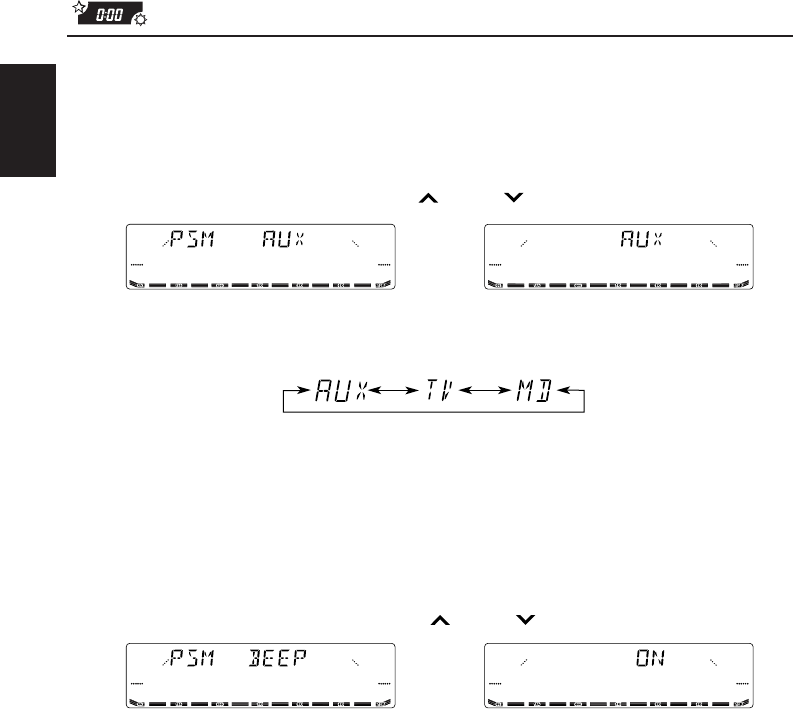
24
ENGLISH
The current setting appears.
\
Selecting the name of the auxiliary source
When shipped from the factory, the auxiliarty source name appears as “AUX” on the display.
You can change it to “MD” or “TV.”
1 Press SEL for more than 2 seconds.
One of the PSM items appears on the display.
2 If “PSM AUX” does not appear, press ¢
or 4 repeatedly until it appears.
3 Press + or – to select the name you want to use.
Each time you press the button, the name changes as follows:
Turning on or off the key-touch tone function
When shipped from the factory, the key-touch tone function is on so that you can hear a
“beep” each time you press a button. If you want to turn off this function, follow the procedure
below.
1 Press SEL for more than 2 seconds.
One of the PSM items appears on the display.
2 If “PSM BEEP” does not appear, press ¢
or 4 repeatedly until it appears.
3 Press – to turn off this function (or press + to turn on the function again).
The current setting appears.
\
EN23-25.KW-XC550[J]/f 98.12.22, 4:45 PM24


















