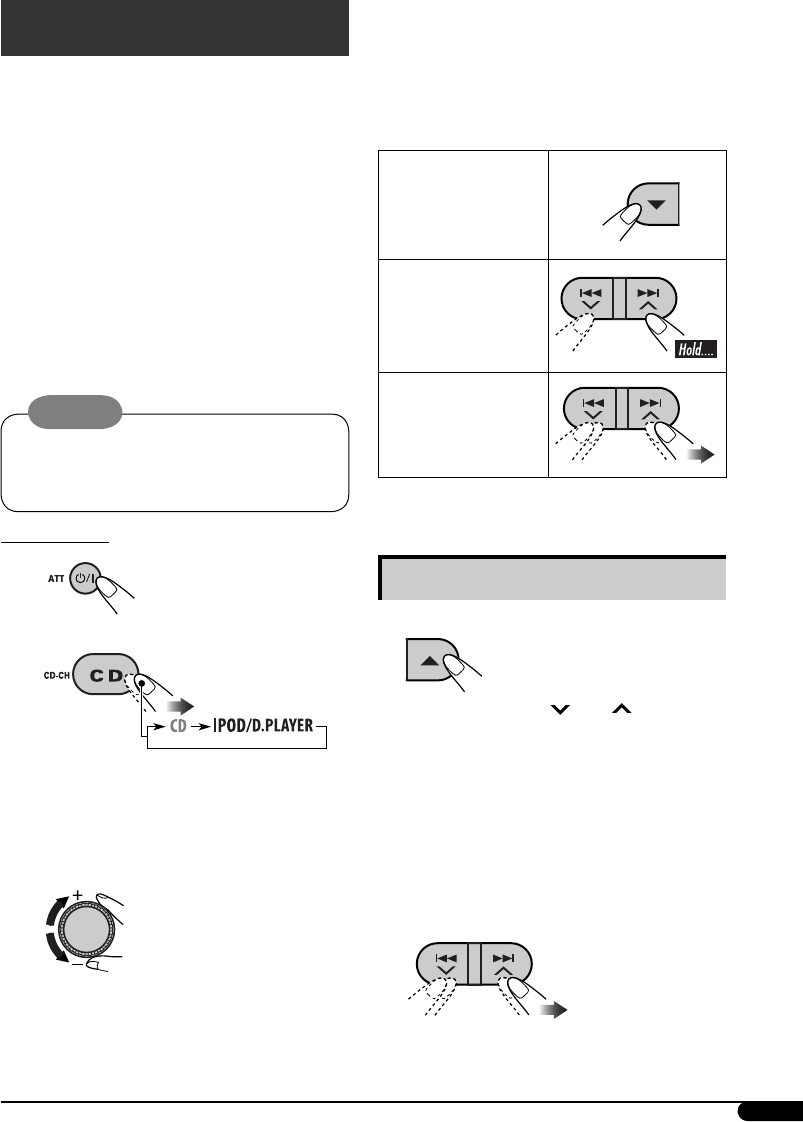
15
Continued on the next page
iPod®/D. player operations
This unit is ready for operating an Apple iPod
or a JVC D. player from the control panel.
Before operating your iPod or D. player:
Connect either one of the following (separately
purchased) to the CD changer jack on the rear
of this unit.
• Interface adapter for iPod
®
—KS-PD100 for
controlling an iPod.
• D. player interface adapter—KS-PD500 for
controlling a D. player.
• For details, refer also to the manual supplied
with the interface adapter.
Caution:
Make sure to turn off this unit or turn off the
vehicle’s ignition switch before connecting
or disconnecting the iPod or D. player.
Preparations:
~
Ÿ
Playback starts automatically from
where it has been paused*
1
or stopped*
2
previously.
! Adjust the volume.
⁄ Adjust the sound as you want. (See
page 12.)
• Make sure the equalizer on the iPod or
D. player is deactivated.
To pause*
1
or stop*
2
playback
To resume playback,
press it again.
To fast-forward or
reverse the track
To go to the next or
previous tracks
*
1
For iPod
*
2
For D. player
Selecting a track from the menu
1 Enter the main menu.
Now the 5/∞/4 /¢ buttons
work as the menu selecting buttons*
3
.
*
3
The menu selecting mode will be canceled:
– If no operations are done for about
5 seconds.
– When you confirm the selection of a
track.
2 Select the desired menu.
EN14-19_KW-S601_f.indd 15EN14-19_KW-S601_f.indd 15 5/10/06 11:15:20 AM5/10/06 11:15:20 AM


















