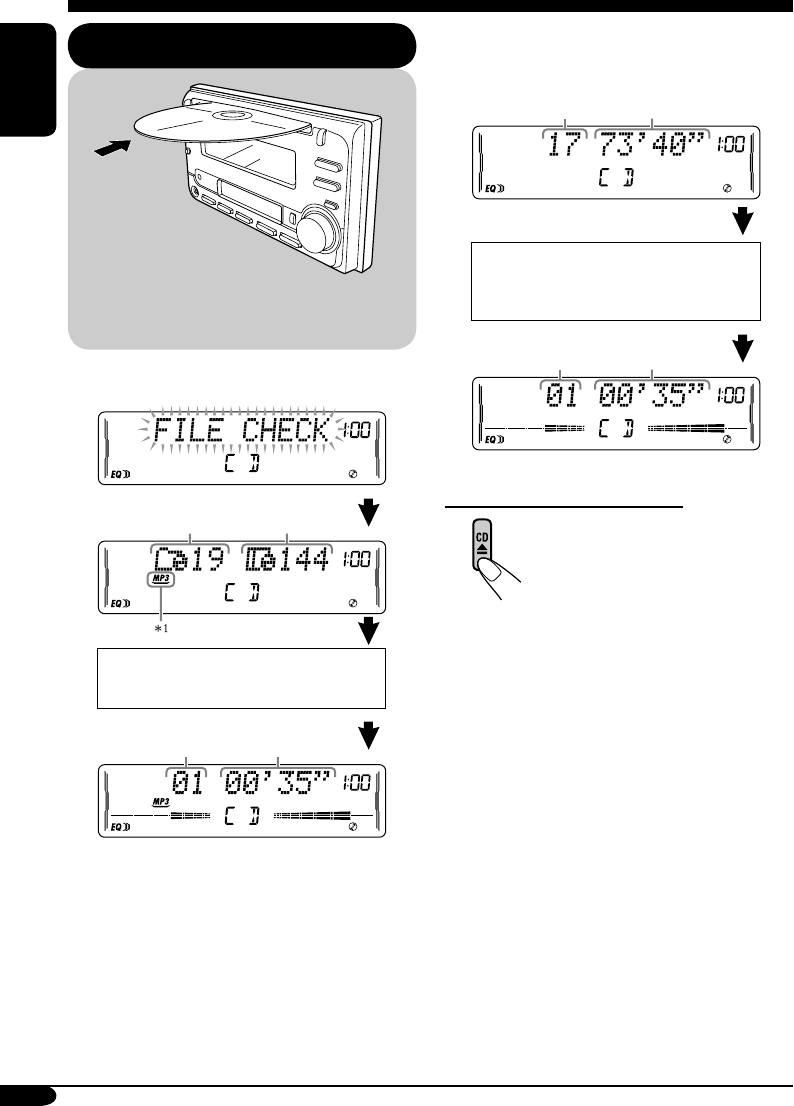
12
ENGLISH
• When inserting an audio CD or a CD Text
disc:
To stop play and eject the disc
The source changes to the last
selected source.
*
1
Either the MP3 or WMA indicator lights up
depending on the detected file.
*
2
Depending on the level meter setting. (See
page 20 for details.)
• When inserting an MP3 or a WMA disc:
Disc operations
Playing a disc in the unit
Total file
number
Total playing time
of the inserted disc
Total track number
of the inserted disc
Elapsed playing
time*
2
Current track
number*
2
All tracks will be played repeatedly until
you change the source or eject the disc.
Total folder
number
Elapsed playing
time
*
2
Current track
number*
2
Disc information appears
automatically (see page 15).
CD Text: Disc title/performer =
Track title appears automatically
(see page 15).
EN06-13_KW-XC406_405[U]f.indd 12EN06-13_KW-XC406_405[U]f.indd 12 7/26/05 9:27:53 AM7/26/05 9:27:53 AM


















