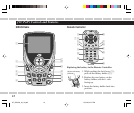15
Basic Operation
After you have successfully activated your SIRIUS subscription, the Normal Operation screen will appear:
Press CH 5 / ∞ (or CH + / – on the remote controller) to select channels.
• The selected channel will automatically start playing, and the artist name (or team name) and the song title (or
score) currently playing will scroll across the display.
If you want to listen to a different entertainment category...
1.Press CAT 3 / 2 (or CAT + / – on the remote
controller) once to activate the Category Selection
screen.
2.Press CAT 3 / 2 (or CAT + / – on the remote
controller) repeatedly to scroll through music and
entertainment categories.
3.When the category you want is highlighted, press
CH 5 / ∞ (or CH + / –) to highlight the channel
you want to listen to, then press SEL (or SELECT
on the remote controller).
The display returns to the Normal Operation screen
for that channel.
•To go back to the previously selected channel,
press and hold SEL on the main unit.
To turn off the power, press
(POWER).
Category Selection screen
Normal Operation screen
P
KT_SR3000_15_25.p65 05.8.22, 2:07 PM15