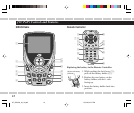13
1 Main display
2 JUMP
Tunes into the Jump Preset channel.
3
(POWER)
Turns the power on and off.
4 1
Fast-reverses recorded program.
5 BAND / P.TUNE
Selects the 5 bands of preset channels. Also enters
and exits from the Preset Tuning mode if pressed
and held.
6 MEMO (memory) / S-SEEK
Stores and recalls information about the current
program.
7 CH (channel) 5 / ∞ (CH + / –)
CAT (category) 3 / 2 (CAT + / –)
Navigate through channels, categories and Menu
Options screens.
8 ¡
Fast-forwards recorded program.
9 SEL (SELECT)
•
On the menu and channel list screens: Selects an
item highlighted.
• On the Normal Operation screen or the Preset
Tuning mode screen: Only on the main unit—
returns to the previous channel if pressed and held.
p ∑/8
Pauses programs or starts playback of the
recording.
q MENU
Enters and exits from the Menu Options settings.
w Number keys 1 – 6 (0 – 9)
Enter the channel numbers (0 – 9) or preset
numbers (1 – 6) directly.
e DISP (display)
Changes text size of the artist/team name and song
title/score if pressed. Also enters and exits from
the Channel List if pressed and held.
r DIRECT
Enables access to channels directly by number keys.
t MUTE
Mutes sounds.
y Insulation sheet
When you use the remote controller for the first
time, pull out this sheet.
KT_SR3000_02_14.p65 05.8.22, 2:07 PM13