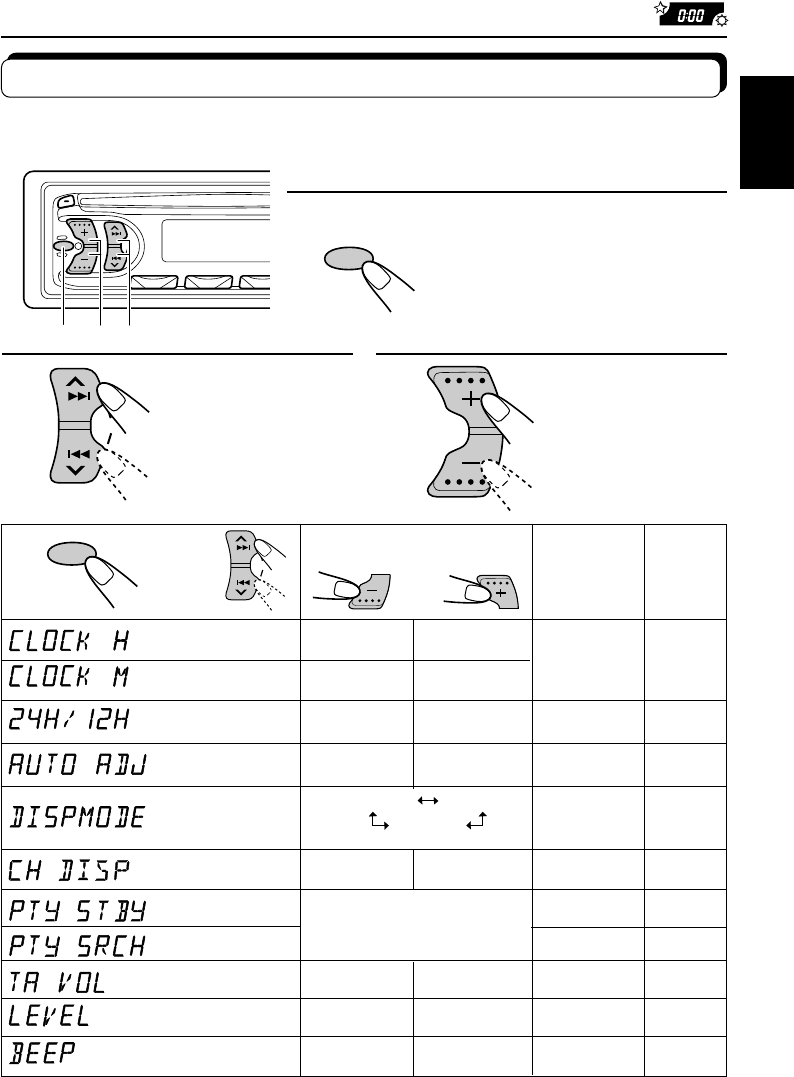
25
ENGLISH
Preferred setting mode control
This mode has been set at the factory, but it can be set to suit your needs.
Storing your own mode settings
Hour adjustment
Minute adjustment
24/12-hour time
display
Automatic setting
of the clock
SSM
Select.
SEL
12H
ADJ OFF
PS NAME
FREQ
24H
ADJ ON
Set.
0:00
24H
ADJ ON
Factory-preset
settings
See page
15
23
2
3
1
Back Advance
Back Advance
• Press the SEL button when you have finished setting to return to the previous mode.
PTY search
PTY standby
Traffic announcement
volume
Key-touch tone
(only for KD-SX838R)
Changer display
(only for KD-SX838R)
VOL (00-50)
OFF
VOL (20)
AUDIO
10-11
12-13
11, 15
26
29 programme types
(See page 14.)
NEWS
NEWS
CLOCK
Display mode
PS NAME
16
Press the SEL button for
more than 2 seconds to set
the preferred setting mode.
1
SEL
123
2 3
Select each
mode.
Set the de-
sired mode.
SSM
TIME
DISC
DISC
29
23-24
26
Level display
(only for KD-SX838R/S737R)
OFF (volume)
AUDIO (signal)
VOL (00-50)
ON ON


















