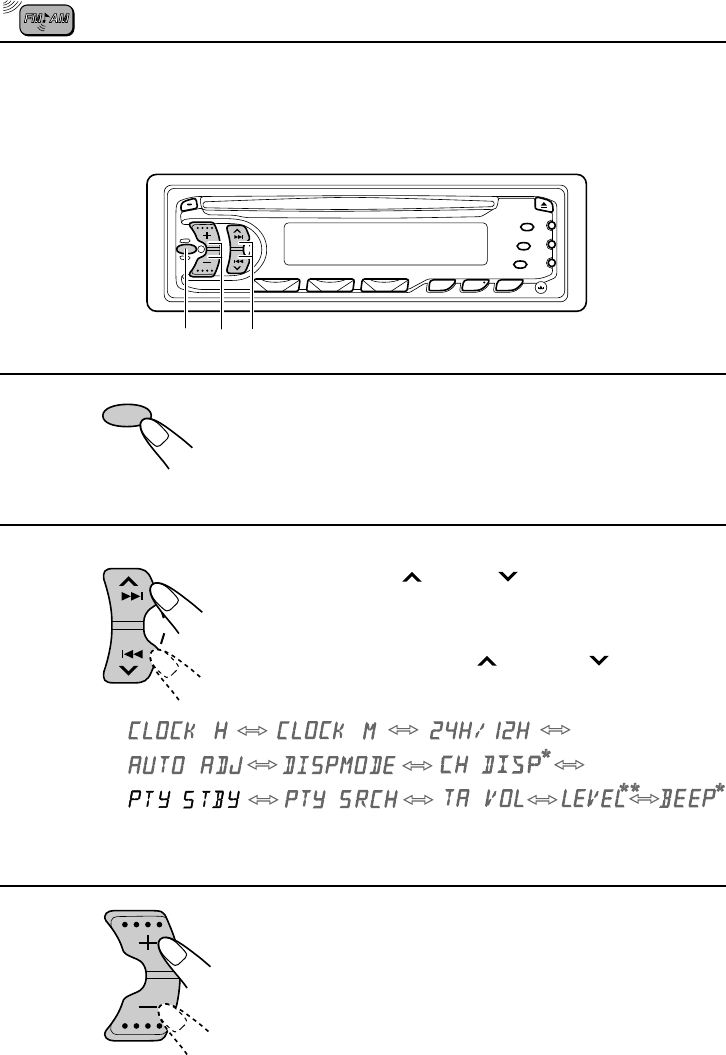
10
1
Press the SEL button for more than 2 seconds
to enter the preferred setting mode (see page
25).
2
Press the ¢ or 4 button to select the
“PTY STBY” mode.
Each time the ¢ or 4 button is
pressed, the display changes as follows.
*Only for KD-SX838R
**Only for KD-SX838R/S737R
3
1
2
SEL
SSM
PTY standby mode
Storing your favourite programme type (PTY) into memory (NEWS is factory-preset.)
3
Press the + or – button to select one of 29
PTYs. (See the table on page 14.)
For example, when “CLASSICS” is selected in the display,
the classical music PTY is stored automatically.
• Press the SEL button to return to the previous mode.
Ô
Ô Ô
Ô
Ô
Ô
Ô
Ô
Ô
Ô
*
*
**


















