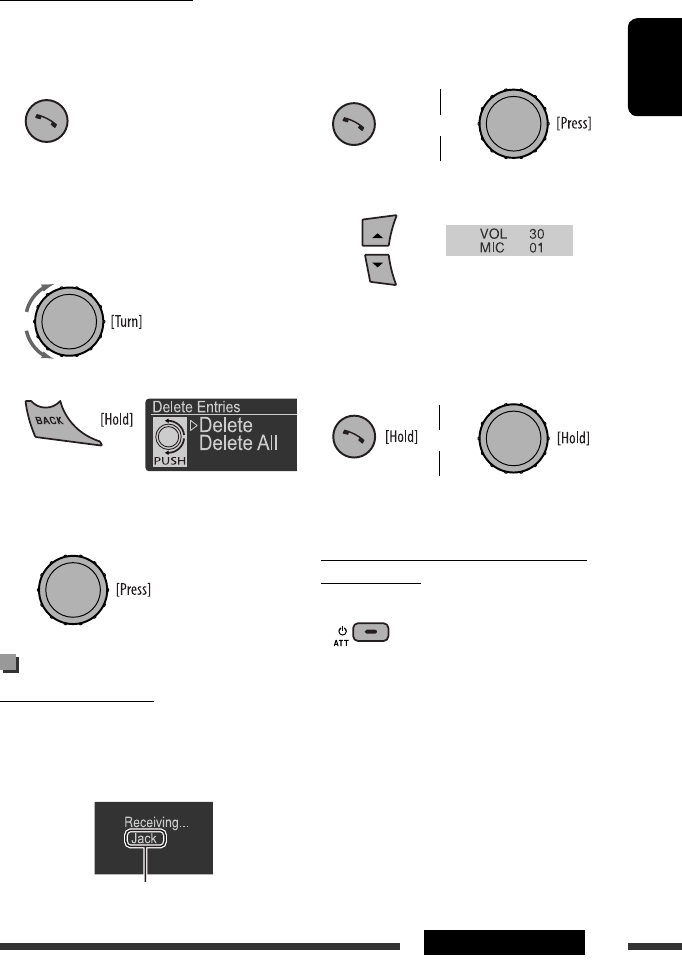
ENGLISH
17OPERATIONS
When <Auto Answer> is activated....
The unit answers the incoming calls automatically, see
pages 35 and 36.
• To answer the incoming call when <Auto Answer>
is deactivated:
• To adjust the microphone volume (01 – 03) during a
phone call conversation:
The adjustment will not affect the main volume. You
can preset the microphone volume (see pages 35 and
36).
To end the call or reject an incoming call
• When <Auto Answer> is set to <Reject>, the unit
rejects any incoming calls.
Switching conversation media (the unit/
cellular phone)
During a phone call conversation....
Then, continue your conversation
using the other media.
• Operations may be different according to the
connected Bluetooth device.
How to delete phone number
• Only when <Manual Trans> is selected for
<Phonebook Select> in Bluetooth setting menu
(see page 36).
1 Enter “Call Menu” screen.
2 Display the list of phone numbers using one
of the dialing method (see step 2 of “Making
a call” on page 16).
3 Select the name/phone number you want to
delete.
4 Enter the “Delete Entries” screen.
5 • Select “Delete” to delete the selected item.
• Select “Delete All” to delete all the listed
numbers in step 2.
Receiving/ending a phone call
When a call comes in....
The source is automatically changed to “
BT FRONT/
BT REAR
.”
• The display will flash in blue (see <Ring Color> on
page 30 for setting).
Continued on the next page
Name (or phone number, if acquired)
or
or
EN10-17_KD-R900[J]3.indd 17EN10-17_KD-R900[J]3.indd 17 1/22/09 12:09:49 PM1/22/09 12:09:49 PM


















