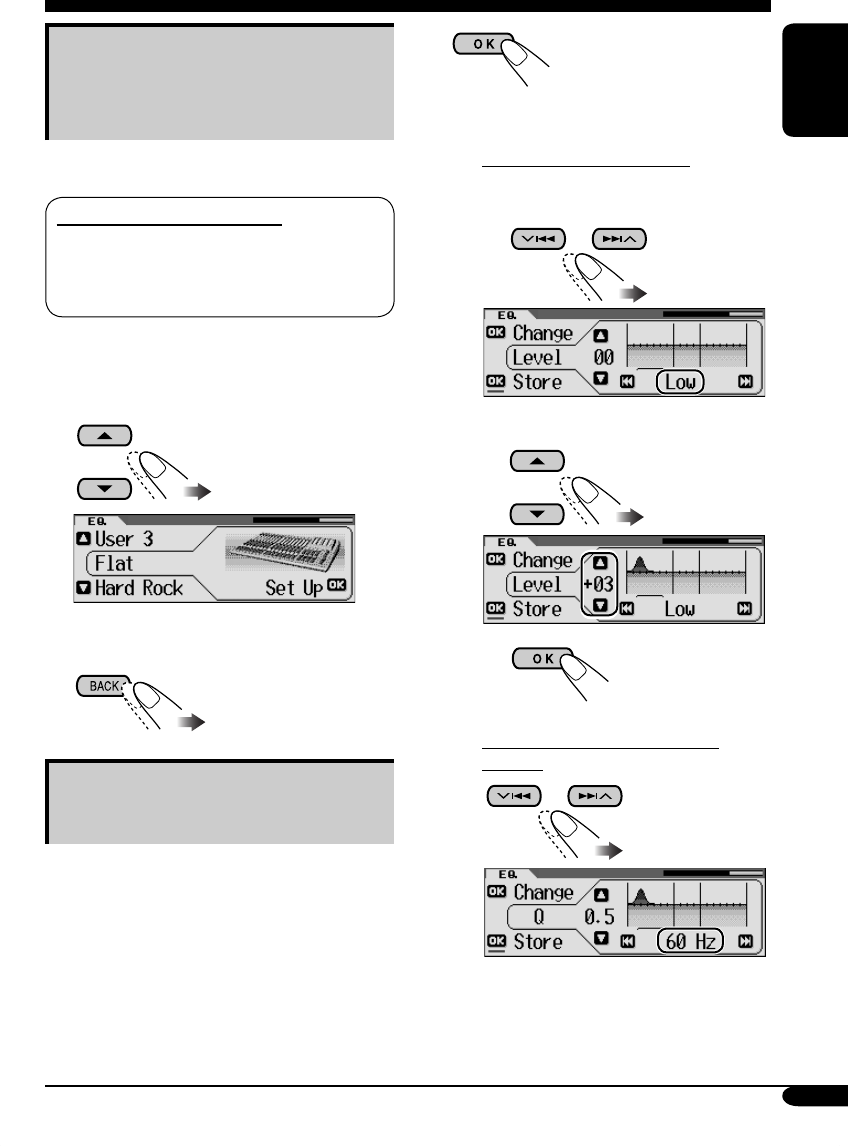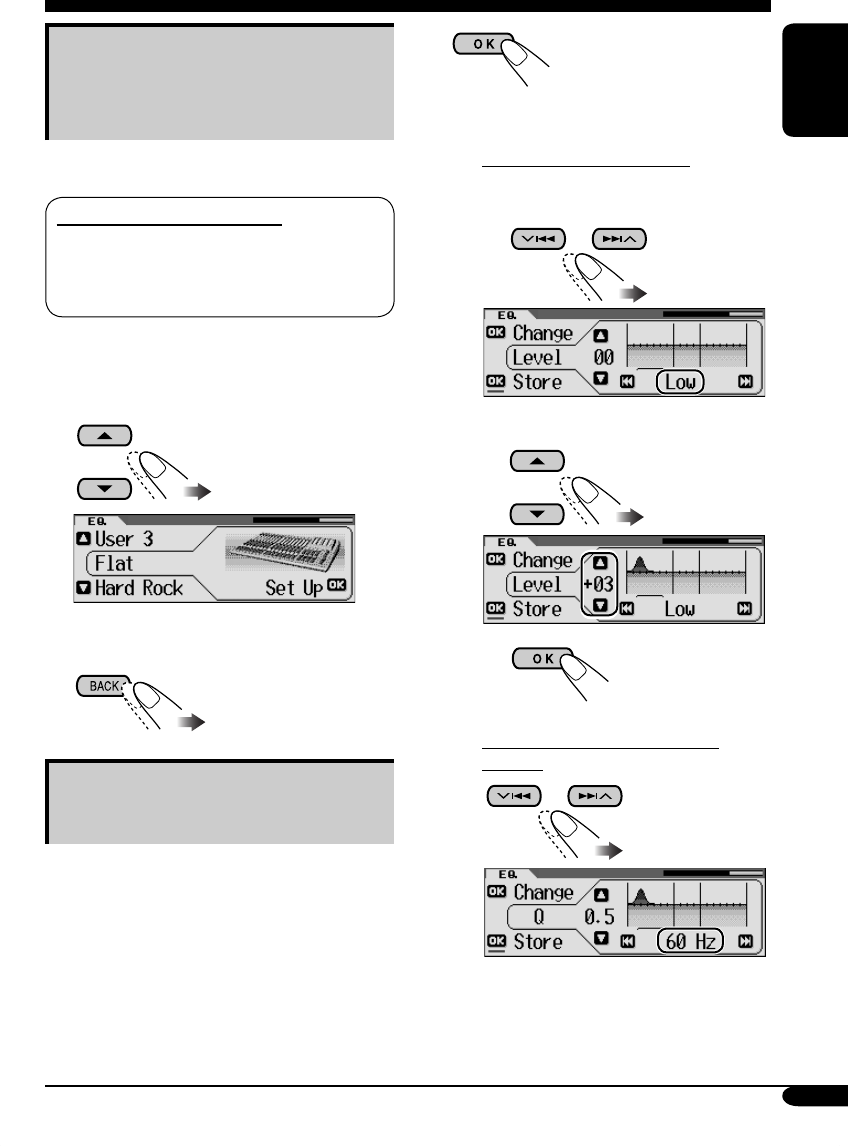
27
ESPAÑOL
3
4
Seleccione los elementos de sonido
que desea ajustar.
A Ajuste el nivel de realce
1 Seleccione “Low”, “Mid” o
“High”.
2 Ajuste el nivel (–06 a +06).
3
B Seleccione una frecuencia
central
Continúa...
Selección de los modos de sonido
preajustados
(i-EQ: ecualizador inteligente)
Podrá seleccionar un modo de sonido
preajustado adecuado al género musical.
Modos de sonido disponibles
Flat (Ningún modo de sonido aplicado),
Hard Rock, R&B (Rhythm&Blues),
Pop, Jazz, Dance, Country, Reggae,
Classic, User 1, User 2, User 3
1 Acceda al menú EQ (consulte la
página
5).
2 Seleccione un modo de sonido.
Ej.: Cuando se selecciona “Flat”
3 Salga del ajuste.
Cómo almacenar sus propios
modos de sonido
Podrá ajustar el modo de sonido y guardar sus
ajustes en la memoria.
1 Acceda al menú EQ (consulte la
página
5).
2 Seleccione un modo de sonido
(consulte el paso 2 de arriba)
.
SP20-27_LH911[EU]f.indd 27SP20-27_LH911[EU]f.indd 27 1/17/05 8:47:27 PM1/17/05 8:47:27 PM