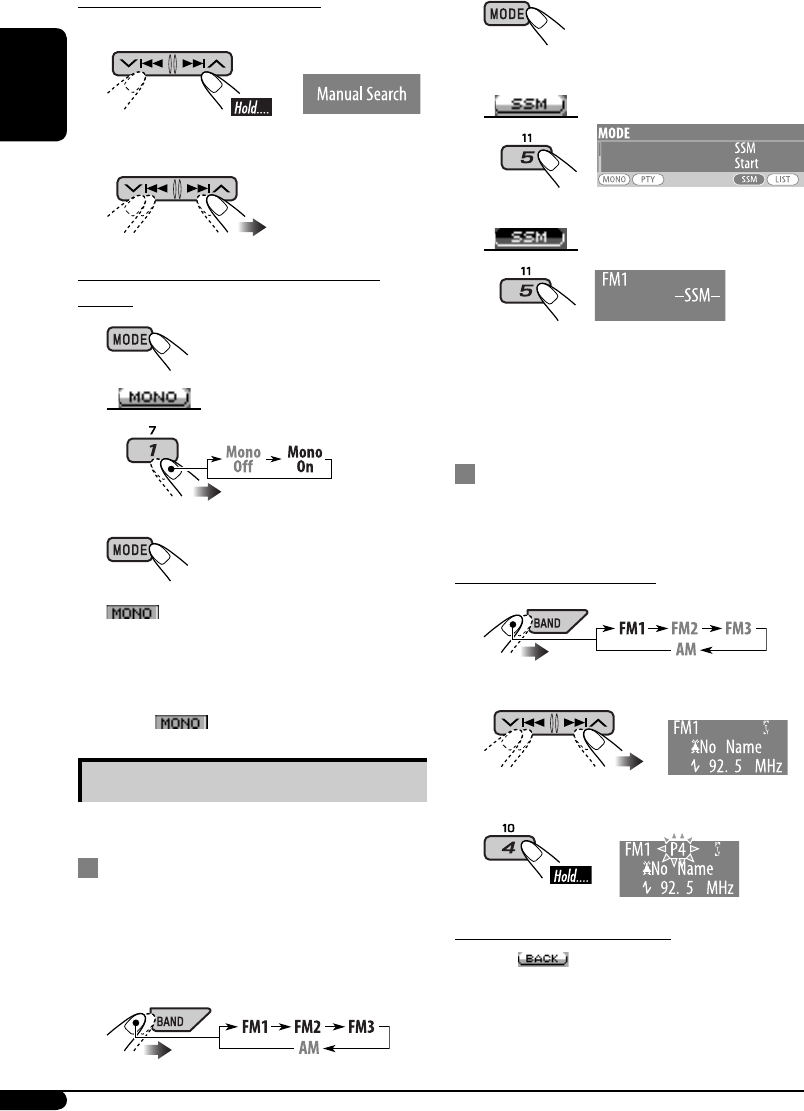
8
ENGLISH
To tune in to a station manually
In step ! on page 7...
1
2 Select a desired station frequency.
When an FM stereo broadcast is hard to
receive
1
2
3 Exit from the setting.
lights up on the display.
Reception improves, but stereo effect will
be lost.
To restore the stereo effect, select “Mono Off”
in step 2.
goes off.
Storing stations in memory
You can preset six stations for each band.
FM station automatic presetting —
SSM (Strong-station Sequential
Memory)
1 Select the FM band (FM1 – FM3) you
want to store into.
2
3
Select “SSM.”
4
Local FM stations with the strongest signals are
searched and stored automatically in the FM
band.
Manual presetting
Ex.: Storing FM station of 92.5 MHz into preset
number 4 of the FM1 band.
Using the number buttons
1
2
3
Using the Preset Station List
• When appears on the display, you can
move back to the previous display by pressing
number button 3.
EN06-17KD-G827[EE]f.indd 8EN06-17KD-G827[EE]f.indd 8 12/23/05 9:51:48 AM12/23/05 9:51:48 AM


















