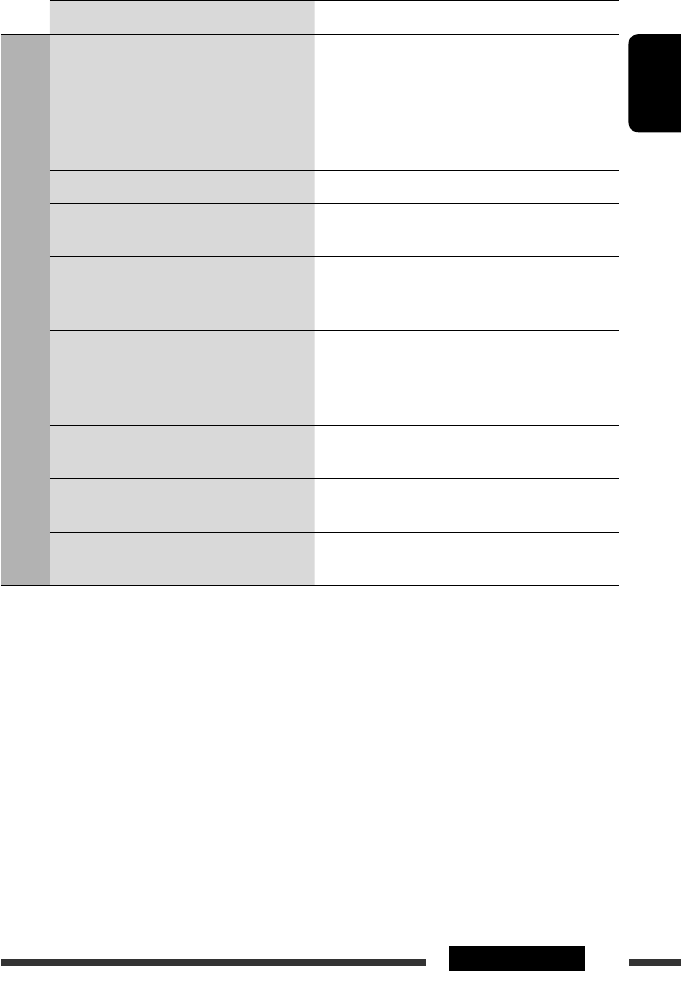
ENGLISH
35REFERENCES
Symptom Remedy/Cause
DivX/MPEG Video/MP3/WMA/WAV
• Disc cannot be played back. • Change the disc.
• Record the tracks using a compliant application in
the appropriate discs (see page 4).
• Add the extension code <.divx>, <.div>, <.avi>,
<.mpg>, <.mpeg>, <.mp3>, <.wma>, or
<.wav> to the file names.
• Noise is generated. Skip to another track or change the disc.
• Tracks cannot play back as you have intended
them to play.
Playback order is determined when files are recorded.
• Longer readout time is required. Readout time varies due to the complexity of the
folder/file configuration. Do not use too many
hierarchies and folders.
• No sound can be heard when picture is
displayed while playing a DivX/MPEG Video
file.
• Record the audio track using MP3 or Dolby Digital as
the audio stream of DivX files.
• Record the audio track using MPEG1 Audio Layer 2 as
the audio stream for MPEG Video files.
• Elapsed playing time is not correct. This sometimes occurs during playback. This is caused
by how the tracks are recorded.
• “PLEASE” and “EJECT” appear alternately on
the display.
Insert a disc that contains tracks of appropriate formats.
• Correct characters are not displayed (e.g.
album name).
This unit can only display letters (upper case), numbers,
and a limited number of symbols.
• Manufactured under license from Dolby Laboratories. Dolby and the double-D symbol are trademarks of Dolby
Laboratories.
• “DTS” and “DTS Digital Out” are registered trademarks of DTS, Inc.
• “DVD Logo” is a trademark of DVD Format/Logo Licensing Corporation registered in the US, Japan and other
countries.
• DivX, DivX Ultra Certified, and associated logos are trademarks of DivX, Inc. and are used under license.
• Official DivX® Ultra Certified product
• Plays all versions of DivX® video (including DivX® 6) with enhanced playback of DivX® media files and the DivX®
Media Format
• Microsoft and Windows Media are either registered trademarks or trademarks of Microsoft Corporation in the
United States and/or other countries.
EN32-37_DV4402_001A_f.indd 35EN32-37_DV4402_001A_f.indd 35 12/12/07 11:54:34 AM12/12/07 11:54:34 AM


















