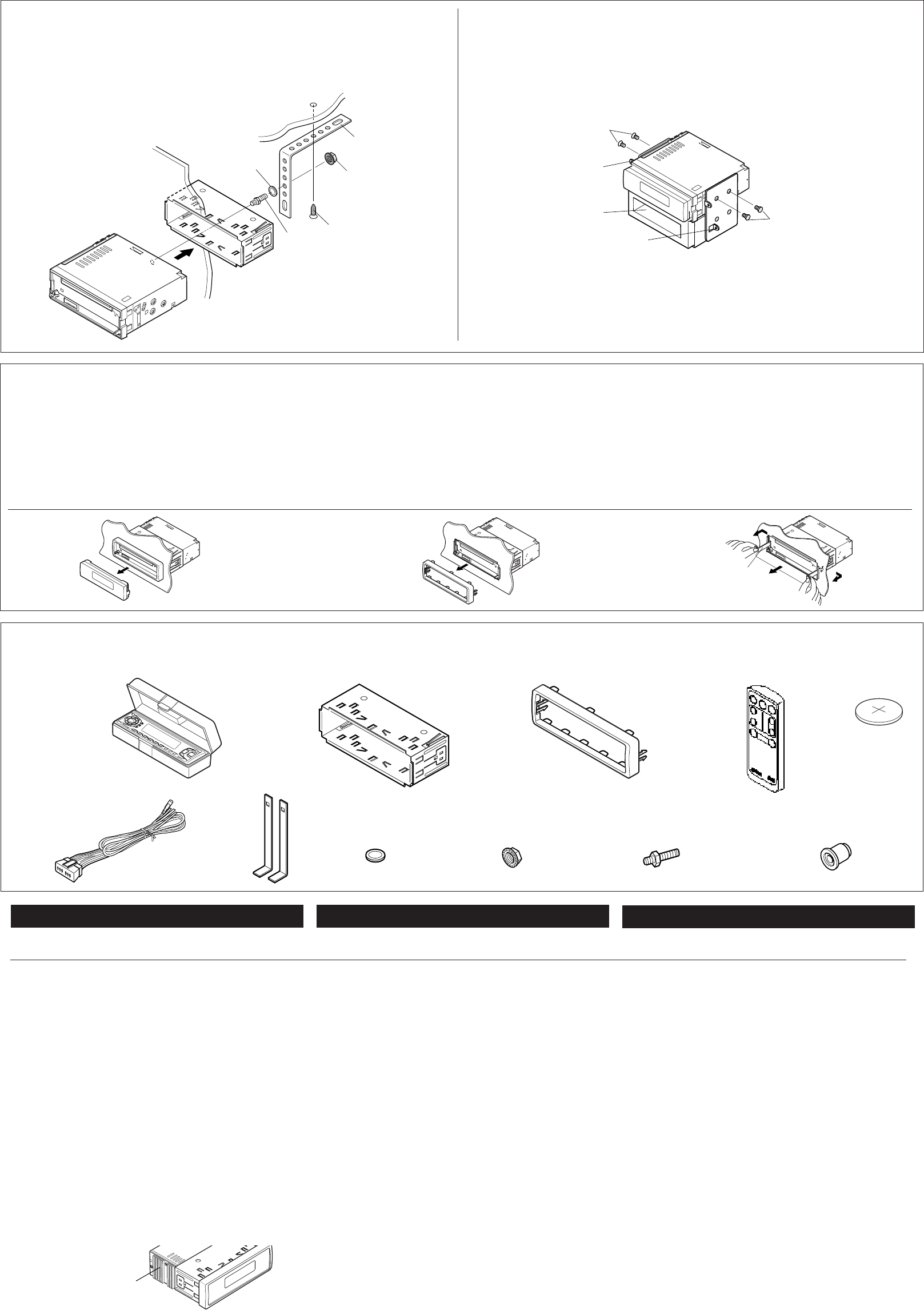
Parts list for installation and connection
The following parts are provided with this unit.
After checking them, please set them correctly.
qOu²«Ë VOd²« ¡«eł« WLzUqOu²«Ë VOd²« ¡«eł« WLzU
qOu²«Ë VOd²« ¡«eł« WLzUqOu²«Ë VOd²« ¡«eł« WLzU
qOu²«Ë VOd²« ¡«eł« WLzU
Æ“UN'« l …œËe WOU²« ¡«ełô«
Æ`O× qJAÐ rN³Odð vłd¹ ¨¡«ełô« Ác¼ h× bFÐ
wÐdŽwÐdŽ
wÐdŽwÐdŽ
wÐdŽ
WOzUÐdNJ« öOu²«WOzUÐdNJ« öOu²«
WOzUÐdNJ« öOu²«WOzUÐdNJ« öOu²«
WOzUÐdNJ« öOu²«
·d??Þ q??B??H??Ð w??u?½ ¨W?O?zU?Ðd?N?J?« d?z«Ëb?« w? d?O?B?I?ð ÀËb?Š l?M?*
Æ“UN'« VOdð q³ WOzUÐdNJ« öOu²« qLŽ rŁ VU« W¹—UD³«
v?łd?¹ ¨`?O?×? q?J?A?Ð “U?N?'« V?O?d?ð WOHOJÐ p²dF ÂbŽ WUŠ w
Ác¼ q¦ VOd² q¼RË h² hA “UN'« VOdð WOKLŽ „dð
Æ…eNłô«
∫WEŠö∫WEŠö
∫WEŠö∫WEŠö
∫WEŠö
—U?O?ð W?D?Ý«u?Ð q?L?FO “UN'« «c¼ rL bI
d?ýU?³? w?zUÐdN d?ýU?³? w?zUÐdN
d?ýU?³? w?zUÐdN d?ýU?³? w?zUÐdN
d?ýU?³? w?zUÐdNDC
±≤ ¨±≤ ¨
±≤ ¨±≤ ¨
±≤ ¨
VUÝ i¹—Qð WOzUÐdN WLE½« ¨XuVUÝ i¹—Qð WOzUÐdN WLE½« ¨Xu
VUÝ i¹—Qð WOzUÐdN WLE½« ¨XuVUÝ i¹—Qð WOzUÐdN WLE½« ¨Xu
VUÝ i¹—Qð WOzUÐdN WLE½« ¨Xu«c¼ q¦ œułË ÂbŽ WUŠ w Æ
«c¼ ¡«dý sJ1Ë ¨ÃU²u ‰u× Â«b²Ý« V−¹ ¨pð—UOÝ w ÂUEM«
W—U «—UOK WOðuB« …eNłô« ¡öË s ‰u;«JVCÆ
•—d?J?ð «–« ÆW?u?u?*« U?ÝU?O?I?« f?H?½ qL×¹ dšPÐ “uOH« ‰b³²Ý«
«—UOK WOðuB« …eNłô« ¡öË …—UA²Ý« vłd¹ ¨“uOH« ‚«d²Š«
W—UJVCÆ
•ÆÆÆWKJA*« u¼ ZO−C« ÊU «–«
l ÆWOzUÐdNJ« WUD« …dz«œ qš«œ ZO−{ d²K “UN'« «c¼ Âb²¹
Ë« W??I??D??I??D?« s? Ÿu?½ Àb?×?¹ Ê« s?J?1 ¨«—U?O??« i?F?Ð w? ¨p?–
·d??Þ q??Ë« ¨p??– q??¦?? ÀËb??Š W?U?Š w? Æ»u?žd?*« d?O?ž Z?O?−?C?«
i¹—Q²«
“UN'« WOHKš w œułu*«“UN'« WOHKš w œułu*«
“UN'« WOHKš w œułu*«“UN'« WOHKš w œułu*«
“UN'« WOHKš w œułu*«©qHÝô« w qOu²« rÝ— dE½«®
q?¦? ¨p?L?Ý«Ë d?B?« „ö?Ý« «b??²?Ý« W?D?Ý«uÐ …—UO« qJO¼ l
WIDID« nuð ÂbŽ WUŠ w ÆwÝUOI pKÝ Ë« ‰Ëb:« ”U×M« pKÝ
«—U?O??K? W?O?ðu?B?« …e?N?łô« ¡ö?Ë …—U?A?²?Ý« vłd¹ ¨ZO−C« Ë«
W—UJVCÆ
•◊«Ë ¥∞ s?? d??¦??« U??ŽU??L??« q?šb? v?B?ô« b?(« Êu?J?¹ Ê« V?−?¹
5?Ð WF½U2 l ¨WOUô« UŽULK ◊«Ë ¥∞ Ë WOHK)« UŽULK
¥¥
¥¥
¥
ÆÂË« ∏ v«ÆÂË« ∏ v«
ÆÂË« ∏ v«ÆÂË« ∏ v«
ÆÂË« ∏ v«
•
Æ…—UO« qJO¼ l “UN'« i¹—Qð s bQðÆ…—UO« qJO¼ l “UN'« i¹—Qð s bQð
Æ…—UO« qJO¼ l “UN'« i¹—Qð s bQðÆ…—UO« qJO¼ l “UN'« i¹—Qð s bQð
Æ…—UO« qJO¼ l “UN'« i¹—Qð s bQð
•s? bQð Æ«b²Ýô« bFÐ «bł WMšUÝ …—«d(« iHš W×OH `³Bð
Æ“UN'« Ÿe½ bMŽ UN²ö ÂbŽ
Washer (ø5)
ÂUJŠ« WIKŠ
©µ dD® qOu²«
Sleeve
w«u« qJON«
Washer
XO³¦ð bM
©wU{«®
• When installing the unit without using the sleeve
In a Toyota for example, first remove the car radio and install the unit in its place.
•
w«u« qJON« «b²Ý« ÊËbÐ “UN'« Vdð UbMŽw«u« qJON« «b²Ý« ÊËbÐ “UN'« Vdð UbMŽ
w«u« qJON« «b²Ý« ÊËbÐ “UN'« Vdð UbMŽw«u« qJON« «b²Ý« ÊËbÐ “UN'« Vdð UbMŽ
w«u« qJON« «b²Ý« ÊËbÐ “UN'« Vdð UbMŽ
…bŽUI« W¹u² wž«dÐ
®M5©rK ∂ ™
*
XO³¦²« WOH²*
XO³¦²« WOH²*
VOł
*Ëe dOžÒÆ“UN'« «c¼ l œ
…—UO« uKÐUð s “UN'« Ÿe½…—UO« uKÐUð s “UN'« Ÿe½
…—UO« uKÐUð s “UN'« Ÿe½…—UO« uKÐUð s “UN'« Ÿe½
…—UO« uKÐUð s “UN'« Ÿe½
•ÆwHK)« ¡e'« —dŠ ¨“UN'« Ÿe½ q³
±±
±±
±ÆrJײ« WŠu Ÿe½«
≤≤
≤≤
≤ÆWM¹e« WŠu Ÿe½«
≥≥
≥≥
≥Æq?J?A?« w? 5?³? u¼ UL ¨‚uIA« qš«œ 5²U*« qšœ«
sŽ …bŠ«u« «bOFÐ WUDKÐ 5²U*« V×Ý ¡UMŁ« ¨p– bFÐ
Æ×U)« v« “UN'« V×Ý« ¨Èdšô«
©“UN'« VOdð bFÐ 5²U*UÐ pþUH²Š« s bQ𮩓UN'« VOdð bFÐ 5²U*UÐ pþUH²Š« s bQð®
©“UN'« VOdð bFÐ 5²U*UÐ pþUH²Š« s bQ𮩓UN'« VOdð bFÐ 5²U*UÐ pþUH²Š« s bQð®
©“UN'« VOdð bFÐ 5²U*UÐ pþUH²Š« s bQð®
3
Handle
WU*«
21
CR2025
Lock nut (M5)
® XO³¦²« WuLM5©
Mounting bolt (M5 x 20 mm)
® VOd²« —ULM5©rK ≤∞ ™
WOÞUD*« …uA(«
Rubber cushion
ENGLISH
ELECTRICAL CONNECTIONS
To prevent short circuits, we recommend that you disconnect the
battery’s negative terminal and make all electrical connections
before installing the unit. If you are not sure how to install this unit
correctly, have it installed by a qualified technician.
Note:
This unit is designed to operate only on 12 volts DC, NEGATIVE
ground electrical systems. If your vehicle does not have this
system, a voltage inverter is required, which can be purchased at
JVC car audio dealers.
• Replace the fuse with one of the specified rating. If the fuse
blows frequently, consult your JVC car audio dealer.
• If noise is a problem...
This unit incorporates a noise filter in the power circuit. However,
with some vehicles, clicking or other unwanted noise may occur.
If this happens, connect the unit’s rear ground terminal (see
connection diagram) to the car’s chassis using shorter and thicker
cords, such as copper braiding or gauge wire. If noise still persists,
consult your JVC car audio dealer.
• Maximum input of the speakers should be more than 45 watts at
the rear and 45 watts at the front, with an impedance of 4 to 8
ohms.
• Be sure to ground this unit to the car’s chassis.
• The heat sink becomes very hot after use. Be careful not to
touch it when removing this unit.
Battery
U¹—UD³«
Remote controller
bFÐ sŽ rJײ« …bŠË
Fire wall
s W¹UL(« —«bł
o¹d(«
Stay (option)
Screw (option)
©wU{«® wždÐ
ŽKv ݳOq «*¦U‰¨ w ÝOU—« ½uŸ ðu¹uðU¨ «½eŸ —«œ¹u «OU—… «Ëô ÐFb –p —ÒV «'NU“ w JU½tÆ
…bŽUI« W¹u² wž«dÐ
®M5©rK ∂ ™ *
Flat type screws (M5 x 6 mm)*
Pocket
Bracket*
Bracket*
* Not included with this unit.
Note: When installing the unit on the mounting bracket, make sure to use the 6 mm-long screws. If
longer screws are used, they could damage the unit.
∫WEŠö∫WEŠö
∫WEŠö∫WEŠö
∫WEŠöWUŠ w ÆrK ∂ ‰uÞ wž«dÐ Âb²Ý« s bQð ¨XO³¦²« WOH² vKŽ “UN'« VOdð bMŽ
Æ“UN'« —d{ Ë« nKð V³¹ Ê« sJ1 p– ÊU ¨rK ∂ s ‰uÞ« wž«dР«b²Ý«
Hard case/Control panel
rJײ«WŠË«Ø‚ËbM
Power cord
WOzUÐdNJ« WUD« pKÝ
Handles
UU*«
Sleeve
w«u« qJON«
Flat type screws (M5 x 6 mm)*
• !"#$%&'($
!"TOYOTA !"#$%&' ()*+,-./*0123'4567
!" (M5 x 6 mm)*
*
*
* !"#$
! (M5 x 6 mm)*
!"#$%&'()*+6mm™¯ !"#$%&' !()*+,-"
• !"#
!
!"
!
!"
!
!"
!"#$
!
!
(ø5)
! (M5) ! (M5 x 20 mm)
!"
!"
!"#$%&
!
• !"#$%&!"'()*+,-.(/012
1
!"#$
2
!"#
3
!"#$%&'()*+,-."/01234$5
!"#$%&'() *+
!"#$%&'()*+,-.
!"#$%&'(
!"#$%&'()
!"#$%&'()*
!
!"#$%&'()*+,#-./0123#4567/
!"#$%&'()*$+,)-./012345678
!"#$
!"#$%12V !"#$%&' !"#$%&
!"#$%&'( )*+,$-./JVC !"#
!"
• !"#$%&'()* !+,- !./0123
JVC !"#$%&'
• !"#$
!"#$%&'()*+,-./01 2345617
!"#$%&'()*+,-./012345678
!"#$%&'()*+&,-./0'123 !
!"#$%&'( !"#$%&'()*+JVC
!"#$%&'
• !"#$%&'()*%+45 !"#$%&'()
45 !"#$ 4 – 8
• !"#$%&'()
• !"#$%&'(%)*+#,-./#01234
!"
Heat sink
iHš W×OH
…—«d(«
Removing the unit
• Before removing the unit, release the rear section.
1
Remove the control panel.
2
Remove the trim plate.
3
Insert the 2 handles into the slots, as shown. Then, while gently
pulling the handles away from each other, slide out the unit.
(Be sure to keep the handles after installing it.)
Lock nut
XO³¦²« WuL
Mounting bolt
VOd²« —UL
Trim plate
WM¹e« WŠu
Dashboard
…—UO« uKÐUð
ŠKIW «ŠJUÂ
«²uOq
• When using the optional stay
•
XO³¦²K wU{« bM «b²Ý« bMŽXO³¦²K wU{« bM «b²Ý« bMŽ
XO³¦²K wU{« bM «b²Ý« bMŽXO³¦²K wU{« bM «b²Ý« bMŽ
XO³¦²K wU{« bM «b²Ý« bMŽ
InstalEn-KD-SX975.SX875[U]-8 18/01/2001, 08:43 PM2


















