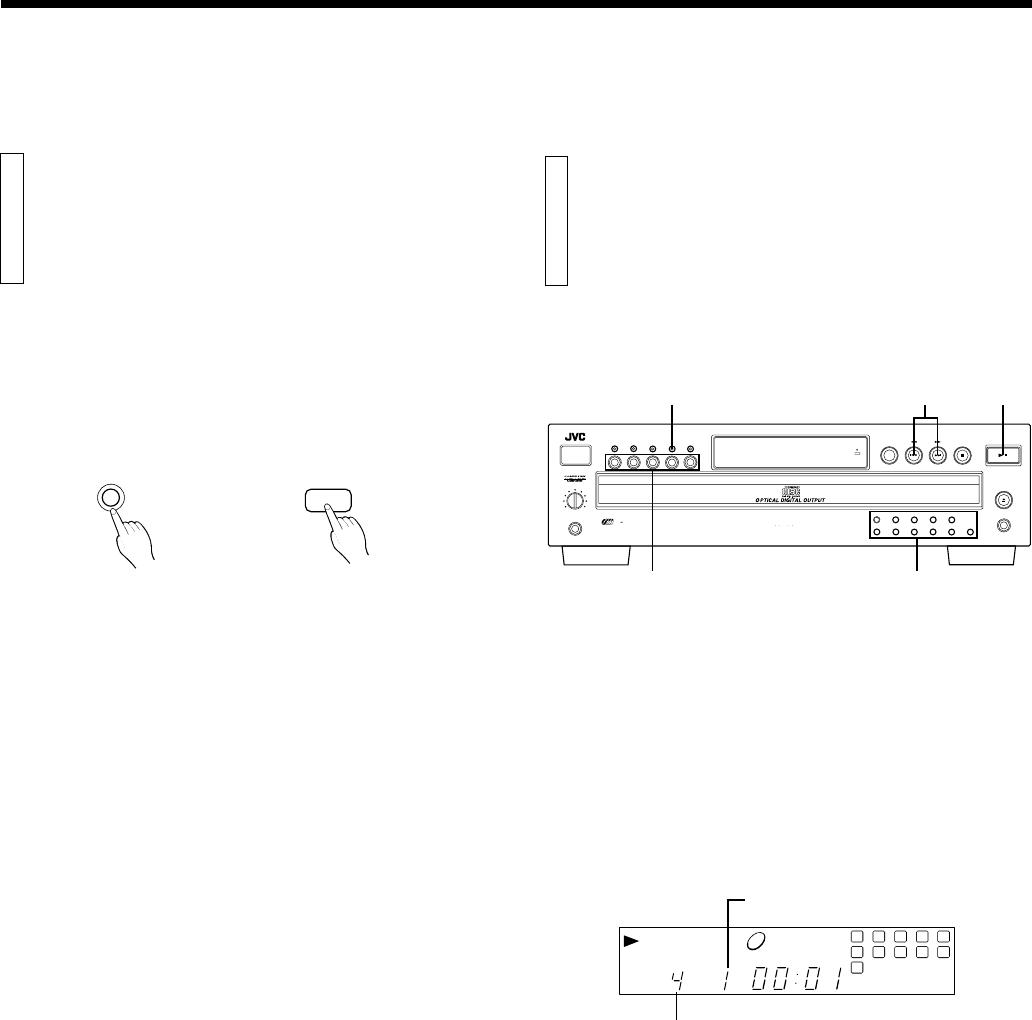
Page 9
During playback of a disc, you can change other discs in the disc
tray without stopping playback.
Press the EXCHANGE button. The disc tray opens and you can
change the discs inside.
To change the discs loaded in the far end of the disc tray, press the
DISC SKIP button to make the disc tray rotate.
After changing the discs, press the EXCHANGE button again to close
the disc tray.
It is also possible to change the discs during program playback or
random playback, following the above procedure.
Note
When the disc tray is opened by pressing the EXCHANGE button, it is
not possible to close it by pushing it back with hand. Press the
EXCHANGE button again to close the tray.
Changing discs during
playback
Main unit
Remote control unit
VARIOUS PLAYBACK PATTERNS
Playing tracks in a order
of track/disc number
Shows the disc number being played.
You can continuously play all the loaded discs, starting from any
track on any disc.
1. Press the PLAY MODE button on the main unit or the CON-
TINUE button on the remote control unit so that both the
PROGRAM and RANDOM indicators are turned off on the
display.
When you want to play from a desired disc or track, go to step 3.
2. Press the 3 PLAY/8 PAUSE button on the main unit or the 3
button on the remote control unit to start playback.
Playback starts from the previously selected disc.
If the disc tray is not closed, pressing the 3 PLAY/8 PAUSE button
closes the disc tray and then starts playback.
The following display appears.
3. Use the DISC button to select the disc number which contains
the first track to be played.
When you want to play from the first track on the selected disc, it
is not necessary to select the track number.
4. Select the track number with the 4/¢ buttons or, for XL-
F254BK, the track buttons.
The selected track number appears on the display and playback
starts from the selected track automatically.
Track number being played.
PLAY MODE
3 PLAY/
8 PAUSE
Track buttonsDISC
4/¢
BASIC OPERATIONS
EXCHANGE
EXCHANGE
STANDBY
CALL
MEMORY
RANDOM
PLAY MODE REPEAT
DISC
XL-FZ258 COMPACT DISC AUTOMATIC CHANGER
DISC SKIP SEARCH
STOP/CANCEL
PLAY/PAUSE
OPEN/CLOSE
EXCHANGE
1 2 3 4 5
6 7 8 9 10 +10
PHONES LEVEL
MIN MAX
PHONES
123
4
5
/
POWER
PLAY & EXCHANGE SYSTEM
DISC
5
1 BIT P E M D D CONVERTER
RECEIVED
DISC TRACK TIME
4
1
6
11
2
7
3
8
4
9
5
10
XL-FZ258_J_4_p1-p15 06.6.19, 10:52 AM9


















