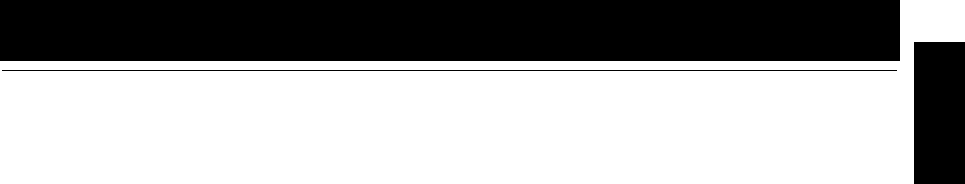
2
Table of Contents
English
Introduction........................................................................................................1
Features...............................................................................................................................................1
How This Manual Is Organized..........................................................................................................1
WARNINGS.......................................................................................................................................1
IMPORTANT CAUTIONS................................................................................................................1
Getting Started ...................................................................................................3
Accessories.........................................................................................................................................3
Set the VOLTAGE SELECTOR Switch............................................................................................3
How To Put Batteries In the Remote Control.....................................................................................3
Connecting the FM Antenna...............................................................................................................4
Connecting the AM Antenna..............................................................................................................5
Connecting the Speakers (SP-VSDT2000).........................................................................................6
Attaching the Spacers.........................................................................................................................7
Connecting the Powered Subwoofer (SP-PW2000)...........................................................................7
Connecting External Equipment.........................................................................................................7
Connecting an MD Recorder, etc (Digital Output) ............................................................................8
Connecting the AC Power Cord.........................................................................................................8
Installing the Unit on the Stand..........................................................................................................8
Installing the Equipment on the Wall.................................................................................................9
Changing the Display and Control Buttons Settings........................................................................11
Using the Remote Control................................................................................................................12
COMPU Play....................................................................................................................................12
Basic Operations ............................................................................................. 13
Turning the Power On and Off.........................................................................................................13
Adjusting the Brightness (DIMMER) ..............................................................................................13
Changing the Color (COLOR) .........................................................................................................14
Adjusting the Volume.......................................................................................................................14
Tone Control (BASS/TREBLE).......................................................................................................14
Showing the Time (DISPLAY)........................................................................................................14
Using the Powered Subwoofer .......................................................................15
Operating the Powered Subwoofer...................................................................................................15
Using the Tuner................................................................................................17
Tuning In a Station ...........................................................................................................................17
Presetting Stations ............................................................................................................................18
To Change the FM Reception Mode ................................................................................................18
Using the CD Player.........................................................................................19
To Insert a CD ..................................................................................................................................19
To Unload a CD................................................................................................................................20
Basics of Using the CD Player — Normal Play...............................................................................20
Programming the Playing Order of the Tracks.................................................................................21
Random Play.....................................................................................................................................22
Repeating Tracks..............................................................................................................................22
Child Lock........................................................................................................................................22
Using External Equipment .............................................................................. 23
Listening to External Equipment......................................................................................................23
Recording the System’s Source to External Equipment...................................................................23
Using the Timers.............................................................................................. 24
Setting the Clock ..............................................................................................................................24
Setting the Daily Timer ....................................................................................................................25
Setting the SLEEP Timer .................................................................................................................26
Care And Maintenance .................................................................................... 27
Troubleshooting...............................................................................................28
Specifications................................................................................................... 29
VS-DT2000[US-UW]_EN.book Page 2 Friday, March 8, 2002 3:09 PM


















