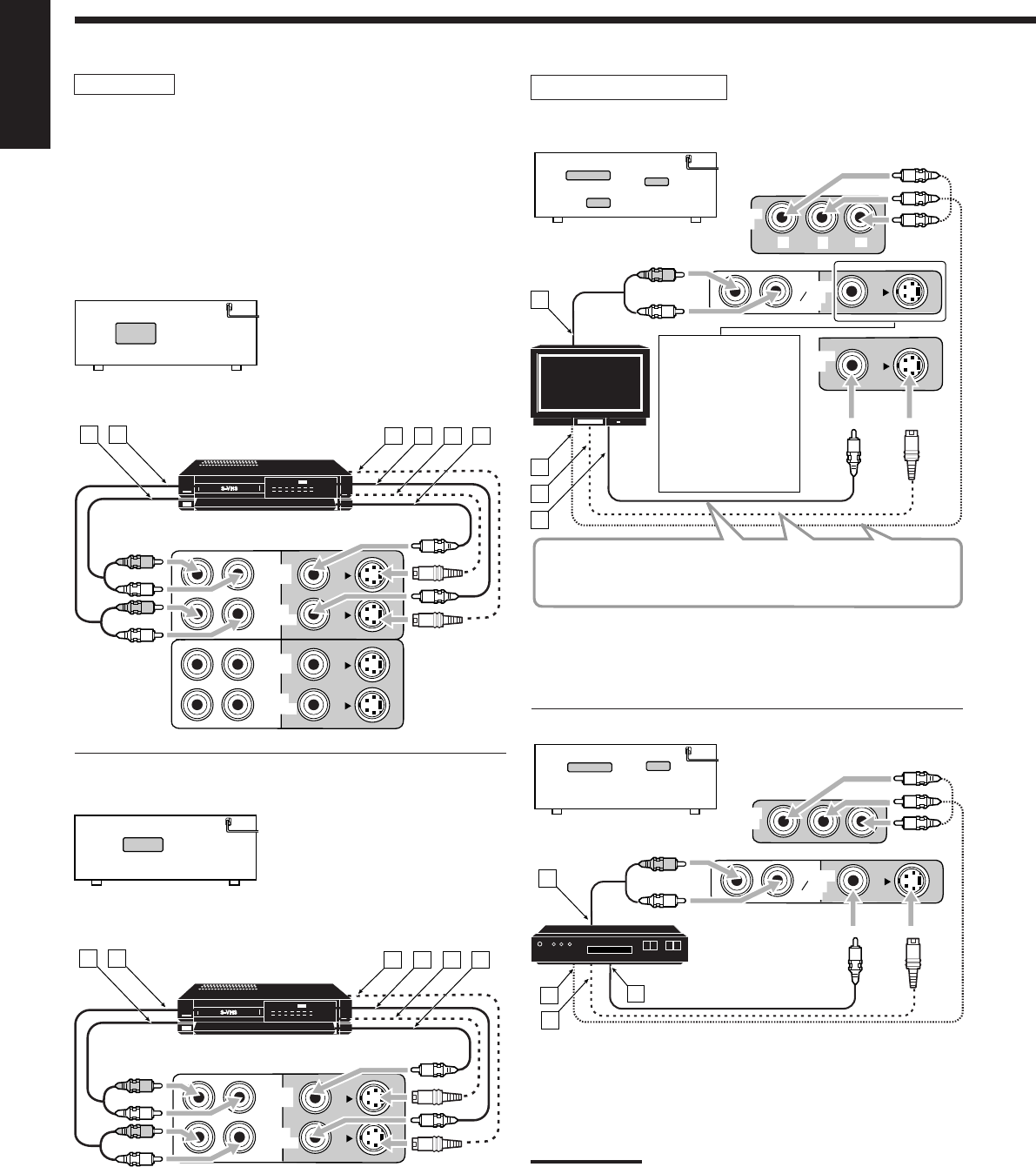
14
English
VCR(s)
To listen to the sound after connection, press VCR 1 or VCR 2 (for
RX-8030VBK) or VCR (for RX-7030VBK).
For RX-8030VBK
You can connect two VCRs—one to the VCR 1 jacks and the other
to the VCR 2 jacks.
• If your VCR has an AV COMPU LINK jack, connect it to the
VCR 1 jack so that you can use the AV COMPU LINK remote
control system.
Å To audio input
ı To audio output
Ç To S-video output
Î To composite video output
‰ To S-video input
Ï To composite video input
For RX-7030VBK
Å To audio input
ı To audio output
Ç To S-video output
Î To composite video output
‰ To S-video input
Ï To composite video input
RX-8030VBK
VCR 2
VCR 1
IN
(PLAY)
IN
(PLAY)
OUT
(REC)
OUT
(REC)
A B
DC E F
R
L
R
L
RX-7030VBK
VCR
IN
(PLAY)
OUT
(REC)
A B
DC E F
R
L
R
L
TV and/or DBS tuner
To listen to the sound after connection, press TV SOUND/DBS (or
TV/DBS on the remote control).
TV
DBS tuner
Å To audio output
ı To component video input
Ç To S-video input
Î To composite video input
When connecting
the TV to the
AUDIO jacks (TV
SOUND/DBS IN),
DO NOT connect
the TV’s video
output to these
video input jacks.
Å To audio output
ı To component video output
Ç To S-video output
Î To composite video output
Notes:
• When connecting a DBS tuner to the TV SOUND/DBS IN jacks,
change the source name to “DBS,” which will be shown on the
display when selected as the source. Otherwise you cannot view
any picture from DBS tuner. See page 21 for details.
• When connecting a DBS tuner to either one of the component input
jacks, make the component video input setting correctly for AV
CONPU LINK. See page 30 for details.
MONITOR
OUT
TV SOUND
DBS
IN
MONITOR
OUT
Y
P
B
P
R
A
B
C
D
R
L
RX-8030VBK/RX-7030VBK
Connect the TV to appropriate MONITOR OUT jacks to view
the playback picture from any other connected video
components.
TV SOUND
DBS
IN
DBS
IN
A
B
C
D
R
L
DBS
RX-8030VBK/RX-7030VBK
VCR
VCR
TV
01-16_8030&7030[C]7.pm6 03.2.13, 2:51 PM14


















