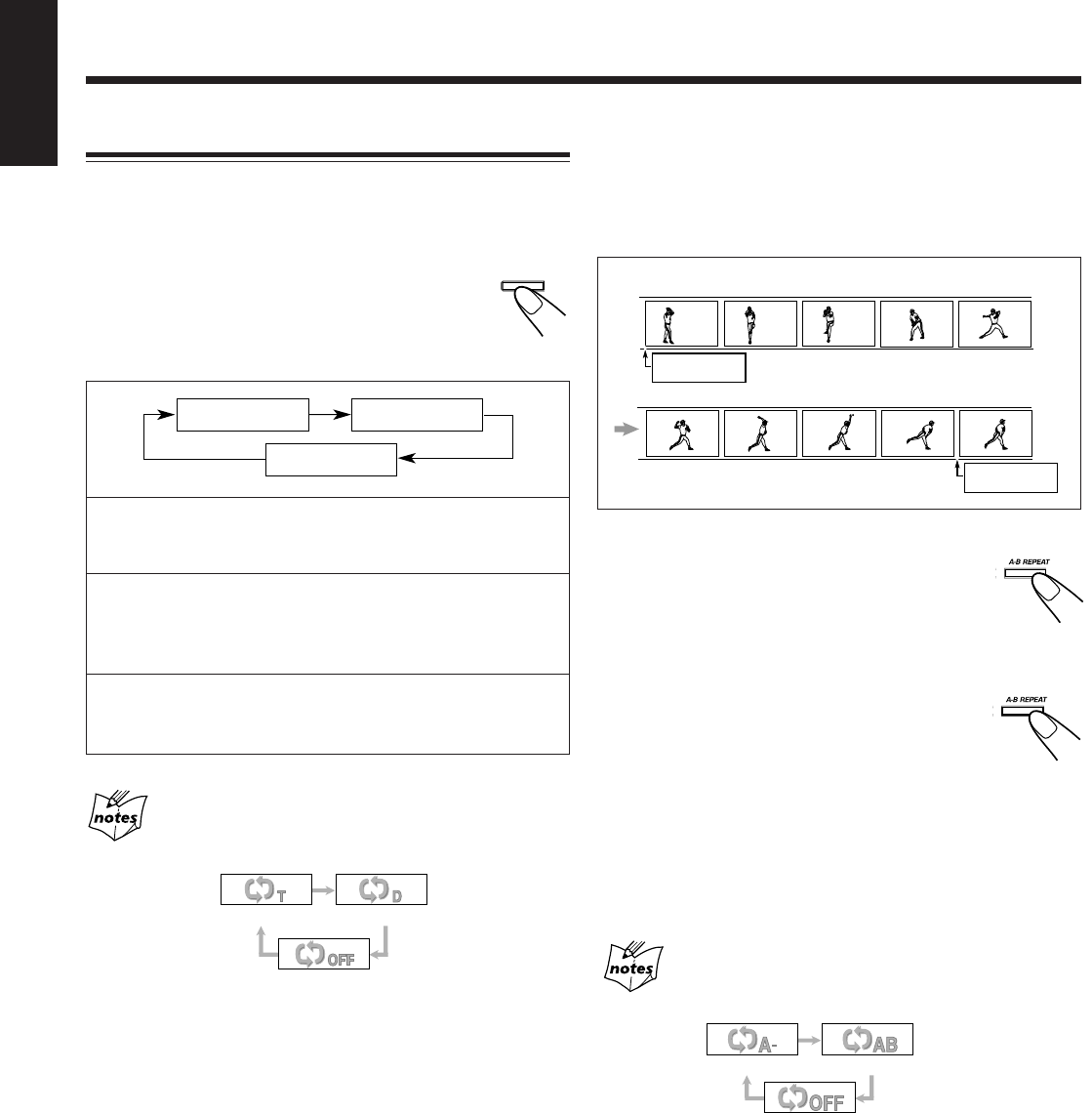
– 25 –
English
1
Press A-B REPEAT to select the
start point.
“RPT. A–” appears on the TV screen.
• “RPT A–” also appears on the display.
2
Press A-B REPEAT again to select
the end point.
“RPT. A–” changes to “RPT. A–B,” then A-B
repeat begins.
The unit automatically locates point A and starts repeating
the portion between points A and B.
• “RPT A–B” also appears on the display.
To cancel A-B Repeat, press A-B REPEAT again.
“RPT. OFF” appears on the TV screen.
When the on-screen bar is shown on the TV screen
Repeat mode indication also changes as follows:
77
77
7 A-B Repeat
While playing, you can also select a portion you want to
repeat.
• A-B repeat may not be used on some VCDs with the PBC
function.
Example:
REP. A–
REP. A–B
REP. A- REP. AB
REP. OFF
Repeating Playback
77
77
7 Repeat Play
• Repeat play cannot be used on a VCD with the PBC
function.
To repeat playback, press REPEAT repeatedly
during play.
• Each time you press the button, repeat mode
changes as follows:
• REP. ONE : Current track will be repeated.
The REPEAT 1 indicator lights up on the
display.
• REP. ALL : Current disc (or program) will be
repeated.
The REPEAT 1 DISC indicator lights up
on the display.
• REP. OFF : Repeat play is canceled.
(The REPEAT indicator goes off and
normal play is resumed.)
When the on-screen bar is shown on the screen
Repeat mode indication also changes as follows:
REP. ONE REP. ALL
REP. OFF
REPEAT
REP. OFF
REP. ONE REP. ALL
EN23-27MX-DVA5[C]_f 01.8.30, 2:36 PM25


















