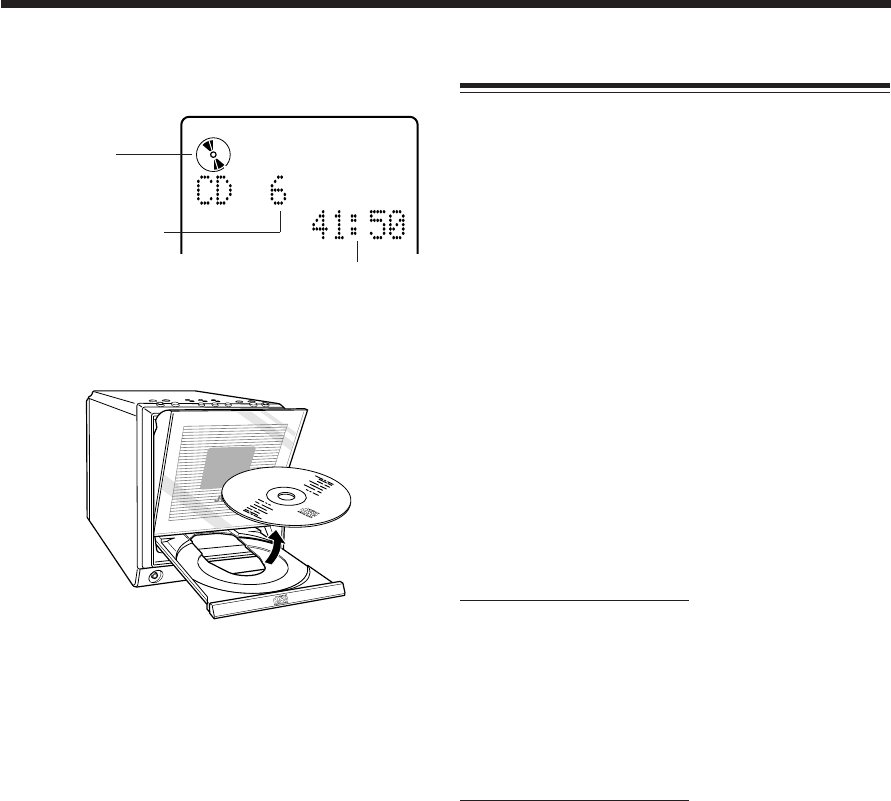
– 19 –
To stop during play, press 7.
The following information appears.
To remove the disc, press CD open/close 0.
The electronic swing panel slides upward, and the disc tray
comes out.
• After removing the CD, press CD open/close 0 again to
close the electronic swing panel.
CD indicator
Total playing time
Total track number
Basic CD Operations
While playing a CD, you can do the following operations.
To stop playback for a moment
Press CD 3 / 8.
The elapsed playing time starts flashing on the display.
To resume playback, press CD 3 / 8 again.
To locate a particular point in a track during play
Press and hold ¢ or 4.
• ¢ : Fast-forwards the tracks.
• 4 : Fast-reverses the tracks.
To go to another track
Press ¢ or 4 repeatedly.
• ¢ : Skips to the beginning of the next or succeeding
tracks.
• 4 : Goes back to the beginning of the current or
previous tracks.
To go to another track directly using the number
buttons
On the remote control ONLY:
Pressing the number button(s) allows you to start playing
the track number you want.
Ex.: For track number 5, press 5.
For track number 15, press +10, then 5.
For track number 20, press +10, then 10.
For track number 32, press +10, +10, +10, then 2.
To check the clock time while playing back CD
On the remote control ONLY:
Press DISPLAY (not on number buttons.)
• Each time you press the button, the source information
and the clock time alternate on the display.
EN17-21FS-A52[J]f.pm6 02.1.21, 10:5819


















