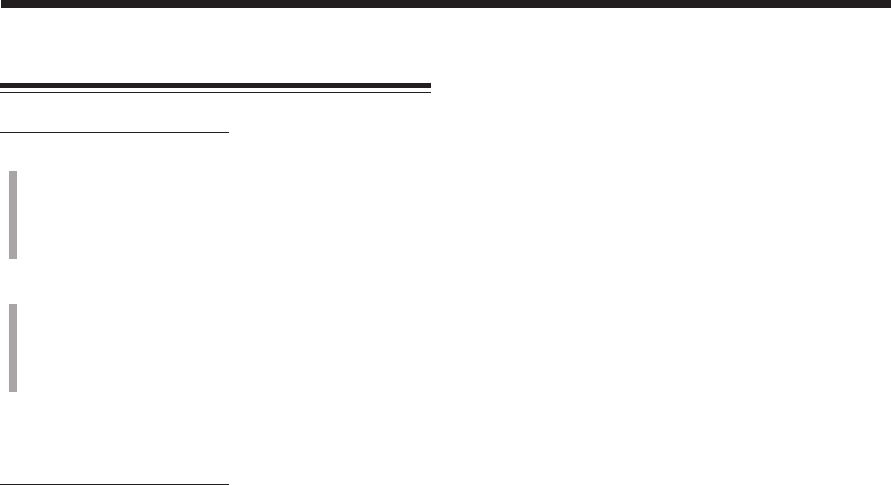
– 16 –
Tuning in a Preset Station
On the remote control ONLY:
1
Press FM/AM repeatedly to select “FM” or “AM.”
The unit automatically turns on with the last selected
station.
• Each time you press the button, the band alternates
between FM and AM.
2
Press the number buttons to select a preset number.
Ex. For preset number 5, press 5.
For preset number 15, press +10, then 5.
For preset number 20, press +10, then 10.
For preset number 30, press +10, +10, then 10.
To check the clock time while listening to the
broadcast
On the remote control ONLY:
Press DISPLAY (not on number buttons.)
• Each time you press the button, the source information
and the clock time alternate on the display.
EN14-16FS-A52[J]f.pm6 02.1.21, 10:5816


















