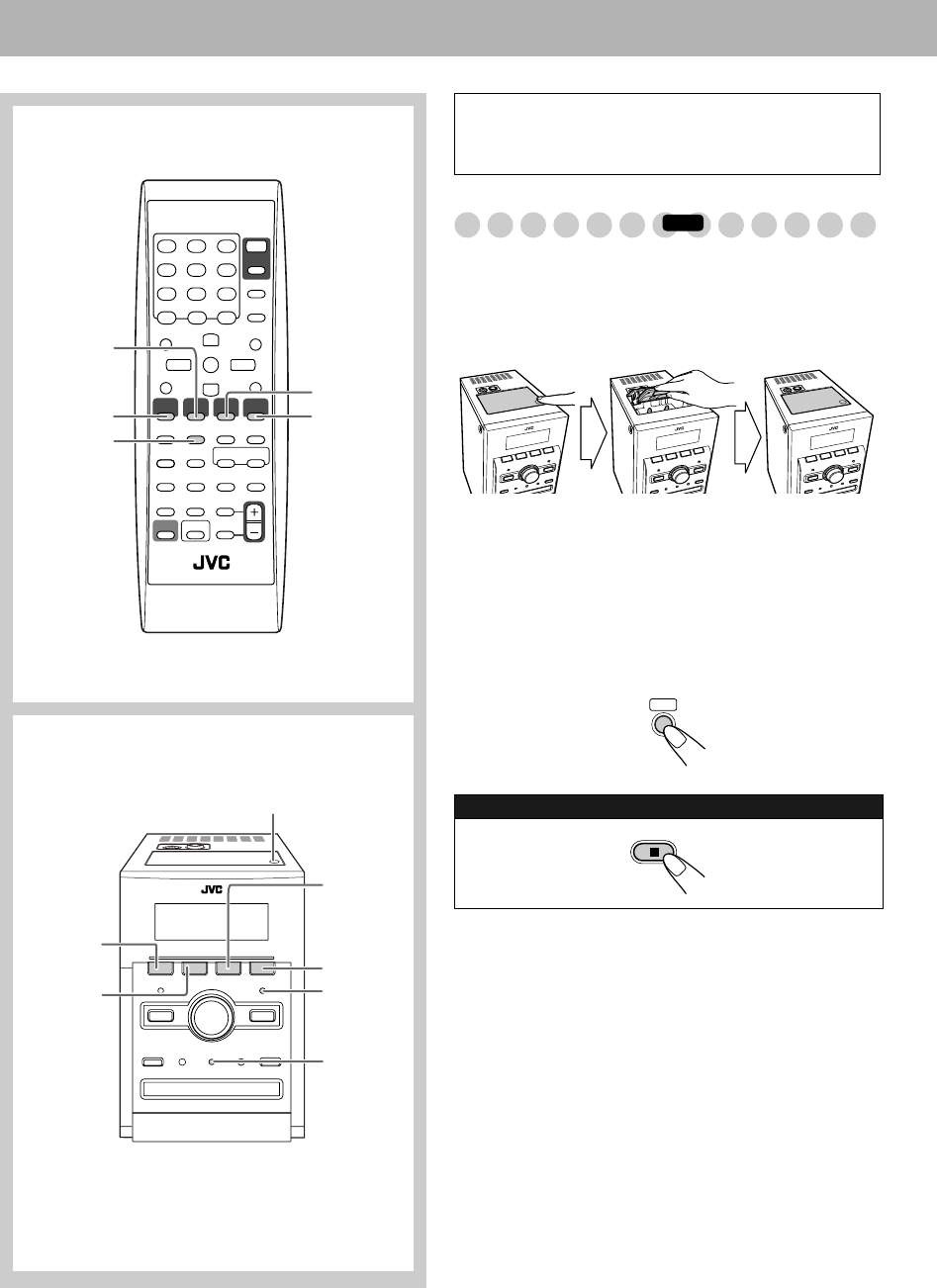
28
Advanced Tape Operations
Recording on a Tape
You can use type I tapes for recording.
• To play a tape, see page 9.
1 Insert a recordable cassette.
2 Select and start playing the source—“FM,” “AM,”
“DVD/CD,” “USB MEM,” or “AUX.”
• When recording from a disc or USB source, you can
also use “Synchronized Recording” (see page 29).
3 Start recording.
7
DVD/CD
#
/
8
USB
MEMORY #/
8
PUSH OPEN 0
REC
TAPE
FM/AM/AUX
Remote control
Main unit
TAPE
7
DVD/CD
3
FM/AM/AUX
USB MEMORY
3
IMPORTANT
It may be unlawful to record or playback copyrighted
material without the consent of the copyright owner.
To stop recording:
INFO
With the tape side facing outside
Push Insert
Close
REC
On the main unit
UX-G68[U].book Page 28 Tuesday, December 5, 2006 4:03 PM


















