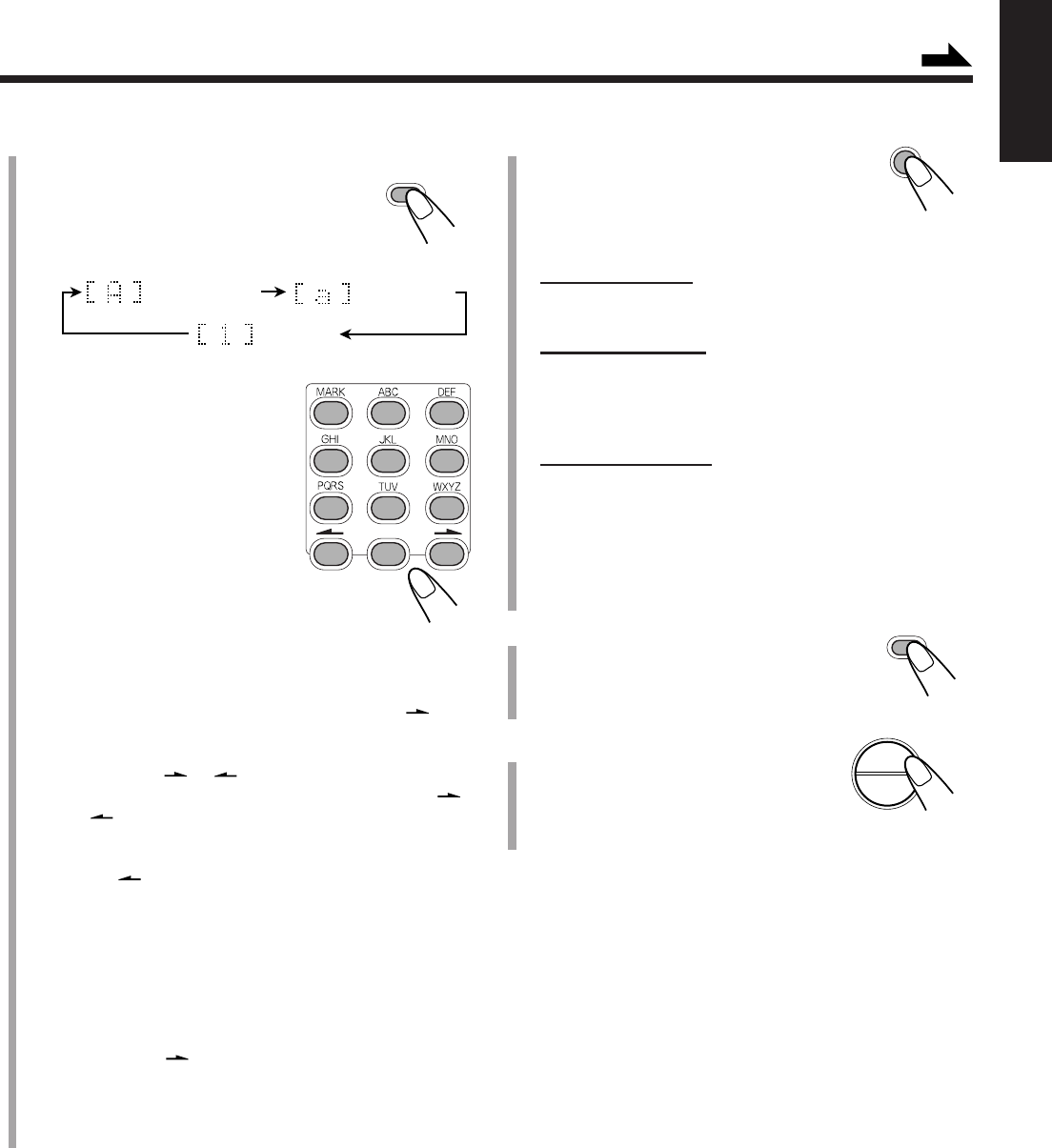
52
English
6
Press ENTER to finish the current
title entry.
“EDITING” appears on the display for a
while, then the next title entry screen
appears.
• For the disc title:
The track title entry screen for the track 1 appears.
• For the track title:
The next track title entry screen appears (or the unit
exits from the title entry screen if the current track is the
last one on the disc).
• For the group title:
The next group title entry screen appears (or the same
screen still remains if the current group is the last one
on the disc).
If you want to continue assigning a title, repeat steps
3
to
6
.
7
Press CANCEL to exit from the
title entry mode.
• While recording, do not go to the next step
until the recording ends.
8
Press 0 (MD eject) on the unit
to eject the MD.
“WRITING” and the REC (MD
recording) indicator flash while the
editing you have made is being recorded on the MD.
5
Enter characters.
1) Press DISP/CHARA to select the
character set you want.
• Each time you press the button, the
character set changes as follows:
2) Press the character entry
button for a character you
want to enter.
Ex.:
• To enter an “A” or “a,” press
ABC once.
To enter a “B” or “b,” press
ABC twice.
To enter a “C” or “c,” press
ABC three times.
• To enter a symbol, press
MARK repeatedly until the
mark you want appears. For available symbols, see
page 53.
• To enter a numeral, press 0 – 9.
• To enter a space while entering a title, press
twice.
• To move the character entry position while entering
a title, press or *.
• If you have entered an incorrect character, press
or to select the character you want to correct,
then press CANCEL to delete it.
* If you press repeatedly during recording, the entered characters
may be displayed incorrectly. In this case, press TITLE/EDIT or
GROUP TITLE/EDIT, then repeat from step
2
again.
3) Repeat steps
5
– 1) and
5
– 2) to enter other
characters.
• If the character you want to enter next is assigned to
the same button you have just pressed in step
5
– 2), press once to move the character entry
position to the right.
• The display can only show 6 characters at a time. If
you enter the 7th character, the first character
disappears, and so on.
DISP/CHARA
123
456
789
10 0 +10
ENTER
CANCEL
0
‹
/
8
MD
Capital letters
& Symbols
Small letters
& Symbols
Numerals
Continued
EN46-53_UX-J55MD[UB]f.p65 03.7.10, 0:02 PM52


















