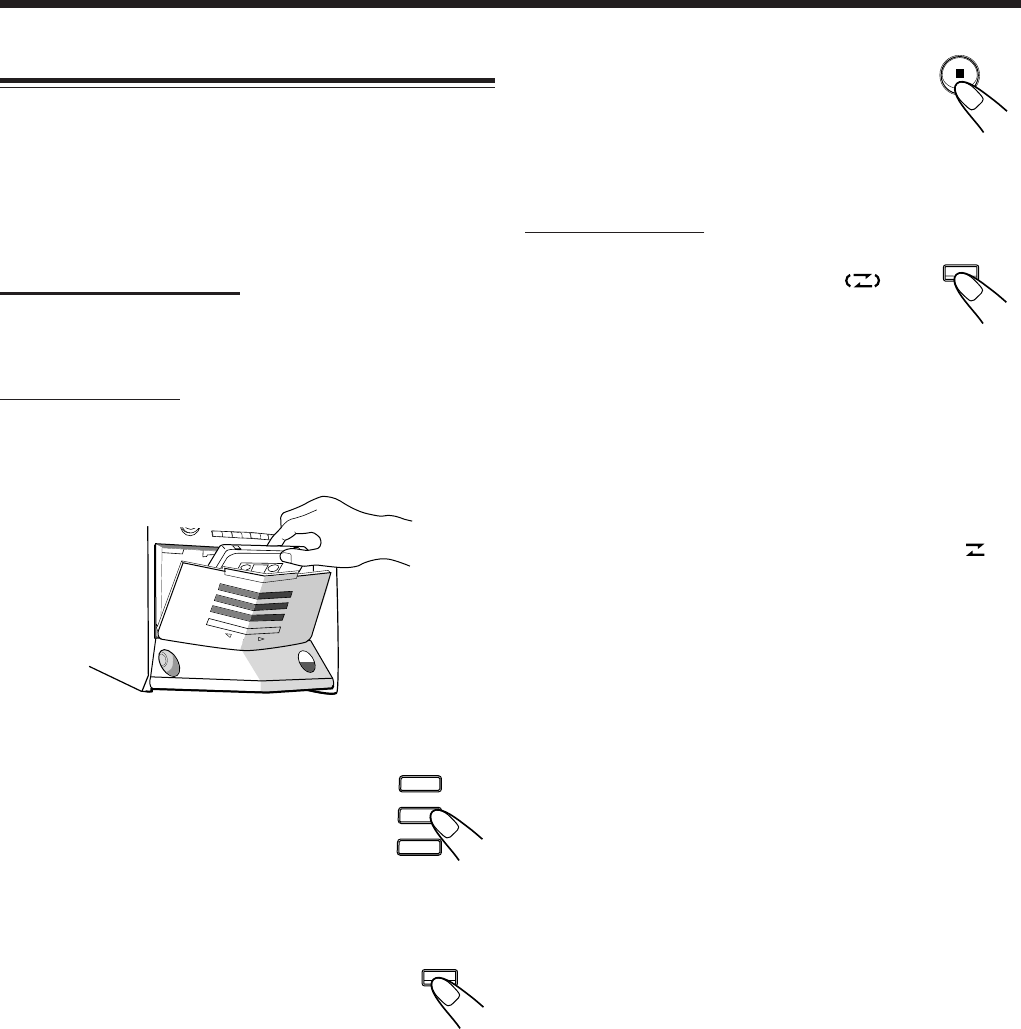
– 23 –
CD Synchronized Recording
By using CD Synchronized Recording methods, you can start
and stop a CD play and tape recording at the same time.
CD Synchronized Recording consists of the followings:
7 CD Direct Recording
7 Auto Edit Recording
7 CD Direct Recording
Everything on the CD goes onto the tape in the order it is on the
CD, or according to the order you have made for Program Play.
On the unit ONLY:
1
Press 0 EJECT to insert a recordable cassette
in with the expose part of the tape down.
2
Load CDs.
3
Press one of the disc number
(CD1, CD2, and CD3) buttons
to select the disc, then 7.
• If you want to make a program,
perform steps
2
to
5
on page 18. After
making a program, go to the next step.
4
Press CD REC START.
“CD REC” appears on the display and the
REC (recording) lamp flashes when
recording starts.
The cassette deck starts recording while the CD player starts
playing.
When the recording is done, “CD REC FINISHED” scroll
through the display, and the REC (recording) lamp goes
off. Both the cassette deck and the CD player stop
automatically.
REVERSE
MODE
CD3
CD2
CD1
CD REC
START
To stop recording, press 7 to create a 4-second
blank portion on the recording tape. (Remember
a 4-second blank is important when using Music
Scan—see page 21.)
To record on both sides—Reverse Mode
On the unit ONLY:
Press REVERSE MODE so that the Reverse Mode
indicator on the display lights up like— .
• When using the Reverse Mode for CD Direct
Recording, start recording in the forward (3)
direction first. When the tape reaches its end while
recording a song in the forward direction (3), the last song
will be re-recorded at the beginning of the reverse side (2).
If you start recording on the reverse side (2), recording
will stop when recording is done only on one side (reverse)
of the tape.
To cancel Reverse Mode, press the button again so that the
Reverse Mode indicator on the display lights up like— .
EN22-28.CA-HXZ1R_HXZ1[B_A]f.pm6 3/21/02, 2:46 PM23


















