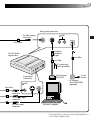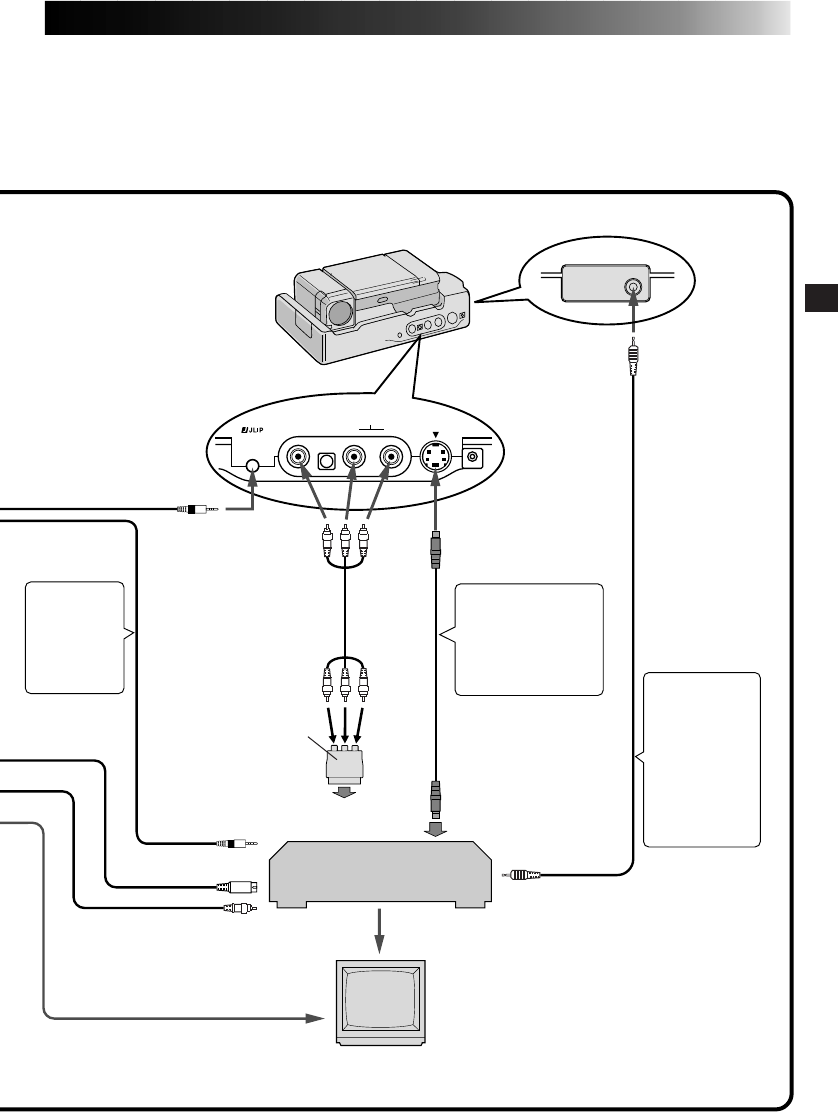
EN 11
Camcorder
To edit
connector
To video/audio
output connector
To video/audio
input connector
To remote pause
connector
Connect to TV
* 3.5 mm ø
mini-plug
cable
Connect this if
the video unit
has an S-Video
input connector.
To S-Video
output
connector
To JLIP jack
TV
* Use an optional mini-plug cable or
the editing cable provided with the
camcorder.
Video cable
(provided)
Connect to TV
To video
output
connector
S-Video cable
To S-Video output
connector
3.5 mm diameter
4-pole cable (provided)
S-
Video
cable
Video/
Audio
cable
Connect to AV jack-
equipped TV or to VCR
Cable adapter (provided)
If your VCR has the 21 pin
AV input connector
(SCART), use the provided
cable adapter.
To S-Video
input connector
VCR (Recording deck)
Connect
this if the
video unit
has a JLIP
connector.
Make this
connection
when the
recording
deck has
no JLIP
connector.