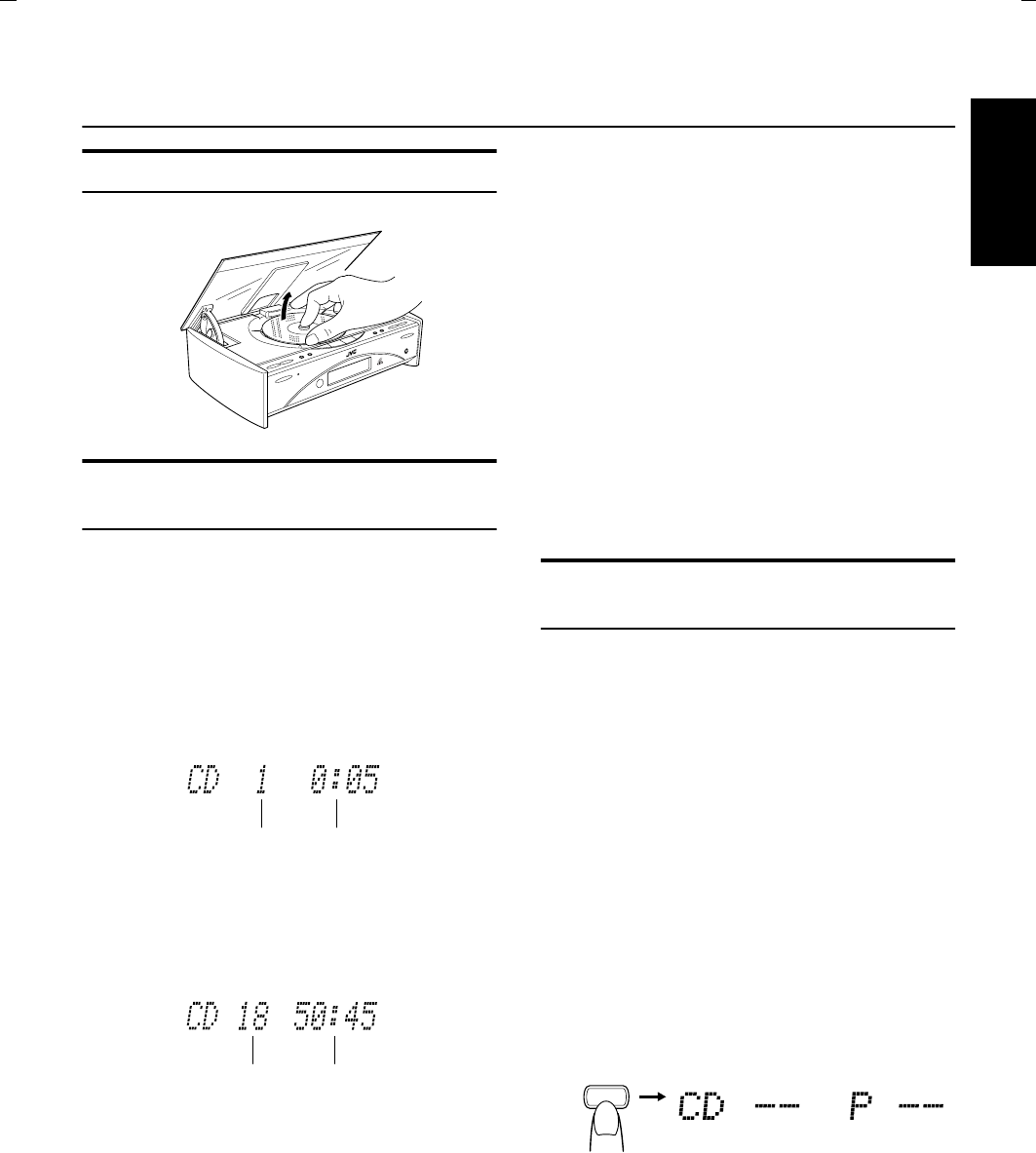
14
Using the CD Player
English
To Unload a CD
Take out the CD as shown below.
Basics of Using the
CD Player-Normal Play
To Play a CD
• The display explained here is for digital audio CDs. It
differs a little depending on the disc to be used. For
example, when a video CD is played, “VCD” will be dis-
played instead of “CD”.
1
Insert a CD.
2
Press the CD #¥8 button.
The first track of the CD begins playing.
• The track number that has already played disappears
from the music calendar.
• The CD Player automatically stops when the last
track of the CD has finished playing.
To stop playing the CD, press the 7 button.
The following information for the CD is displayed.
To stop playing and remove the CD, press the
OPEN/CLOSE button on the Unit to open the Top Cover.
To pause, press the CD #¥8 button. The playback time
blinks on the display.
To cancel pause, press the same button again. Play con-
tinues from the point where it was paused.
To Select a Track or Passage within a Track
During playback, press the 4 or ¢ (DOWN or UP, or
< or >) button on the Unit or the Remote Control to select
the track you want.
• The selected track starts playing.
• Press the ¢ (UP or >) button on the Unit or the
Remote Control once to skip to the beginning of the
next track.
• Press the 4 (DOWN or <) button on the Unit or the
Remote Control to skip to the beginning of the track
being played. Press twice quickly to skip to the begin-
ning of the previous track.
• When the > or < button on the Remote Control is
kept pressing, the track continuously skips.
Search Play
Holding down the 4 or ¢ (DOWN or UP) button on
the Unit or the Remote Control, during playback, will fast
forward/backwards the CD so you can quickly find a partic-
ular passage in the track you are listening to.
Programming the
Playing Order of the Tracks
You can program the playing order of the tracks using the
Remote Control.
❏ You can program up to 32 tracks in any desired order in-
cluding the same tracks.
❏ You can only make a program when the CD Player is
stopped.
1
Insert a CD.
2
Press the CD #/8 button.
3
Press the 7 button to stop the CD.
4
Press the PLAY MODE button until the
"PROGRAM" indicator lights up on the
display.
Each time you press the PLAY MODE button, the dis-
play changes as follows:
CD - - P - - (Program Play) --> CD RANDOM (Ran-
dom Play) --> Normal Play --> (back to the beginning)
5
Press the UP, DOWN, >, or < button to
select the track to program.
UP or > button: Increases the track number by 1.
DOWN or < button:Decreases the track number by 1.
• When the > or < button is kept pressing, the track
number changes rapidly.
NTSC / PAL COMPATIBILITY
Track number Playback time
Total track number Total playback time
PLAY MODE
PROGRAM
(To be continued on the next page)
FS-SD58V_A2.fm Page 14 Thursday, September 28, 2000 4:50 PM


















