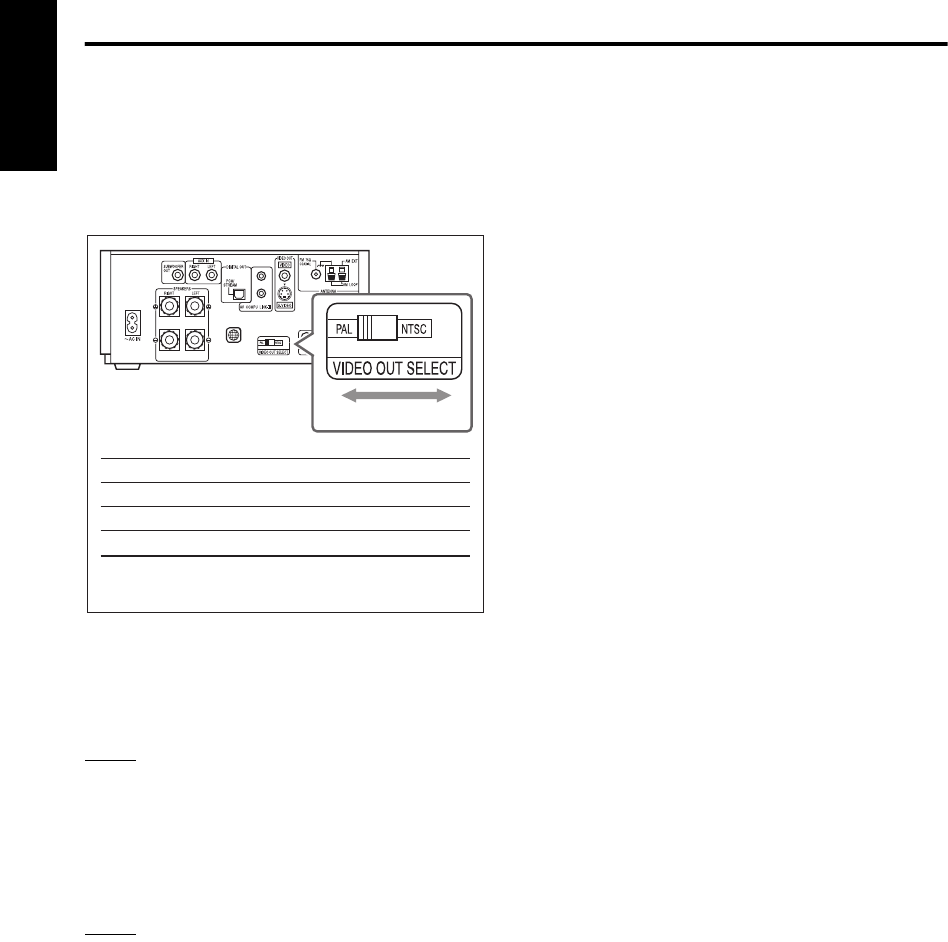
5
English
This system is compatible with PAL and NTSC
color systems.
In standby mode, select PAL or NTSC to match
your TV.
If the VIDEO OUT SELECT switch is switched over
when the power is ON, turn off the power, and then
turn it on again.
• Before playing back a disc, it is also required to
select the correct monitor type in the PICTURE
menu according to the aspect ratio of your TV
(A page 30).
NOTE
If you play back an NTSC disc with this setting set to
“PAL”.
You can watch the playback pictures (the disc will
be reproduced using “PAL 60” format), but the TV
screen may rolls over upward and downward
rapidly.
NOTE
If you play back a PAL disc with this setting set to
“NTSC”.
You can watch the playback pictures, but the
following symptoms may occur:
• The items on the disc menu will be blurred, and
be shown slightly shifted when highlighted.
• The aspect ratio of the picture may differ from
the original aspect ratio.
• The picture movement is not smooth.
1
3
1
3
Color system of TV VIDEO OUT SELECT
Multi-color system PAL or NTSC*
PA L PA L
NTSC NTSC
* Set the color system of the unit and TV to match the
playback disc.
3
To select the color system
EXA1mkII[US UB]-01.fm Page 5 Friday, October 22, 2004 1:16 PM


















