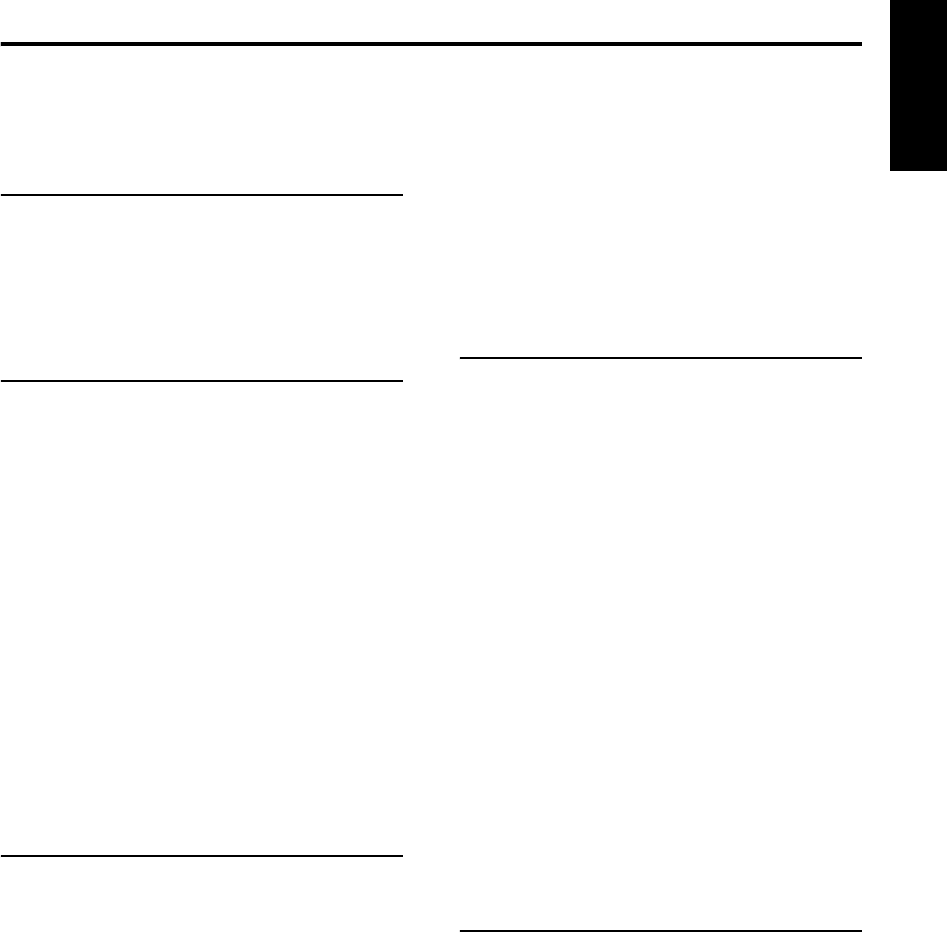
38
Reference
English
When you encounter a problem that seems to be a
fault, check the following points before contacting
your JVC service center:
Power source
7 Power does not come on.
• The power cord is not connected to the main
unit or an AC outlet.
→ Connect the power cord correctly.
(A page 12)
Operation
7 You cannot operate any button.
• Some specific operations may be inhibited
for some discs.
7 The remote control does not work.
• The dry-cell batteries have run out.
→ Replace the batteries. (A page 7)
7 A disc cannot be played back.
• In the case of DVD VIDEO discs
→ Check the Region Code number of the
disc. (A page 3)
• “PLAYABLE Err” is displayed on the display
window.
It is not a disc that can be played on this
system.
→ Check the disc type. (A page 3)
• Parental Lock is set. (A page 31)
About images
7 No picture appears.
• The video cord is not connected correctly.
→ A page 12
• Both of the component video jack and S-
video jack are connected.
→ Connect either. (A page 12)
7 The picture is distorted.
• A VCR is connected between the main unit
and the TV set.
→ Connect the main unit directly to the TV
set. (A page 12)
• Although this system is connected to a non-
Progressive TV set, DVD’s scan mode is set
to “PROGRESS”.
→ Set the scan mode to “INTER.”.
(A page 27)
7 The screen size is abnormal.
• The screen size is set improperly.
→ Set “MONITOR TYPE” according to the TV
set you are using. (A page 30)
7 The TV screen darkens.
• “SCREEN SAVER” is set.
→ If set, press any button. (A page 30)
7 The screen cannot be switched.
• The Progressive mode is applied only to
component video output.
7 The screen rolls over upward and downward.
→ Select a color system correctly.
(A page 5)
About sound
7 There is no sound.
• Speakers are not connected correctly.
→ A page 10
• The sound is muted.
→ A page 17
• “NO AUDIO” is displayed on the display
window.
The disc may have been produced through
illegal copying.
→ Confirm at the store where you bought the
disc.
7 The sound is weak compared with TV or Video.
• “DVD LEVEL” is set to “NOR”.
→ Set to other than “NOR”. (A page 27)
7 The sound is distorted.
• The volume is turned up too high.
→ Turn down the volume. (A page 17)
7 No sound comes out of the subwoofer.
• “SUB WFR” is turned off.
→ Press S.WFR OUT to turn on.
(A page 11)
About radio
7 The sound is noisy while receiving./Receiving
is disabled.
• The antenna is not connected correctly.
→ Connect the antenna correctly.
(A page 9)
Troubleshooting
EXA1[US UB].book Page 38 Wednesday, January 14, 2004 11:59 AM


















