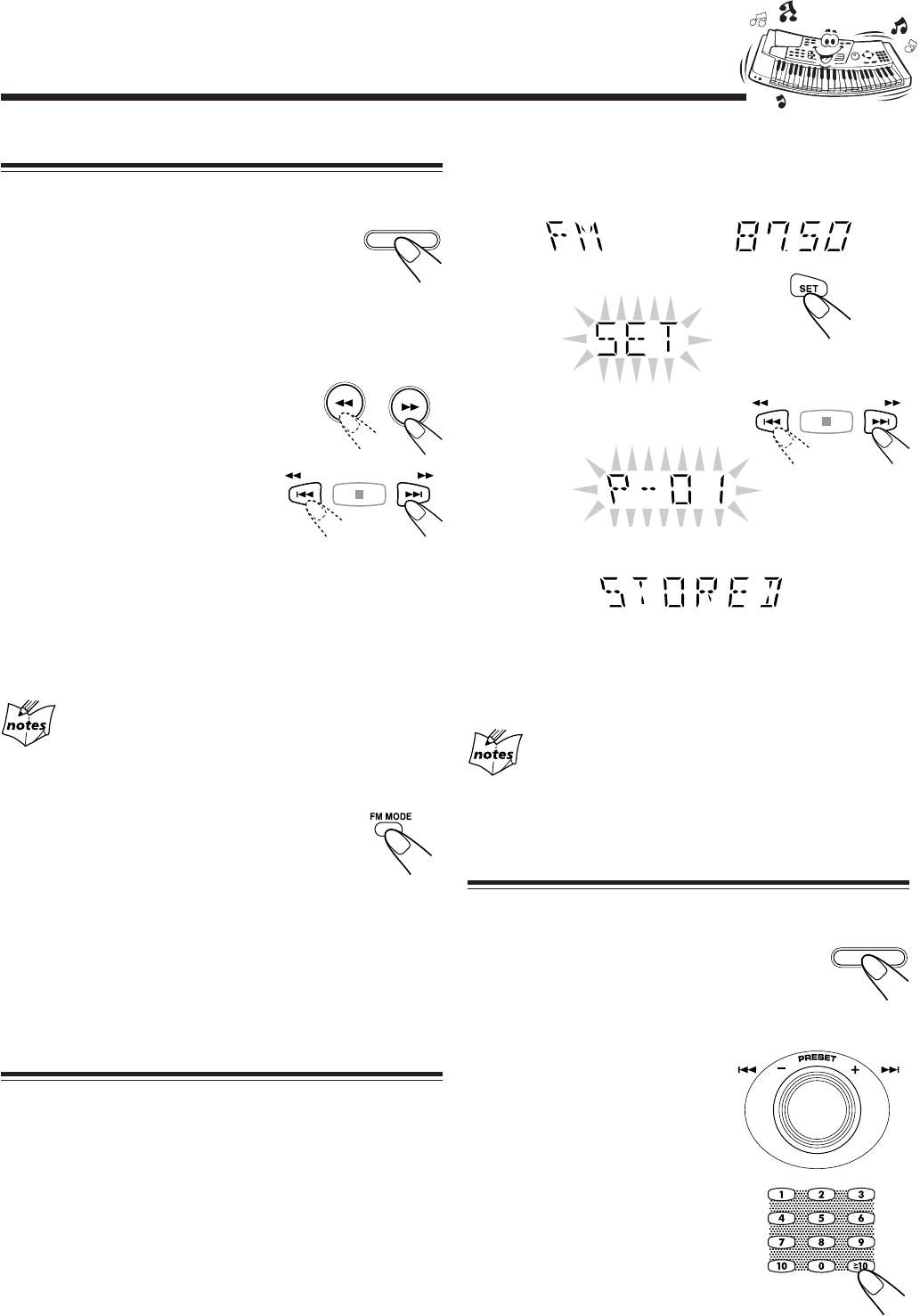
12
Listening to the Radio
On the remote control ONLY:
1
Tune in to the station you want to preset.
• See “Tuning in to a Station—Auto Search.”
2
Press SET.
3
Press ¢/¡ or 4/1
to select a preset number.
4
Press SET again.
The tuned station in step
1
is stored in the preset number
selected in step
3
.
• Storing a new station on a used number erases the
previously stored one.
When you unplug the AC power cord or if a power
failure occurs
The preset stations will be erased in a few days. If this happens,
preset the stations again.
Tuning in to a Preset Station
1
Press FM/AM.
The unit automatically turns on and tunes in
to the previously tuned station (either FM or
AM).
• Each time you press the button, the band
alternates between FM and AM.
2
Select a preset number.
On the unit:
Turn the PRESET +/–
control.
On the remote control:
Press the number button(s).
Ex.: For preset number 5,
press 5.
For preset number 15,
press h10, 1 then 5.
For preset number 25,
press h10, 2 then 5.
For preset number 30,
press h10, 3 then 0.
Tuning in to a Station—Auto Search
1
Press FM/AM.
The unit automatically turns on and tunes in
to the previously tuned station (either FM or
AM).
• Each time you press the button, the band
alternates between FM and AM.
2
Start searching for stations.
On the unit:
Press and hold ¡ or 1 for
more than 1 second.
On the remote control:
Press and hold ¢/¡ or
4/1 for more than 1
second.
The unit starts searching for stations and stops when a
station of sufficient signal strength is tuned in to.
If a program is broadcast in stereo, the ST (stereo)
indicator lights up.
To stop during searching, press ¡ or 1 (¢/¡ or
4/1 on the remote control).
When you press ¡ or 1
(¢/¡ or 4/1 on
the remote control) briefly and repeatedly
The frequency changes step by step.
To change the FM reception mode
When an FM stereo broadcast is hard to receive
or noisy, press FM MODE on the remote control
so that “MONO” appears and the MONO
indicator also lights up on the display. Reception
improves.
To restore the stereo effect, press FM MODE again so that
“STEREO” appears on the display.
In this stereo mode, you can hear stereo sounds when a
program is broadcast in stereo.
Presetting Stations
You can preset 30 FM and 15 AM stations.
In some cases, test frequencies have been already memorized
for the tuner since the factory examined the tuner preset
function before shipment. This is not a malfunction. You can
preset the stations you want into memory by following the
presetting method.
•There is a time limit in doing the following steps. If the
setting is canceled before you finish, start from step
2
again.
FM/AM
FM/AM
MXC55[J]_11-12.p65 2/16/06, 2:46 PM12


















