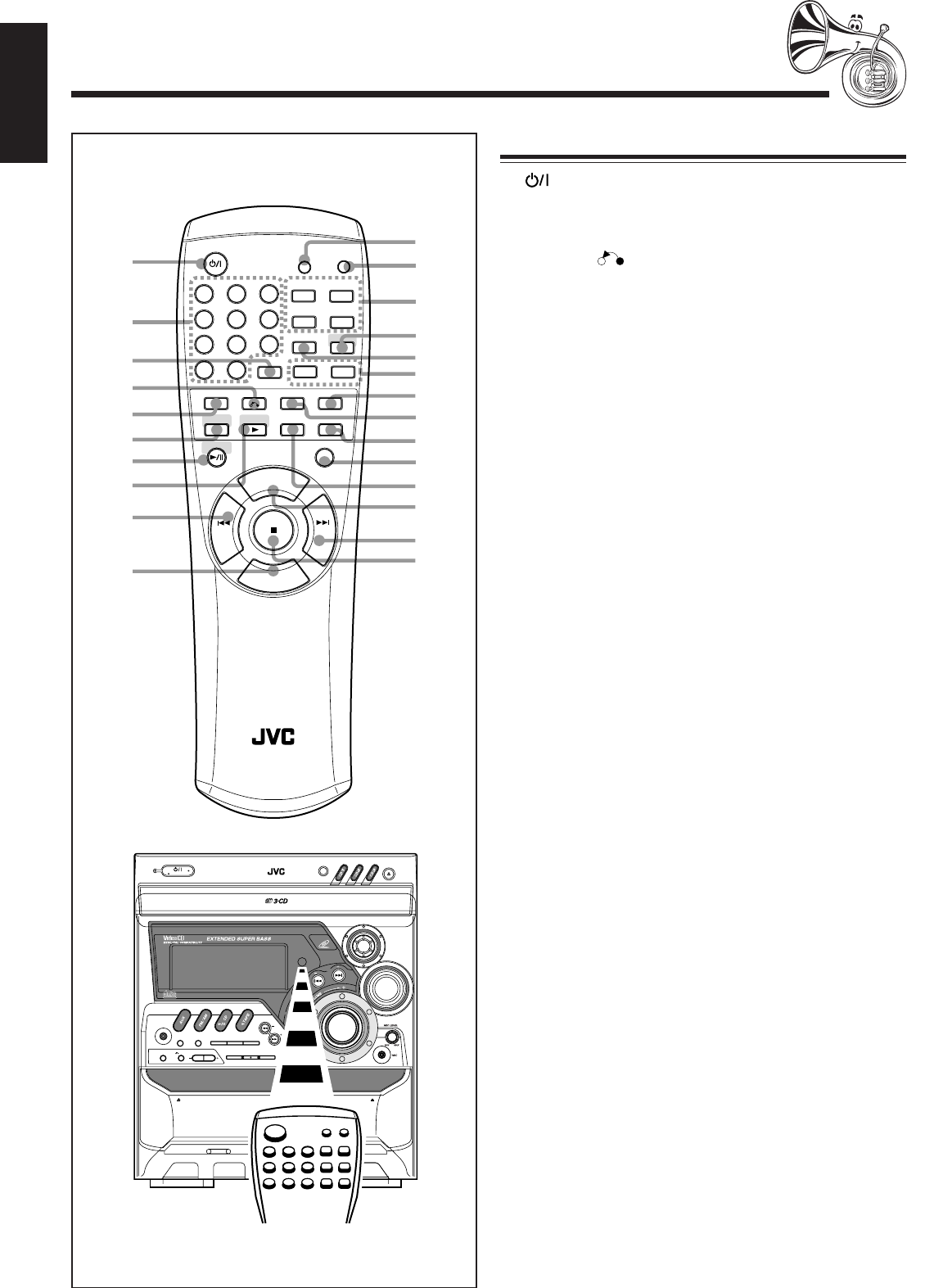
– 5 –
English
Remote Control
1
4
5
q
8
6
w
DISC SKIP
VOLUME
VOLUME
+
–
RM–SMXG65VU REMOTE CONTROL
STANDBY/ON
12
3
4
5
6
78
9
10
+10
SUBWOOFER
LEVEL
SOUND
MODE
FM MODE/
TAPE A/B
FADE
MUTING
9
FM/AM
/
TAPE
2
3
KARAOKE ECHO
RETURNSLEEP
SELECT
PREV.
NEXT
I
i
CD
7
i
o
;
a
s
d
f
V. INTROON SCREEN
SLOWHIGHLIGHT
MPX
KEY CONTROL
t
u
AUX
p
y
e
r
STILL
PLAY & EXCHANGE
STANDBY/ON
STANDBY
DISC CHANGE
SOUND
MODE
SUBWOOFER
LEVEL
CD-R
/
RW PLAYBACK
COMPACT COMPONENT SYSTEM
CLOCK
/
TIMER
DISPLAY
PHONES
REPEAT PROGRAM
REC START
/STOP
CD
REC START
DUBBING
TAPE A
TUNING
SET
TAPE B
RANDOM
EJECT
PLAY
FULL - LOGIC CONTROL
A
EJECT
REC/PLAY
CD SYNCHRO RECORDING
B
CANCEL
/DEMO
PRESET
PROGRAM/SET
REPEAT
STANDBY
PLAY
PBC RETURN VCD NUMBER
COMPACT
DIGITAL AUDIO
VIDEO CD
SELECT
When using the remote control, point it at
the remote sensor on the front panel.
Remote Control
1 STANDBY/ON button (9)
2 Number buttons (12, 14, 17)
3 FM MODE button (12)
STILL button (17)
4 RETURN button (18, 19)
5 SLEEP button (27)
6 FM/AM button (10, 12)
Pressing this button also turns on the unit.
7 CD 6 button (10, 13 – 15)
SELECT button (18, 19)
8 TAPE 3 button (10, 20, 22)
Pressing this button also turns on the unit.
9 4 (fast rewind/reverse search) button (12, 14, 20)
PREV. (previous) button (16, 18, 19)
p VOLUME – button (10)
q SUBWOOFER LEVEL button (11)
w SOUND MODE button (11)
e VCD operating buttons
ON SCREEN button (17)
V. INTRO button (17)
HIGHLIGHT button (17)
SLOW button (16)
r AUX button (10)
Pressing this button also turns on the unit.
t MPX button (24)
y KEY CONTROL I / i buttons (24)
u ECHO button (24)
i KARAOKE button (24)
o FADE MUTING button (10)
; DISC SKIP button (13, 14)
a TAPE A/B button (20)
s VOLUME + button (10)
d ¢ (fast forward/forward search) button (12, 14, 20)
NEXT button (16, 18, 19)
f 7 (stop) button (13 – 23)
EN01-12.CA-MXG65V&68V[US]_f 01.5.17, 5:07 PM5


















