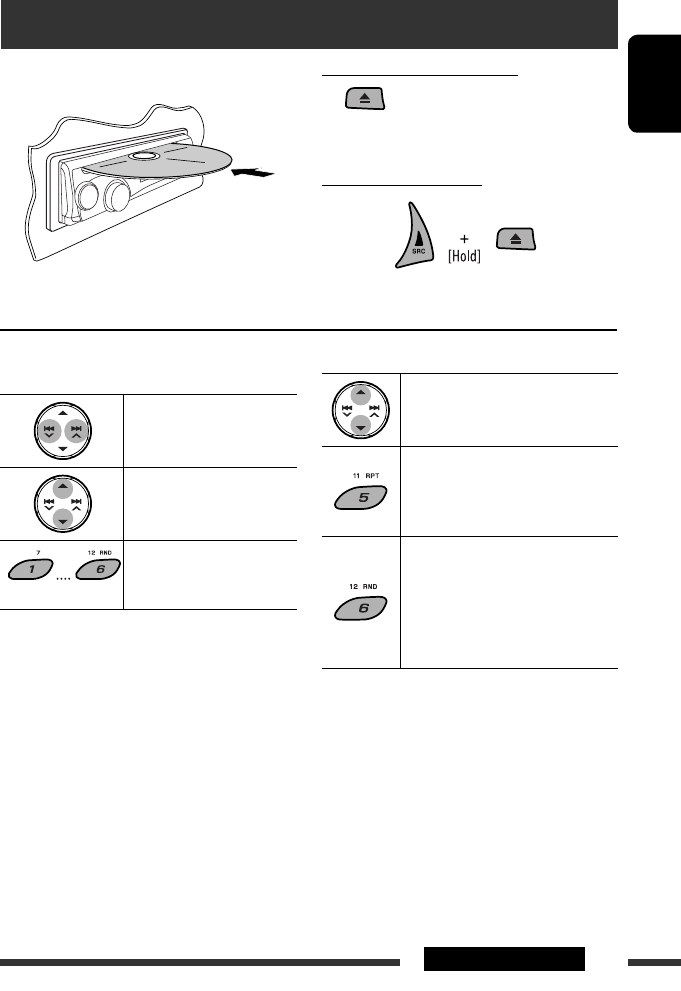
ENGLISH
9OPERATIONS
To stop play and eject the disc
• Press SRC to listen to another playback source.
Prohibiting disc ejection
To cancel the prohibition, repeat the same
procedure.
Disc operations
Pressing (or holding) the following buttons allows
you...
[Press] Select track
[Hold] Reverse/fast-forward
track
MP3: Select folder
(Number buttons) *
1
Locate particular folder *
2
(for MP3/WMA disc) or track
directly
*
1
Press to select number 1 to 6; hold to select number 7
to 12.
*
2
It is required that folders be assigned with 2-digit
numbers at the beginning of their folder names—01,
02, 03, and so on.
All tracks will be played repeatedly until you change the
source or eject the disc.
After pressing M MODE, press the following buttons...
Skip 10 tracks
MP3/WMA: Within the same folder
TRACK RPT:
Repeat current track
FOLDER RPT:
MP3: Repeat current folder
FOLDER RND:
MP3: Randomly play all tracks of
current folder, then tracks of next
folders
ALL RND:
Randomly play all tracks
• To cancel repeat play or random play, select
“RPT OFF” or “RND OFF.”
EN08-15_KD-BT11[J]2.indd 9EN08-15_KD-BT11[J]2.indd 9 10/31/07 12:14:03 PM10/31/07 12:14:03 PM


















