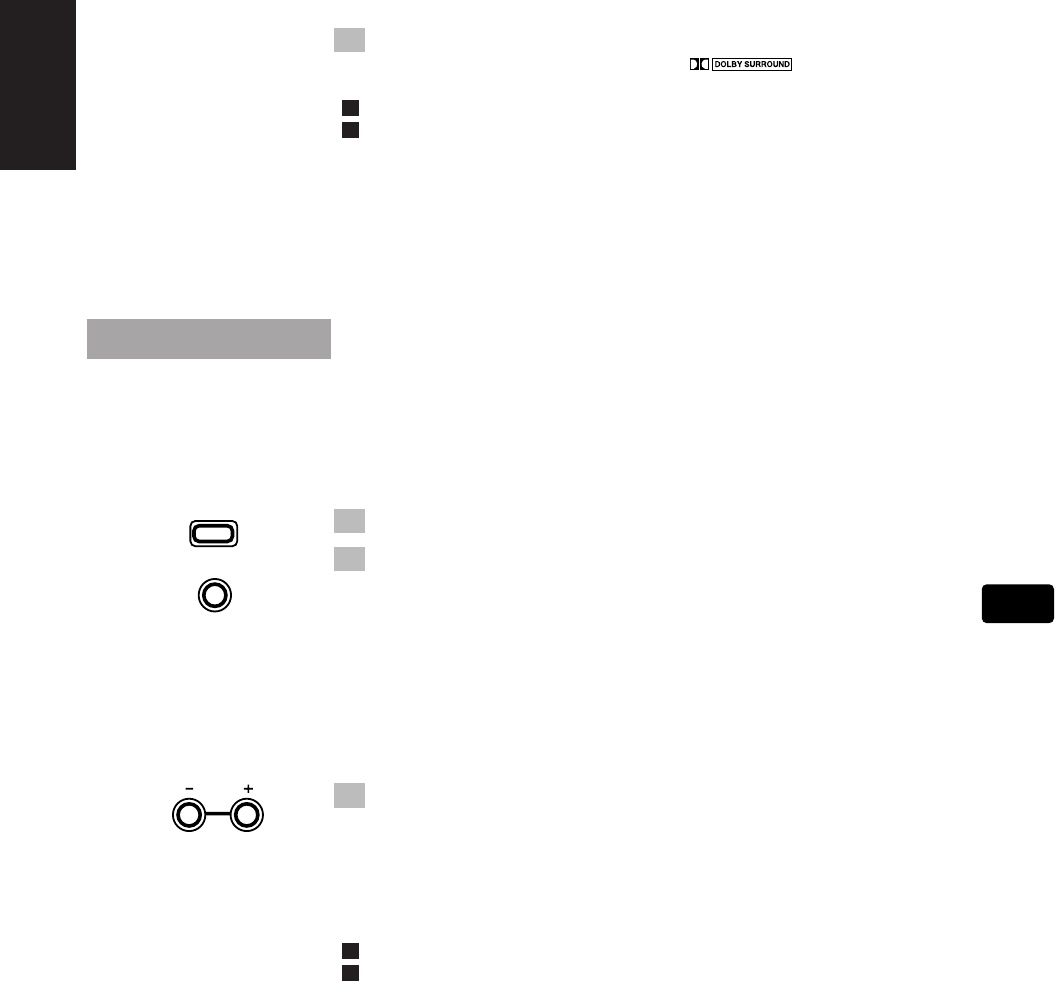
16
English
4. Select and play a sound source which was processed with Dolby
Surround and is labeled with mark.
The effect level can be stored for each mode.
You can select the 3D-PHONIC mode by pressing the 3D-PHONIC button on the Unit.
Note: The 3D-PHONIC mode is not used with other surround modes. When the 3D-PHONIC mode is
turned on, the other surround mode, if used, will be turned off.
To cancel the 3D-PHONIC mode, select “OFF” in step 1 or by pressing the 3D-PHONIC button on
the Unit.
Playing the Source Using the DAP Modes
When you listen to music, you can create a more realistic sound field by using the DAP modes. Among
the DAP mode, there is one suitable for listening to news.
Perform the following steps using the buttons on the Remote Control.
1. Press the SURROUND CONTROL button.
2. Press the DAP button repeatedly to select the DAP mode you want.
The current DAP mode appears on the display and the DAP indicator lights up.
Each time you press the button, the DAP mode changes as follows:
= JAZZ CLUB = SYMPHONY= NEWS = OFF = (back to the beginning)
JAZZ CLUB: Reproduces the sound field of a live music club.
SYMPHONY: Reproduces the sound field of a large concert hall. Best for orchestral music.
NEWS: Best for watching or listening to news.
3. Press the EFFECT LEVEL + or – button to adjust the effect level.
The current level is shown on the display. Each time you press the button, the level change as follows:
+ Press the EFFECT – button
EFFECT1 Ô EFFECT2 Ô EFFECT3 Ô EFFECT4 Ô EFFECT5
Press the EFFECT + button =
As the number increases, the selected DAP mode becomes stronger.
The effect level can be stored for each mode.
Note: The DAP mode is not used with other surround modes. When the DAP mode is turned on, the
other surround mode, if used, will be turned off.
To cancel the DAP mode, select “OFF” in step 2.
SURROUND
CONTROL
3
DAP
+10
EFFECT
LEVEL
DAP
CA-TD77R[EF]/EN/p1-25 97.7.24, 3:16 PM16


















