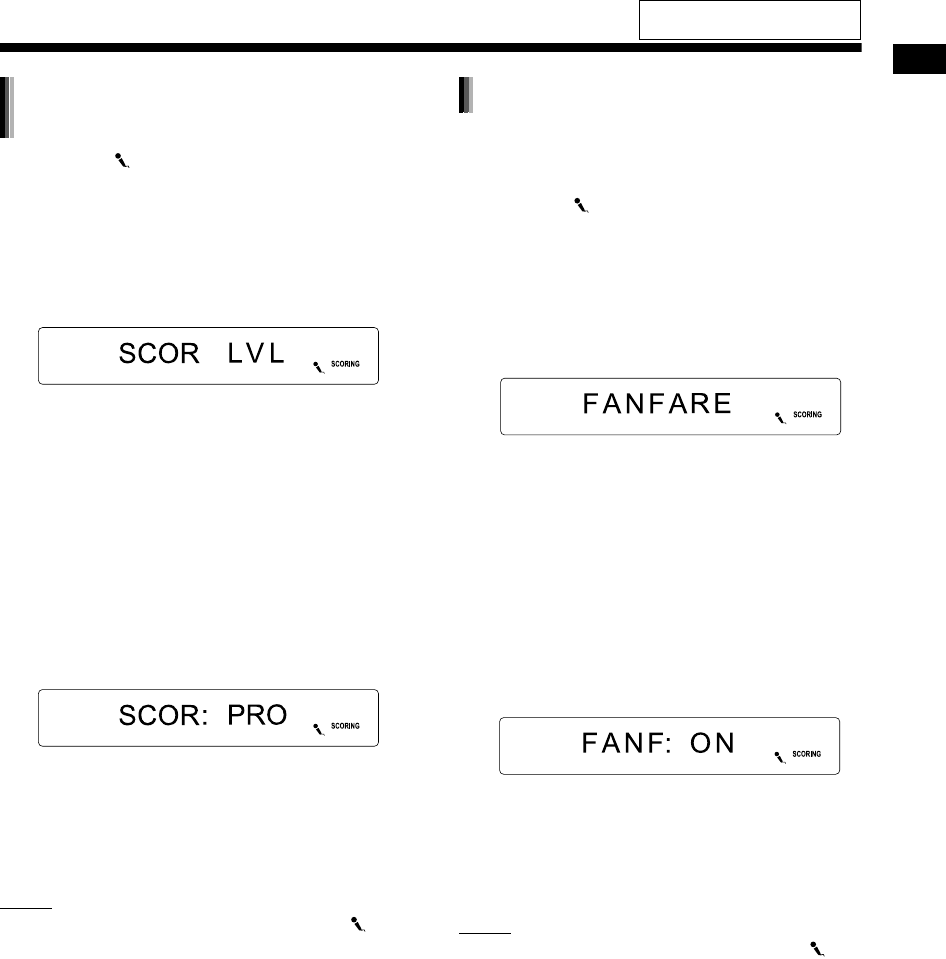
50
Enjoying karaoke
■When the “ ” indicator lights up in the dis-
play window
1 Press [SETTING (KARAOKE)]
repeatedly to select “SCOR LVL”
in the display window.
Display window
2 Press [MIC VOLUME +] or [MIC
VOLUME –] repeatedly to select
the desired setting.
• Each time you press [MIC VOLUME +] or
[MIC VOLUME –], the display toggles
between “SCOR: AMA” (amateur) and
“SCOR: PRO” (professional).
• Select “SCOR: AMA” for the easier level.
• Select “SCOR: PRO” for the more difficult
level.
Display window
• When no operation is made for approximately
5 seconds, the setting mode is canceled and
[MIC VOLUME +] and [MIC VOLUME –]
return to their normal operation of adjusting
the microphone volume.
NOTE
• You cannot change this setting when the “”
and “SCORING” indicators are flashing.
When this function is activated, after you finish
singing the song, you hear simulated cheering
according to your score.
■When the “ ” indicator lights up in the dis-
play window
1 Press [SETTING (KARAOKE)]
repeatedly to select “FANFARE” in
the display window.
Display window
2 Press [MIC VOLUME +] or [MIC
VOLUME –] repeatedly to select
the desired setting.
• Each time you press [MIC VOLUME +] or
[MIC VOLUME –], the display toggles
between “FANF: ON” and “FANF: OFF”.
• Select “FANF: ON” to activate the fanfare.
• Select “FANF: OFF” to deactivate the fan-
fare.
Display window
• When no operation is made for approximately
5 seconds, the setting mode is canceled and
[MIC VOLUME +] and [MIC VOLUME –]
return to their normal operation of adjusting
the microphone volume.
NOTE
• You cannot change this setting when the “”
and “SCORING” indicators are flashing.
Changing the difficulty level during
scoring
Turning on/off the fanfare
For the locations of the remote
control buttons, refer to page 45.
NX-F3_NX-F7[US]-08.fm Page 50 Tuesday, April 29, 2008 3:50 PM


















