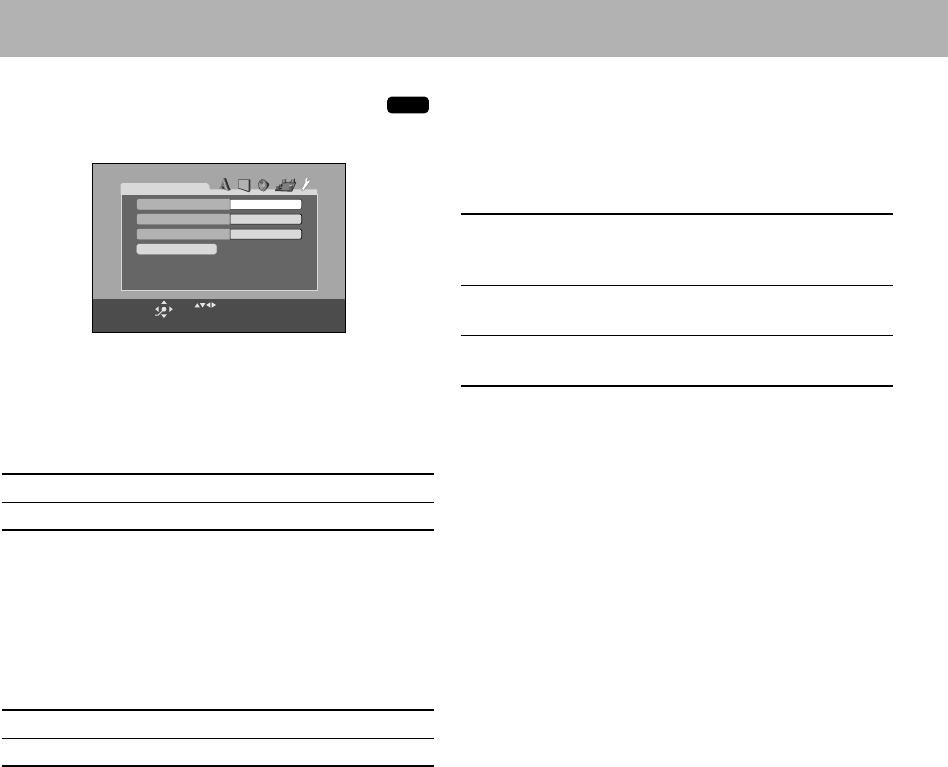
46
7
OTHERS Set up Menu
You can change some other convenient functions.
RESUME
You can activate or deactivate Resume for disc playback
(see page 16).
Select one of the following:
ON SCREEN GUIDE
You can activate or deactivate the on-screen guide icons (see
page 16).
• When recording the picture on a VCR, select “OFF” to
avoid recording the guide icons on your video tape.
Select one of the following:
AV COMPULINK MODE
When connecting the System to a JVC’s TV with the AV
COMPU LINK remote control system, select the proper
setting.
Select one of the following:
• For details, see “To connect the AV COMPU LINK cords”
on page 7.
PARENTAL LOCK
Select this to enter the PARENTAL LOCK submenu.
See the section that follows.
ON:
To activate Resume.
OFF:
To cancel Resume.
ON:
To activate the on-screen guide icons.
OFF:
To cancel the on-screen guide icons.
INFO
ON
ON
OTHERS
RESUME
ON SCREEN GUIDE
DVD1
PARENTAL LOCK
AV COMPULINK MODE
USE TO SELECT. USE ENTER TO CONFIRM
TO EXIT, PRESS [SET UP].
ENTER
SELECT
DVD1:
To connect to the COMPONENT Video (or
VIDEO-3 Input) jacks on the TV using a
component video cord.
DVD2:
To connect to the VIDEO-1 Input jack on the TV
using an S-video cord.
DVD3:
To connect to the VIDEO-2 Input jack on the TV
using a composite video cord.
MX-JD5&8[UX].book Page 46 Monday, April 26,2004 2:22 PM


















